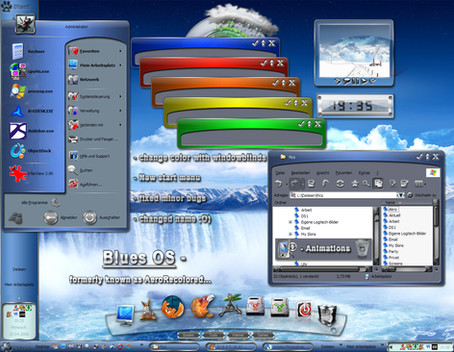HOME | DD
 spider4webdesign — Defocus 1.3 - updated 19.06.09
spider4webdesign — Defocus 1.3 - updated 19.06.09

Published: 2009-04-22 14:29:43 +0000 UTC; Views: 9550; Favourites: 13; Downloads: 1360
Redirect to original
Description
DEFOCUS 1.3.0-------------------
- Task switcher
- Windows control
- Desktop manager
- and more
This is a tool I made a while ago using AutoHotkey with the main idea of -
Really fast window management without having to use the keyboard...
I selected the mouse hotkeys such that they won't interfere with any other program I know.
No installation needed - just unzip the folder anywhere you like and run the program...
------------------
Video preview:
------------------
[link]
-------------
FEATURES:
-------------
1) 'Defocus'
Hover over a non-active window: all other windows on top become transparent, so you can see what's behind it (if 'Defocus'-option checked in Tray menu). Hovering over the desktop makes all windows transparent ('Autofocus'-option NOT checked - this is another mode)
OR
The window you are hovering over is activated automatically instead and brought on top of all other windows ('Autofocus'-option checked - will automatically uncheck 'Defocus'





2) 'Show Desktop'
Left-clicking the Desktop will minimize all windows (if 'Show Desktop'-option is checked), clicking it again will restore the windows.
OR
Alternatively the Desktop only can be shown ('Minimize mode' off) - makes a difference if e.g. using widgets, AveDesk, ... they are hidden then as well if not part of the Desktop ('sticked' to the Desktop like icons)
3) 'Expose all windows'
Show all windows in a dock at the top of your screen to select from by pressing the mouse wheel down(!) while turning it towards you (if 'Expose Windows'-option checked)
Minimized windows will be shown as well IF(!) they've been shown in the dock once before they've been minimized (see 'Important'




 .
.Hotkey sounds strange, but is easy to use and doesn't interfere with normal middle clicks for e.g. browsing. Just turn the wheel and press it down the same time.
Thanks to holomind/smurth, I modded their AHK Expose scripts.
4) 'Task Switcher'
Cycle through your windows (making them topmost and active) by holding the right mouse button down and turning the mouse wheel
5) 'Moving Windows'
Hold down Right and Middle Mouse button to move windows around the screen (similar to CTRL-Click on Linux) - they'll stick to the edge of your screen if you move the windows towards them. To unstick them, just let the buttons go, press them again and move the window away from the edge.
6) 'Resizing Windows'
If 'Resize Windows is checked in the tray menu, windows will be resized when sticking to an edge: When going on holding down Right and Middle Mouse button while the window is sticking, the window will be resized with your mouse movements. To stop resizing and unstick them, let go the buttons, press them again and move the window away from the screen's edge.
This may sound strange, but is a perfect way if you want to align a number of windows next to each other on the screen.
7) 'Maximize/Restore/Minimize Windows'
Press Left&Right Mouse button while moving upwards: Active window will be maximized.
Press Left&Right Mouse button while moving downwards:
Active, maximized window will be restored
OR
Active, NOT maximized window will be minimized
8) 'Desktop Manager'
If Slide Windows is checked in the tray menu, windows will be slided to virtual desktops to the left or right (three virtual desks so far).
One starts on the middle desktop, to shift single windows from one desktop to another, just select them from the list of exposed windows and they slide to the desktop you are working at the moment. Minimized windows are not affected also from the sliding and will always stay/move onto the current desktop. The number of animation steps can be set in the ini-file - too many steps (smooth animation) however will affect the time it needs to switch desktops as all windows are shifted one after each other...
Press Left&Right Mouse button while moving left: Slide windows to the left = switch to the desktop to the right
Press Left&Right Mouse button while moving right: Slide windows to the right = switch to the desktop to the left
9) 'Jedi Focus'
If JediFocus is checked in the tray menu (not by default - edit settings for that), non-active windows will be shaded with only the active one 'sticking out'. This is a feature I think coming from Compiz, too (not sure so...) and makes it easier to concentrate on working with the active window.
10) 'Skin support'
Don't get excited - the only thing that needs to be skinning so far is the Overlay image shown when switching desktops...
If you want to skin that, all you have to do is create a new folder in the skins directory with new images and change the folder name to the new one in the ini-file.
Use 'magic pink' (FF00FF) for invisible parts.
11) 'Tray Icon'
A tray icon where you can switch on/of Autofocus and Show Desktop,etc., Pause or Exit the program or change the start-up settings (via editing the ini-file - it's commented)
12) 'Exclusion lists'
Probably an advanced feature to use, but makes Defocus quite adjustable -
Windows, that are added to one of the 3(!) exclusion lists (their EXACT window title) are excluded from the following actions:
- windows not to be focused at = windows that won't trigger any action when hovering with your mouse over it (menus, ...)
- windows not to be made transparent
- windows not 'exposed' in the upper dock for switching tasks
-----------------
More to come:
-----------------
- Options dialog
- Customizable Hotkeys (far in the future)
----------------
CHANGELOG:
----------------
UPDATE 29.05.09 - Defocus 1.3.0
------------------------------------------
- NEW feature: Desktop Manager (skinable)
- NEW feature: Maximize/Restore/Minimize Windows
- NEW feature: Set Transparency of focused/active windows, too (by editing settings)
- NEW feature: Jedifocus
- NEW feature: Change sensibility of some Hotkeys by editing settings
- Added Option to disable 'Defocus' in Tray Menu - now both 'Autofocus' and 'Defocus' can be disabled
UPDATE 19.05.09 - Defocus 1.2.0
------------------------------------------
- NEW feature: Move windows easily
- NEW feature: Resize windows easily
UPDATE 30.04.09 - Defocus 1.1.0
-----------------------------------------
- reduced CPU usage
- NEW feature: Fast task switching by holding your right mouse button and cycling your mouse wheel
- NEW feature: Expose all windows (see screenshot) by holding down the middle button (mouse wheel) and cycling your mouse wheel down once
(Sounds strange and needs getting used to, but is easy and fast, just make sure the mouse wheel is pressed down while turning it towards you).
- Choose if you want to show your Desktop instead of minimizing/restoring all windows by clicking on your desktop ('minimize mode'





- added new features to the menu
- should have less CPU usage when doing nothing...
- Now 3 exclusion lists to avoid problems with other programs (see 'important'





22.04.09 - Defocus 1.0.0
-------------------------------
- Initial release
-------------
Important:
-------------
1) Having problems with some applications when changing their window transparency or 'exposing' them:
Just add their window titles to the exclusion lists ('edit settings'




 - that should solve 99% of all problems with inter-program compatibility.
- that should solve 99% of all problems with inter-program compatibility.If you don't know the exact window title, there is a tool at the Autohotkey website (AU3_Spy.exe or AHK_Window_Info) - if that's too complicated, please notify me. I'll look into it (if I got the program) and'll add the window titles to the exclusion lists of the next release.
For a tutorial how to use this tool, see here: [link]
2) Defocus should be compatible with XP and Vista (not tested), I am not much of a programmer, but AutoHotkey normally is very compatible, so it should be o.k.
3) To work with Windowblinds I had to exclude the window frames from the script - so you must hover over the window content, not its frames to 'focus' on it if you're using windowblinds - it's a problem with WB most window-operations have: The frames are not really associated with the rest of the window, at least with older versions of WB...
4) Exposing windows: On hotkey press, all open windows are captured (like a screenshot) and shown in the dock - minimized windows are shown as well, IF they've been captured once BEFORE (when they were still open). If no preview image for the minimized window is available, it will show up in the dock as an empty frame with the window title - you still can select it and the window will be restored). I deliberately kept this feature simple and didn't add any shell hooks controling minimize/restore actions for triggering a capture, as a program relying on that only gets into problems with other applications (Nvidia desktop manager is a pain, ...)
5) I'm planning to put some more work in this little tool and I still have more ideas for some interesting features, but as mentioned on my deviantArt page - I'm very busy right now it takes some time till I'm online again, so please don't get impatient...
Related content
Comments: 13

Its a nice app, but a few issues.
1. You need to make a laptop friendly version, since we cant really use middle click n such. Think touchpad.
2. Is there any reason it removed my custom start button with a button that just said Start?
3. When I had it on, it wouldnt let me drag windows at all, or even type...
Am running windows 7 x64.
👍: 0 ⏩: 0

any appropriate assistance is greatly appreciated. this is a very nice little program that does what the creator says it will do. Thanks !!
👍: 0 ⏩: 0

nice job!... .exe no prob, but, after install, not program is not listed in win programs and also, after downloading, why, is there a skin folder, and a defocus.ini prog ?? what to do ??
👍: 0 ⏩: 0

Hey.. nice little program.. only there seem to be a few issues.. and for some reason a BUNCH of websites seem to be down.. Aqua-Soft is one of them...BUT nonetheless..
I was going to see about a few things I had a problem with.
1. Windows Sidebar on XP using Alky 1.1...goes black in the background when you are focusing on other windows.. looks fine when you are viewing the desktop. Exclusions list did not help..Same problem with 1.2, better with 1.3 but still an issue. Also had this issue with Samurize ( Client ), and the cFosspeed desktop window.
2. When the program is closed down, whatever change that blacks out the previous applications...Still remains.. I have to restart or log on/off to get them back like they were. Almost like it isn't unloading..
3. I am confused about the Desktop manager, and dock. Is this prgram to accompany other programs and work in conjunction with or are these functions supposed to be in the EXE? I didn't have them..one more thing related I do have a question about..
4. My laptop has a small touchpad with only two buttons.. there is no scroll wheel and no middle click...is there an optional method for using functions that may rely on it?
--------------
Again .. I like the program..just have a few questions concerning it...Looking forward to your reply..
👍: 0 ⏩: 1

Hi there,
hope this helps:
1 & 2:
The functions causing the blackening are 'Defocus' and 'Task Switcher' - if you disable 'Defocus' and 'Expose Windows' in the tray menu, everything should be fine. You can use them however, if you add the EXACT window titles of the blackened apps to the exclusion lists (see 'Important'
3) The functions are in the exe - I tested them on XP, should hopefully work in Vista, too. The dock is for the 'Task Switcher', showing all non-minimized windows (or minimized ones, that have been shown before). The Desktop-Manager is for shuffling windows aside as seen in the video. if you have no mouse wheel, this could explain your problems, so
4) Not now - I was thinking about making the commands configurable, so maybe in the future - or via a second program sending key commands. But I'm afraid I will need more time for another update...
👍: 0 ⏩: 1

Okay...
1&2. I see.. I was trying to use the name of the EXE instead of the window title...Probably why I wasn't having success, even after reading it.. for some reason..LOL.. I should use the little window title spy thing to help me out I guess..
3&4. Yeah I was wondering about that..
Thanks for the response.. and I will be looking forward to the next version when you have time..for def..
👍: 0 ⏩: 0

nice program, good job. but, is there a uninstaller, incase someone wants to temporarily disable ?? if so, pls send =quaz1957@aol.com
Thanks !!
👍: 0 ⏩: 1

Hi there -
Defocus isn't installed at all, so it doesn't need an uninstaller, too:
If you don't want to use it anymore, just delete its folder... it doesn't change any content outside the Defocus folder.
👍: 0 ⏩: 1

i've haven't had much difficulty with the install.. although, a small program, it does alot...it's great !!
thanks for your form-reply.
👍: 0 ⏩: 0

Hi there -
thanks a lot for all your comments!
Updated to version 1.1.0
👍: 0 ⏩: 0

HI,great!~Havent seen you for a long long time,my friend
👍: 0 ⏩: 0

Looks great, good job... I wonder if I could use this at work with WIn2K
👍: 0 ⏩: 0