HOME | DD
 Spoonzmeister — SAI tutorial part 1
Spoonzmeister — SAI tutorial part 1
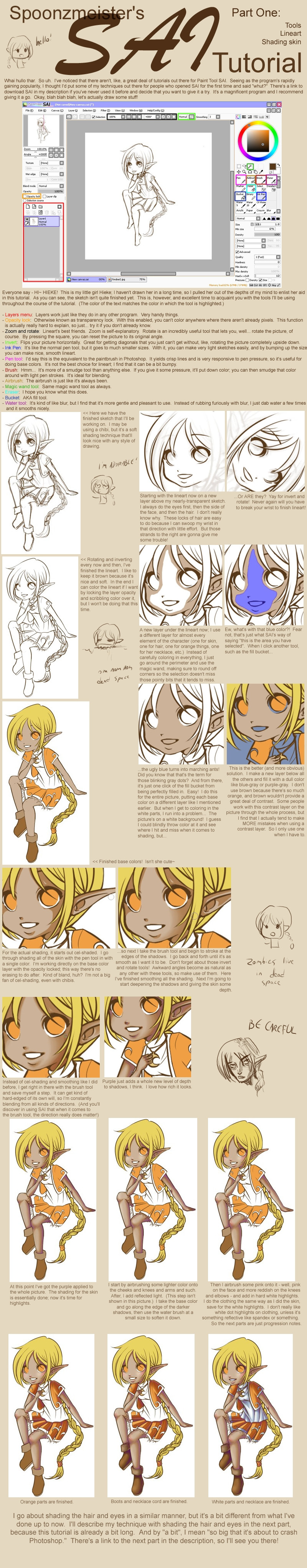
Published: 2008-08-26 16:34:50 +0000 UTC; Views: 216534; Favourites: 3806; Downloads: 4443
Redirect to original
Description
Edit: To everyone who has a technical question such as the size of my brushes or various other settings, I'm sorry but I no longer use SAI. I'm currently using Photoshop on a Mac, and so it's not possible for me to check these settings so I can answer your questions (unless you know some way for me to run SAI on a Mac with pressure sensitivity, in which case I'll love you forever). I'm very sorry if this causes an inconvenience, and while I will still gladly attempt to help with technical problems, I apologize if I'm unable to do so adequately._______________
[link] Download a 31 trial of Easy Paint Tool SAI here.
[link] Purchase a program license here.
Questions or concerns are welcome.





Part 2: [link]
Edit: It's come to my understanding that the ink pen is not a standard part of the basic SAI's tools set. I obtained it from downloading the trial of the 1.0.1 version of SAI. If you want the ink pen tool, you can download my brush set from here . Simply replace your folder "toolnmr" with the one contained in the .zip and you will have access to all of the same brushes used in this tutorial including the ink pen. (In the event something goes awry, you may want to move your original "toolnmr" folder before replacing it with the one in the .zip, just to be safe.)
[May 16: I just realized that I had the wrong file up for download; the .zip contained the elemap folder instead of the toolnmr folder. It should be fixed now, but please let me know if you run into any other problems.]
Edit 2: ~phirecracker left this helpful piece of advice for anyone having trouble getting the ink pen tool from the above download.
"After unzipping the file, open up the folder 'toolrnm' that you have just downloaded, copy the file
'10.ini' from Spoonzmeister's folder and paste it into your own 'toolrnm' folder. It works





btw '10.ini' is the ink pen tool. This method would work for any other tool that you're missing too. gl!"
Everyone say thaaaaanks to ~phirecracker !





MOAR EDIT!: If you STILL can't get the ink pen tool to work, you can try making your own.
1.) Open Notepad.
2.) Copy and paste the following into your new text file:
[ToolParam]
id=1
name=Ink Pen
desc=
key=
tabflt=0
tabflt_prs=0
brpat_vsbpos=0
brwav=2
drawmode=1
brsize=66
brsizesc=1
depth=100
f_showopt=1
f_prs2dp=0
f_prs2sz=1
f_prs2bl=0
prsfeel=10
szmin=0
dpmin=0
dpmax=100
bfval=50
txval=95
quality=1
blend=0
water=0
stretch=0
smooth=0
f_keepopac=0
edgehdns=0
brfnam=[None]
texnam=
3.) Save your text file.
4.) Open your toolnmr folder and look at the file names. Pick a number that isn't already in use - since you're making the ink pen tool, chances are the number 10 is a safe bet.
5.) Rename your text file [number].ini (ex: 10.ini)
6.) Move your text file into your toolnmr folder.
7.) Load up SAI and see if it worked!
Another option similar to this method would be to open 00.ini (the standard pen tool) and change the parameters to match the ones I supplied. Technically you could alter any of your tools to function as the ink pen tool, so if there's one you don't use much (like the binary tool, for example, or maybe the brush selection tool), you can find it's corresponding .ini file (just load each of them one at a time; the name of the tool should be within the few couple lines) and alter it.
Edit: ~CelestialDragonsoul provides this alternative to the above which has worked out for multiple people: "the pen tool download didn't work for me cuz somehow my SAI deleted it XD, i tried the alternative method of creating a notepad doc and neither did that work. what did work though was copying my 00 pen tool file, renaming as 10 and copying the above code into it. thankyou! though i would love to know what the 11 tool is, i'm missing that one too XD"
Related content
Comments: 392

Great tutorial, but i have a question...
how do you make the original layer transparent? I havent figured that out yet : (
👍: 0 ⏩: 0

quick question i had the brush min size on 0% but it was the same size as 100%!
HELP!
👍: 0 ⏩: 0

i dont understand what a layer is?! it confuses me!
👍: 0 ⏩: 1

In most painting programs, layers act like sheets of paper in a notebook.
Imagine you've got a sheet of paper. This piece of paper is Layer 1. If you put another sheet of paper on top, this new sheet of paper becomes layer 2. Think of it like you were putting tracing paper over a regular sheet of paper with a drawing on it. Anything you do to the tracing paper stays on the tracing paper, it doesn't do anything to the layers above or below it.
👍: 0 ⏩: 0

For shading... what would you do if the shirt was two colors? (EX: a pink shirt with black stripes)
👍: 0 ⏩: 0

I haven't given SAI a try yet, but this tutorial makes me want to try the program now .w.
thank you for the tutor
👍: 0 ⏩: 0

I've fond SAI free on the internet just search hard
👍: 0 ⏩: 1

Tell me your secrets ( *,*)/
👍: 0 ⏩: 1

look on youtube for a tut and found 1 I can't remember were I got it but that's all I can tell you.
👍: 0 ⏩: 1

your welcome I all was try to help people like u all the time .
👍: 0 ⏩: 1

thx for the tutorial, its exellent. btw why dont you try running windows through bootcamp on your mac and that way you can use sai
ill search for a method to see if you can run sai with pressure sensitivity on mac bc I plan getting a mac anyway
👍: 0 ⏩: 0

I actually didnt know that "Marchin Ants" was the term for the blinking dots XD That kinda made my day thank you!
👍: 0 ⏩: 0

Omg thankyouu so much T_T~<3
I just replaced the info in the original 00File with the info youu had above =w=
So much easier XD
Arigatouu~ *3*
👍: 0 ⏩: 0

DUUUUUUDEEEE!!! 8D
I was trying all the different methods but none of them worked. For some reason there was no 10.ini in the zip so I after I extracted the folder, I copied one of them and just put ink pen in and NOW I HAVE IT.
Omg omg omggg. I'm gonna die. I'm gonna die of happiness.
Thank you ~CelestialDragonsoul... THANK YOU. T___T
👍: 0 ⏩: 0

the pen tool download didn't work for me cuz somehow my SAI deleted it XD, i tried the alternative method of creating a notepad doc and neither did that work. what did work though was copying my 00 pen tool file, renaming as 10 and copying the above code into it. thankyou! though i would love to know what the 11 tool is, i'm missing that one too XD
👍: 0 ⏩: 1


👍: 0 ⏩: 1

With winrar? Could yo explain a bit more i could try and help
👍: 0 ⏩: 1

I can't copy files that I've opened with winRAR... How did you copy that?
👍: 0 ⏩: 1


👍: 0 ⏩: 1

Amazing work, just to know i'm a begginer at SAi, what is the density you use on the brush tool??
👍: 0 ⏩: 0

Cel shading is a hard edge shading method most often used in simple cartoons [[Invader Zim, Fairly Oddparents, etc]] and anime/manga.
👍: 0 ⏩: 1

I don't know how long ago I asked this question, but I now know how its done
👍: 0 ⏩: 1

Pffft WOW I didn't even notice the date said April xD I swear it said August last night lmao Sorry to have bothered you xD
👍: 0 ⏩: 0

There is a way for you to download SAI on your MAC...
👍: 0 ⏩: 0

I have a question, please help-
I have SAI already and downloaded the SAI brushes posted here.
But when I open my SAI folder it says:
..
Portable SAI
& SAI_install.rar
I cant find my own toolnmr folder :c
👍: 0 ⏩: 1

You have to unzip the SAI_install.rar
👍: 0 ⏩: 0

I dont have the Ink Pen Tool! And I have no idea why D':
Pleaseeeeeeee Help!
👍: 0 ⏩: 0

OMG it works :_D I love you! Now I have my ink pen *----------*
👍: 0 ⏩: 0

omg, thank you soo much! 
You really made my day! *HAPPY FACE*
👍: 0 ⏩: 0

Thank you so much for this this saved my butt
i was ALWAYS wondering hw people did their lines like that
thanx so much oh and any tips on how to color clothing? caue i understood the tutorial but i never understand where the shading goes sometimes
👍: 0 ⏩: 0

Thank you ever so much for uploading this. You have rekindled the love I once had with my tablet. 
👍: 0 ⏩: 0

Thanks alot 
didnt realy understand what the dif was in the other tools though and this help alot *ramble ramble ramble* lol
but yeah 
-ur art is awesome
👍: 0 ⏩: 1

the thing about SAI that seems much better to me is the instant speed to do absolutely everything.
👍: 0 ⏩: 1

Yeah definately 
👍: 0 ⏩: 1

I never switched to photoshop! I just use SAI for everything and use GIMP if i need special brushes/filters or smudge tool.
👍: 0 ⏩: 1

Ahh coolio 
👍: 0 ⏩: 1

It takes some getting used to just like photoshop.
👍: 0 ⏩: 1
| Next =>































