HOME | DD
 Spoonzmeister — Sai tutorial part 2
Spoonzmeister — Sai tutorial part 2
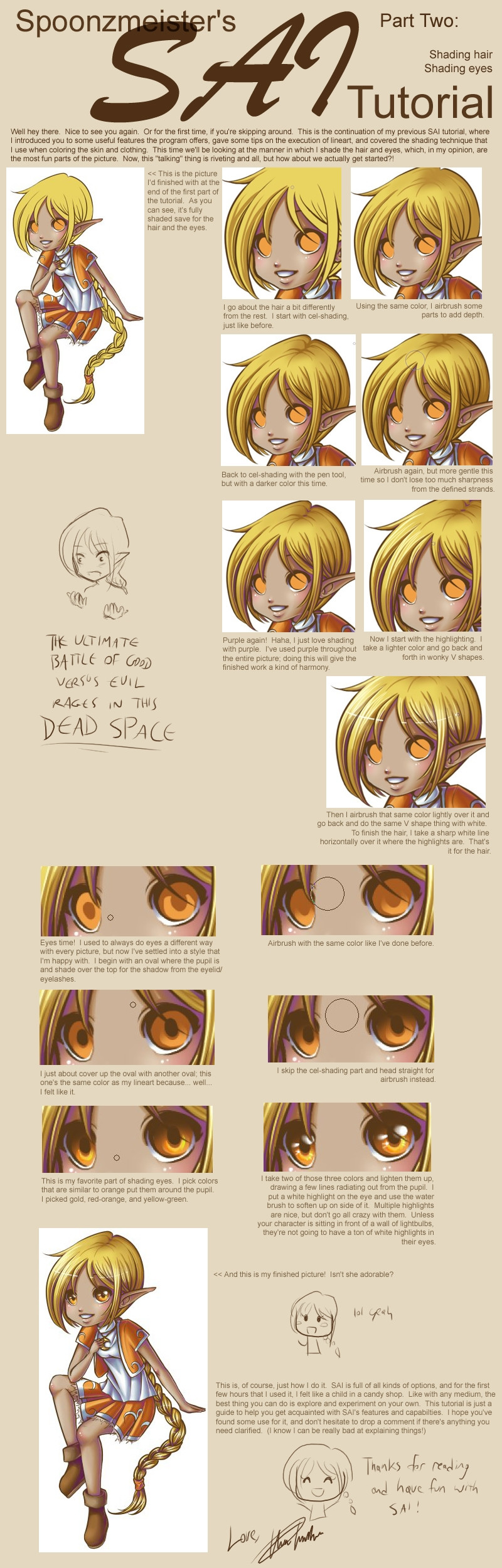
Published: 2008-08-26 16:36:30 +0000 UTC; Views: 135178; Favourites: 2747; Downloads: 2177
Redirect to original
Description
Edit: To everyone who has a technical question such as the size of my brushes or various other settings, I'm sorry but I no longer use SAI. I'm currently using Photoshop on a Mac, and so it's not possible for me to check these settings so I can answer your questions (unless you know some way for me to run SAI on a Mac with pressure sensitivity, in which case I'll love you forever). I'm very sorry if this causes an inconvenience, and while I will still gladly attempt to help with technical problems, I apologize if I'm unable to do so adequately._______________
[link] Download a 31 trial of Easy Paint Tool SAI here.
[link] Purchase a program license here.
Questions or concerns are welcome.





Part 1: [link]
Edit: It's come to my understanding that the ink pen (used primarily in part 1) is not a standard part of the basic SAI's tools set. I obtained it from downloading the trial of the 1.0.1 version of SAI. If you want the ink pen tool, you can download my brush set from here . Simply replace your folder "toolnmr" with the one contained in the .zip and you will have access to all of the same brushes used in this tutorial including the ink pen. (In the event something goes awry, you may want to move your original "toolnmr" folder before replacing it with the one in the .zip, just to be safe.)
[May 16: I just realized that I had the wrong file up for download; the .zip contained the elemap folder instead of the toolnmr folder. It should be fixed now, but please let me know if you run into any other problems.]
Edit 2: ~phirecracker left this helpful piece of advice for anyone having trouble getting the ink pen tool from the above download.
"After unzipping the file, open up the folder 'toolrnm' that you have just downloaded, copy the file
'10.ini' from Spoonzmeister's folder and paste it into your own 'toolrnm' folder. It works





btw '10.ini' is the ink pen tool. This method would work for any other tool that you're missing too. gl!"
Everyone say thaaaaanks to ~phirecracker !





MOAR EDIT!: If you STILL can't get the ink pen tool to work, you can try making your own.
1.) Open Notepad.
2.) Copy and paste the following into your new text file:
[ToolParam]
id=1
name=Ink Pen
desc=
key=
tabflt=0
tabflt_prs=0
brpat_vsbpos=0
brwav=2
drawmode=1
brsize=66
brsizesc=1
depth=100
f_showopt=1
f_prs2dp=0
f_prs2sz=1
f_prs2bl=0
prsfeel=10
szmin=0
dpmin=0
dpmax=100
bfval=50
txval=95
quality=1
blend=0
water=0
stretch=0
smooth=0
f_keepopac=0
edgehdns=0
brfnam=[None]
texnam=
3.) Save your text file.
4.) Open your toolnmr folder and look at the file names. Pick a number that isn't already in use - since you're making the ink pen tool, chances are the number 10 is a safe bet.
5.) Rename your text file [number].ini (ex: 10.ini)
6.) Move your text file into your toolnmr folder.
7.) Load up SAI and see if it worked!
Another option similar to this method would be to open 00.ini (the standard pen tool) and change the parameters to match the ones I supplied. Technically you could alter any of your tools to function as the ink pen tool, so if there's one you don't use much (like the binary tool, for example, or maybe the brush selection tool), you can find it's corresponding .ini file (just load each of them one at a time; the name of the tool should be within the few couple lines) and alter it.
Edit: ~CelestialDragonsoul provides this alternative to the above which has worked out for multiple people: "the pen tool download didn't work for me cuz somehow my SAI deleted it XD, i tried the alternative method of creating a notepad doc and neither did that work. what did work though was copying my 00 pen tool file, renaming as 10 and copying the above code into it. thankyou! though i would love to know what the 11 tool is, i'm missing that one too XD"
Related content
Comments: 206

I'm sorry to sound like an utter noob....But how do you take away the background? I just can't work it out, and it looks really cool.....
Best tutorial I've ever seen by the way.
👍: 0 ⏩: 1

i think you save it as a png file... not sure 
👍: 0 ⏩: 0

This may be a stupid question, but how do you know -where- to put the shadows and highlights?
👍: 0 ⏩: 0

you noe what....arigatou >w< finally someone who noes how to get the ink pen
👍: 0 ⏩: 0

ilu XD
im so happy you made this.
look at this and then my other pics XD
[link]
👍: 0 ⏩: 0

This was very helpful. I used it here and linked back. [link]
👍: 0 ⏩: 0

now I have more understanding of what abilities have sai tools. Thank you for the great tutorial!
I would really like if someone made a tutorial on tool options like the density etc. I'm completely confused with those...so many @__@
👍: 0 ⏩: 0

This has probably been the most detailed and helpful tutorial of SAI I have ever seen. Outstanding work.
👍: 0 ⏩: 0

thanks for the usefull tips^-^ also,i'm trying to use the ink pen creation method,but where can i find my toolnmr ?
👍: 0 ⏩: 0

I downloaded the brush folder and when i replaced it with the other one, the tools were still the same as before... T.T
👍: 0 ⏩: 1

You could also try downloading the folder and, instead of replacing your current folder, go into the new one and find the file called 10.ini and move it into your own folder. 10.ini should be the ink pen tool.
👍: 0 ⏩: 1

Oh, And I feel the same way about it, like a child in a candy store. It's the first peice of software that I've ever WANTED to buy. I usually sit and lament that I can't afford photoshop, and stealing isn't an option for me of course, so I felt like I had nothing besides traditional medium. BUT NOW, it's awesome. I don't want photoshop anymore and I can get this for 60 dollars verses multiple hundreds for photoshop.
👍: 0 ⏩: 1

Thanks for taking the time to read both parts!
It's definitely a huge perk that you can get SAI for so cheap. I'm actually kind of surprised that Adobe still charges $400+ for a program that's rivaled - and even surpassed in some aspects - by SAI.
👍: 0 ⏩: 1

yes, for sure! is sai developed by one person, or a company? adobe is a huge company. i suppose as photo-editing software it IS the best, but even adobes software meant for drawing costs a fortune!
👍: 0 ⏩: 1

It's a company called Systemax Software Development, but I can't find any other software that they've released besides SAI and they apparently stopped doing any work on it two years ago. Adobe's got the leg-up on SAI because they attach so many bells and whistles and because it's a better known name that's constantly adding more as technology improves. I wish they would use SAI in graphics courses, though... Creative Suite, even with a student discount, is like, $400-$600. x_x
👍: 0 ⏩: 0

I read both parts, thanks for using good grammar and taking your time on it
👍: 0 ⏩: 0

Of course; I'm so glad to hear it could be of use!
👍: 0 ⏩: 1

OH WAIT. orz.
I'm a failure at SAI lol.
But I found it. lol. 
👍: 0 ⏩: 1

I'm glad you figured it out!
Thanks for the compliment before, too. But you know, once before, I decided that I would stop drawing forever because everyone in the world was better than me. Fortunately I got bored of all that not-drawing, lol. Even now I'm constantly overwhelmed by all the amazing work on this site, so any time you find yourself thinking "I wish I could draw better", just think: sooner or later, there are gonna be people looking at your work and thinking the exact same thing.
👍: 0 ⏩: 0

How do you move a selected obj. in SAI? I mean I select this one part, but I can't move it without moving the whole entire canvas? do I have to use a different program to move it? D:
But what you did is so cool o u o *wishes she could draw like that*
👍: 0 ⏩: 0

I will give this a go, my biggest problem with shading hair. I just can't seem to get the hang of it!
👍: 0 ⏩: 1

Hair is definitely one of the more difficult things to color. It's kind of like trying to draw a leafy tree - how much detail is needed to show that there are a bunch of individual elements to it without actually going and drawing each leaf (or strand of hair) there? I hope you're able to figure out the right balance!
👍: 0 ⏩: 1

I hope so too.
Thanks for the reply!
👍: 0 ⏩: 0

thank you so much for the tutorial! It was super helpful for a first time user!
👍: 0 ⏩: 0

Thanks! 
👍: 0 ⏩: 0

I've red many tutorials already, still don't get it >n<
👍: 0 ⏩: 1

What exactly is it you don't understand? Maybe I can try and rephrase it. O:
👍: 0 ⏩: 1

i meant i cant understand how the other tools work .. i can't find a good combo to make my artsu better >o<"
👍: 0 ⏩: 1

Which tools are giving you trouble? I can offer some recommendations for brush combinations, but I'd hate to launch into a full explanation of this or that and have it turn out to be not what you wanted to know at all. >o>
👍: 0 ⏩: 0

well you asked me what i wnted to kno and well ...if i wanted to draw a face, how would i do it, i mean, what tool should i use and how
👍: 0 ⏩: 1

I'm not quite sure what you mean by how, but for the tool you would use, if it's just a sketch you can use anything you're comfortable with. Personally I use the ink pen tool for sketching, but I know someone who uses the regular pen tool for sketches and only uses the ink pen for lineart. The binary tool would work too, although it looks rather MS Paint-y. In the end it's just whatever you feel suits you best.
👍: 0 ⏩: 1

ahhh, and to draw you have to use your mouse and thats it? you just have to have the hability to draw...*depresio* i don't f*** have it
👍: 0 ⏩: 1

Well, it's a lot harder with a mouse because a mouse isn't as easy to control as a pencil or a tablet pen, but you can accomplish some amazing stuff with just a mouse too. No one starts out with the ability to draw well, so don't be discouraged if things don't turn out exactly as you want. Having fun drawing is what really counts, because as long as you enjoy it, you can practice forever and create all kinds of beautiful images.
👍: 0 ⏩: 1

thanks for your suppor you've been very kind to me
👍: 0 ⏩: 0

Thank you so much for making this :3
It helped me get started on SAI!
<3 <3
👍: 0 ⏩: 1

Glad to hear it, friend!
👍: 0 ⏩: 0

Oh erm...how do you crop a image like what is in photoshop?
👍: 0 ⏩: 2

Sorry, I was working on a picture just now and realized that I lied to you before... The command is really "trim to selection" and is under the Canvas menu. Sorry!
👍: 0 ⏩: 0

You use the rectangular selection tool to select the area you want to crop then go to Selection > crop to selection. They kinda hid it away up there.
👍: 0 ⏩: 0

could u tell me how to use this crap please
i tried but... i mean i dont onw waht it does, is it like photoshop??
👍: 0 ⏩: 1

Weeeell... What exactly do you want to know? It's like Photoshop in that it's a digital painting program, and it has a lot of the same tools as Photoshop... The major difference is that SAI doesn't have as many filters and effects, but otherwise it works pretty much the same.
👍: 0 ⏩: 1

ohh haha i found the way around it
(my grammar and spelling are a litle bit odd because i do not speak english as a 1º language so forgive mistakes)
thanks for yur tutorial (i't very handy)
👍: 0 ⏩: 0
| Next =>































