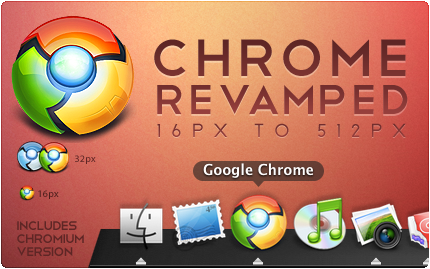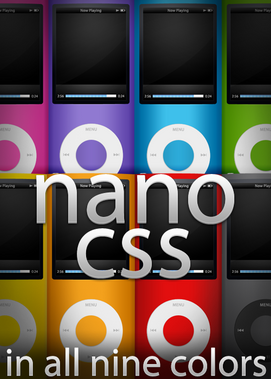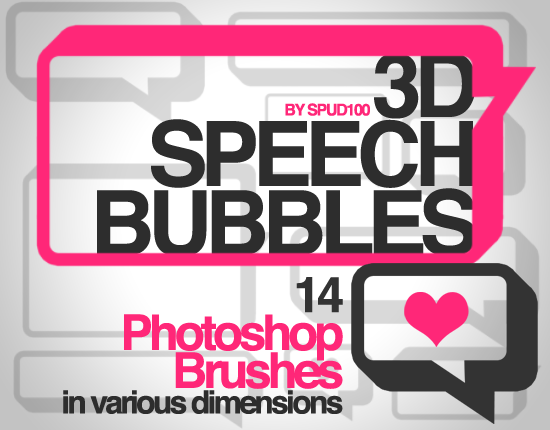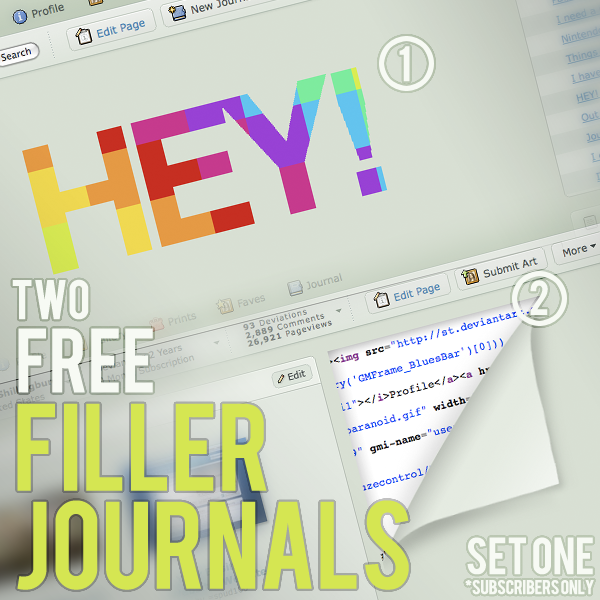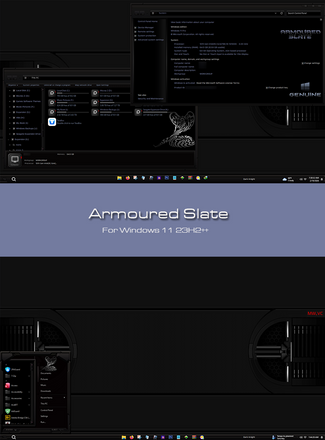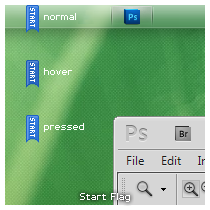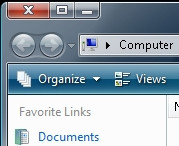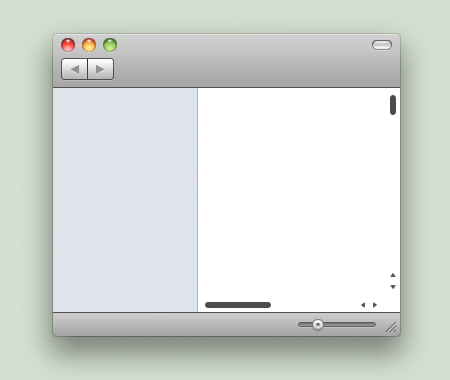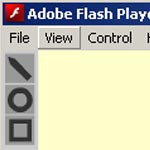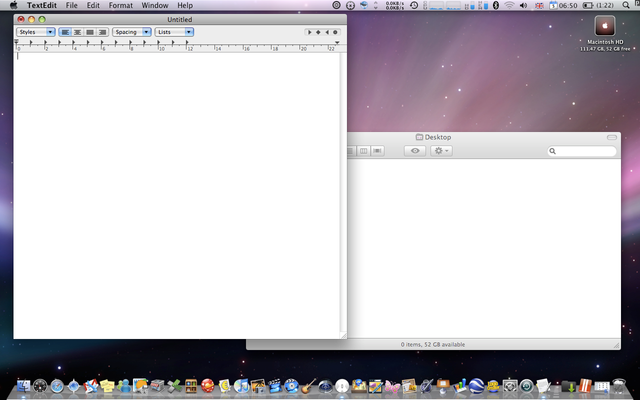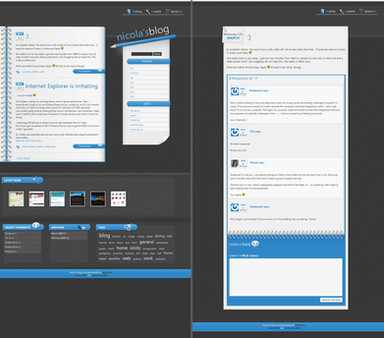HOME | DD
 spud100 —
'The Notebook' Free CSS
by-nc-nd
spud100 —
'The Notebook' Free CSS
by-nc-nd

Published: 2008-05-31 06:25:42 +0000 UTC; Views: 54801; Favourites: 1222; Downloads: 9130
Redirect to original
Description
UPDATE 12/9/09: Photobucket completely kicked off my hosting, so all current users of this CSS have terrible bandwidth exceeded pictures for their journal. Unfortunately, all users must update their CSS to incorporate the new image hosting. A major sorry for the inconvenience!Time for a new CSS, anyone?
This lovely was mostly designed by ~sketched-dreams and changed a little and coded by =spud100 .
It is free to use, so enjoy!
Instructions are included in the zip.
Enjoy the CSS!
-Spud
Sweet! A DD!
EDIT: Now works in IE.
Related content
Comments: 585

how can i use this i opened my journal and clicked edit skins and copied and paste the code in the css and i clicked preview it was showing every thing good but there was no button saying save :/ help
👍: 0 ⏩: 1

u need core membership
👍: 0 ⏩: 0

Can you post the separate Header, Footer and CSS codes?
👍: 0 ⏩: 0

Wow, this is so coool!! I'm gna download it and give you a Llama for it, okay?
👍: 0 ⏩: 0

i'd use it but i'm not allowed to download stuff ;___;
👍: 0 ⏩: 0

tottally love it!!
just a little problem... i dont know how to use it TT ---TT
👍: 0 ⏩: 1

i think you click "download" on the top right.
👍: 0 ⏩: 0

Great CSS Looking forward to use it in my next journal
👍: 0 ⏩: 0

You aren't a subscriber, only dA subscribers can use fancy journals. :C
👍: 0 ⏩: 1

i know, but i will be, i have enough 
👍: 0 ⏩: 1

Well once you subscribe, your edit journal page will have a little journal options tab. Just go to that and paste the CSS from the download in the box. The rest of the code you just have to paste into your journal entry, and those are laid out in the instruction file.
👍: 0 ⏩: 1

ok i just have ONE question, whats a zip, where is it, and how can u get it
👍: 0 ⏩: 1

Click the download button on the side of the deviation.
👍: 0 ⏩: 1

oooooo, makes sense, where do i copy the contents in the zip? idk where or what that is ( and sorry if im so annoying 
👍: 0 ⏩: 1

You'll see it once you get your premium membership, its where you type up your journal.
And no worries, I've had much more annoying people.
👍: 0 ⏩: 1

o i figured it out! thats so cool! even though its only a preview, now i think this is my last question: how do u put words in those 3 tabs, because it has no words in them
👍: 0 ⏩: 1

The code for all of them is in the instructions file, just copy and paste them into the body of your journal.
👍: 0 ⏩: 1

i dont understand how t download this..... i want to put it on my journal.....
👍: 0 ⏩: 1

Just click download on the side. The instructions are in the file.
👍: 0 ⏩: 1

i know, i can get my dad to help.
👍: 0 ⏩: 0

Hi,
I managed to change all the tabs to my links and stuff, but where is the 'moods' box with all the 'currently watching/playing/eating' etc? How can I make that show?
Thanks
👍: 0 ⏩: 1

I have it hidden because it interfered with the journal's design. You can't make it show. Sorry. :C
👍: 0 ⏩: 1

Oh, okay, no worries, I'll just type it out manually each time. Thanks for making such an awesome journal skin!
👍: 0 ⏩: 1

No problem, glad you like it!
👍: 0 ⏩: 0

Ooh, I really really want it
But how? I've downloaded it, but I dunno what to do. Is there a installable version somewhere
👍: 0 ⏩: 1

No, I don't have an installable version since you have to put some code in the main journal section..
When you're adding the journal, just add the contents of the files in the download to the boxes that the intsructions say. Should be fairly copy-and-paste simple.
👍: 0 ⏩: 1

Oooh, right
OK, I'll try it
It'll be interesting to see how it works
👍: 0 ⏩: 0

Hey, i LOVE this journal skin
Is there any way to change the pigs to something else though?
Maybe a mug of steamy tea?
👍: 0 ⏩: 1
| Next =>