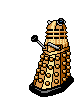HOME | DD
 squidlarkin — Easy Shadows in Photoshop
squidlarkin — Easy Shadows in Photoshop

Published: 2011-02-14 06:48:56 +0000 UTC; Views: 9320; Favourites: 305; Downloads: 382
Redirect to original
Description
Whew!



 Amazing how something I do in under two minutes can take so long to make into a tutorial. -_-
Amazing how something I do in under two minutes can take so long to make into a tutorial. -_-Helpful Related Tutorials:
How to put your lineart on a transparent layer in Photoshop: [link]
How to put your lineart on a transparent layer in GIMP: [link]
How you're supposed to draw realistic shadows: [link]
Why these shadows aren't realistic:
A quick word about shadows... in reality, they're not going to look like what I've shown you above. I'm bad at explaining some things, but lets give it a shot...
Say that the light is coming from point A and your eyes are at point B. The light is going to come from point A and be blocked by the object, casting a shadow on the ground (or whereever). The shadow on the ground is going to pretty much be the shape of the object as seen from point A. (maybe stretched a bit.) But the shape of the object as seen from point A is not the same shape as seen from point B. Therefore, the shadow should not be the shape as seen from point B. In this tutorial, the shadow is the shape as seen from point B.
Let's take this image as an example:
If you were to outline the child and use that shape for the shadow, you would be able to see both hands. However as you can see, both hands can't be seen in the shadow.
I hope that made sense.




 I'm telling you this because I don't want anyone to make shadows like this for a really long time, and then try to move to a realistic style and be ruined forever.
I'm telling you this because I don't want anyone to make shadows like this for a really long time, and then try to move to a realistic style and be ruined forever. 




Other info:




 I'm using Photoshop CS2.
I'm using Photoshop CS2.



 I just made up the term "general opacity" because I couldn't find what it's actually called, if anything.
I just made up the term "general opacity" because I couldn't find what it's actually called, if anything. 








 Romana (those chibis) is property of the BBC (Doctor Who). The chibis that were used can be found in this deviation: [link]
Romana (those chibis) is property of the BBC (Doctor Who). The chibis that were used can be found in this deviation: [link] 



 If anyone wants to translate this into another language, feel free to talk to me about it! I can send you the Photoshop file (or just a file without text) and when you're done you can upload the translated version in your gallery. I just ask that you link back to this version and tell me when you're done so I can link to your version.
If anyone wants to translate this into another language, feel free to talk to me about it! I can send you the Photoshop file (or just a file without text) and when you're done you can upload the translated version in your gallery. I just ask that you link back to this version and tell me when you're done so I can link to your version. 




Related content
Comments: 28

Hello! I have utilized this tutorial here: [link]
Thanks!
👍: 0 ⏩: 0

this will come in handy I knew i was doing it the hard way. thank you
👍: 0 ⏩: 1

I did shadows the hard way for sooo long. 
👍: 0 ⏩: 1

^^ I never could figure out how people got theirs to look JUST like the person XD I thought I was lacking the skill. Thanks so much for turning a 20 minute + job into a 5 minutes or less job. It's the little tips that end up being a HUGE help.
👍: 0 ⏩: 1

Yeah, I always wondered too... I finally decided to ask in the software forum, and was surprised when someone actually had the answer. 
👍: 0 ⏩: 0

Goodness, it never occurred to me that you could use a duplicate of the character, skew it, and apply gradients to it to make a shadow. This makes so much sense, it's not even funny: it's GENIUS!
👍: 0 ⏩: 1

Heehee, thanks! 
👍: 0 ⏩: 1

Haha, bravo! Experience is really the best way to learn Photoshop. Thank you for sharing this tutorial!
👍: 0 ⏩: 1

You're welcome, and thanks for the comment!
👍: 0 ⏩: 0

Thanks, I am new to photoshop, this is immensly helpful
👍: 0 ⏩: 1

I'm glad you found it helpful! 
👍: 0 ⏩: 0

You're welcome! I'm glad you found it helpful!
👍: 0 ⏩: 0

There's a small typo in the last paragraph of Part 2 (it says "wan" instead of "want")
Other than that, yay!! I'm going to try this out in GIMP 
[link] <--This tutorial is helpful for making scanned line drawings transparent (for GIMP)
Thanks for putting this together!!
👍: 0 ⏩: 1

I knew I was going to have at least one typo somewhere. 
Whoa, this works in GIMP too? ...I haven't used any art programs other than Photoshop since I was like... 8 or something. 

👍: 0 ⏩: 0