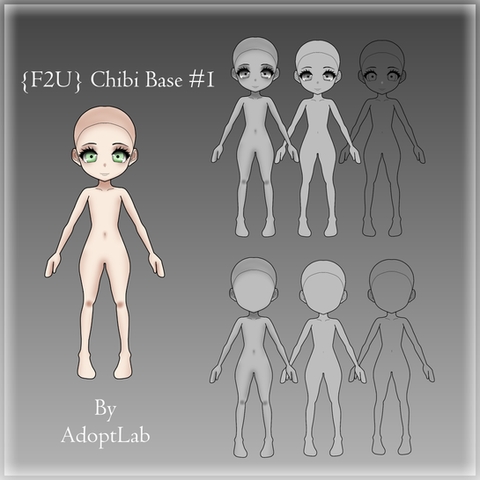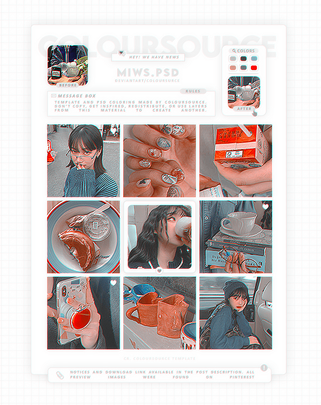HOME | DD
 sSeyrAa — Paint Tool SAI - Lesson 2
sSeyrAa — Paint Tool SAI - Lesson 2

Published: 2012-04-08 18:44:22 +0000 UTC; Views: 22740; Favourites: 596; Downloads: 361
Redirect to original
Description
Second lesson inLayers and brushes.... Simple, huh? xD;
No homework this week!
My brush settings : [link] (sorry for those red things xD. I thought I could spice it up a little ^^\\
Please note that when I first got SAI I might have played with the brush settings and never redone them. But, for some of them, I changed on purpose the settings, because it looks better xD;
Please guys, if you like this tutorial, go check out my rest of the gallery!
Related content
Comments: 46

I think I stupid. I do not get it. But I'm going to work hard to understand.
👍: 0 ⏩: 0

i have a different version of sai so I dont know how to get the settings for the acrylic brush like your's (as far as type -simple circle- and texture goes)
Thank you for this, it helped more than you could ever imagine 
👍: 0 ⏩: 0

Where id you get the inking pen and the wariationsmof the water col?
👍: 0 ⏩: 1

Im sorry for the very late response. In some versions of SAI, there is no Ink tool, so you have to make it manually. The settings for the Ink tool are in the description, so are the settings for water col.
👍: 0 ⏩: 1

Oh it's okay I just got the full ver and now I got those but thank you for your reply
👍: 0 ⏩: 0

omg i love you XD! glad someone made a beginner tutorial. <33 ive been so confused and now i understand it ALOT more. ty :'D
👍: 0 ⏩: 1

I'm glad you found these tutorial useful ;u;.
👍: 0 ⏩: 0

What are settings for ink pen ;A;? my painttool SAI doesn't include the inkpen D:
👍: 0 ⏩: 1

That means you have an older version of SAI~
Follow the link in the description for the settings
👍: 0 ⏩: 2

but thanks lol 
👍: 0 ⏩: 0

How do your get the acrylic brush to that texture? I can't figure it out.
👍: 0 ⏩: 0

The acrylic brush is my favorite. It's so awesome, I can't believe it took me so long to try it out, I just did it like 2 weeks ago. >__>
👍: 0 ⏩: 1

I accidentaly deleted my OiWater brush, do you know if there's a way to get it back? I looked around but find nothing, so maybe once it's gone is gone..ç_ç I never used it so is it like a oily water bush or something? XD
👍: 0 ⏩: 1

I've put the link to my brush settings in the description of this tutorial, so have a look there, duplicate either 'Water 9' or 'Water 10' and change their settings to mach the settings that are in that image.
I don't use it either, but I thought I'd share it xD. I don't use more that a half of SAI's brushes xD;;.
👍: 0 ⏩: 1

Wow........I wish you were around when I first started learning! XD This is awesome by the way.
👍: 0 ⏩: 1

Haha! Well, better later than never they say xD
👍: 0 ⏩: 1

Exactly! XD Well, at least now I don't have to try to remember some of this stuff.
👍: 0 ⏩: 0

do you know that you can deform your line simply by pressing ctrl+click? this way, you don't need to click edit tool to, well, edit your line or using curve tool to make curve line.
oh, and to end your line, just double click it.
just a reminder if you already know. but if you don't, it's worth to try.
👍: 0 ⏩: 1

I knew it c;. I had a hard time deciding if I should include this in this lesson, or in an upcoming one, about shortcuts, and decided to include it on the shorcuts one.
Thanks anyway!
👍: 0 ⏩: 0

I can't wait to see your brush settings, my brushes definitely don't look like yours do.. especially the crayon one. 
👍: 0 ⏩: 1

Try scrolling down on the brushes thingy! It'll show you more brushes ;D!
I added my brushes setting! Go check it out!
👍: 0 ⏩: 0

I'm guessing you made and named all these brushes, because I have only the basics X__X
👍: 0 ⏩: 1

I have some made brushes, but those are the basic ones! xD Try the scroll down on the brushes thingy ;D
👍: 0 ⏩: 1

I think I got it, thanks. Just got confused with the deselect brushes pattern. I thought that there was a brush that gave that pattern.
👍: 0 ⏩: 1

Oh lol, just tried to not make it boring as hell xD
👍: 0 ⏩: 1

Pen (sometimes) + Brush = my hero
👍: 0 ⏩: 0

Oh wow! Thank you! I didn't know about the lineart layer!
👍: 0 ⏩: 1

Very welcome. Keep doing those because they save my life XD
👍: 0 ⏩: 1

Awesome!
i'm new to SAI, so this is a big help!
Thank you :3
👍: 0 ⏩: 1

No problem! I'll be posting more tutorials about SAI~ ;D
👍: 0 ⏩: 0