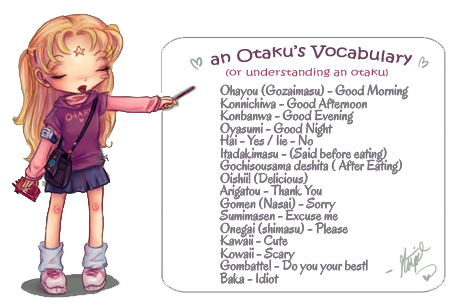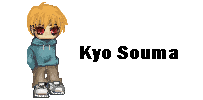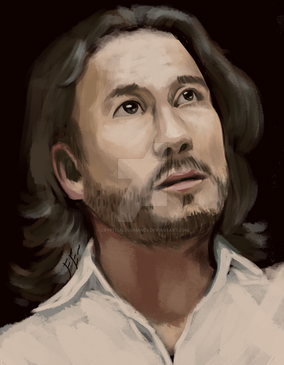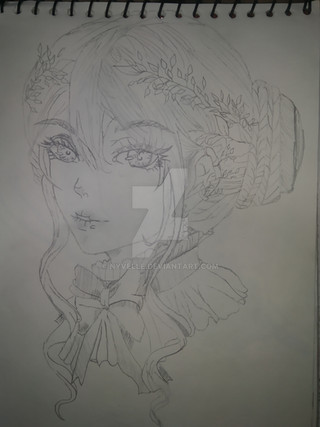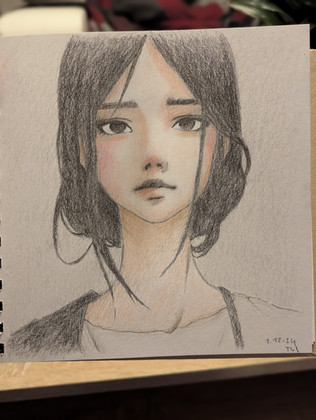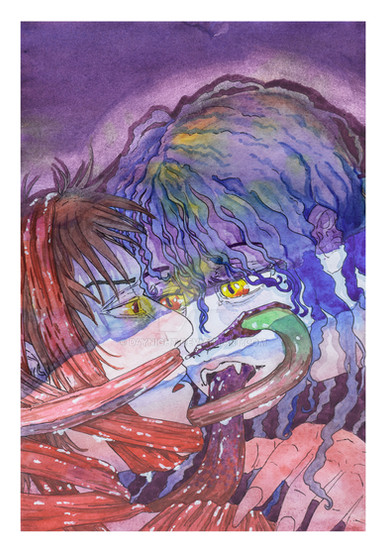HOME | DD
 StarMasayume — Coloring Tutorial
StarMasayume — Coloring Tutorial

Published: 2006-02-18 22:36:47 +0000 UTC; Views: 24098; Favourites: 286; Downloads: 3006
Redirect to original
Description
Well, I guess it was about time I did a coloring tutorial. It's hard to really explain things so a lot of this is from seeing the basic process. I still feel far from expert, but if it can help any than I'm glad. ^^ This is just the way I color the -majority- of the time. There's lots of different methods out there. Let me know if it helps! Also if you have any questions, just ask.Just for the record, I use Procreate Painter Classic (the freebie version of Painter that came with my tablet). Aspects with the process could still be used with different programs though.
Download to view!
Related content
Comments: 63

Glad if it can help 
👍: 0 ⏩: 0

oh no i can't see it for some reason, i wonder whats wrong
👍: 0 ⏩: 1

That's odd. Could DA have changed something? Try downloading the file (it says the correct size there).
👍: 0 ⏩: 0

Great tutorial! But the program your using- Painter is it free or does it cost money? ;o
👍: 0 ⏩: 1

Sorry it does cost money. Though I did get Procreate Painter Classic free with a wacom tablet once and it's probably a smaller much cheaper version of Painter. If you have photoshop or other paint programs you prefer, I'm sure you could still carry over some of the basics.
👍: 0 ⏩: 1

Oh- well thank you very much for the thoughtful information. c; I'm planning on buying an intous tablet tomorrow and apparantly it comes with a program. So hopefully I can use that? c; thank you n_n
👍: 0 ⏩: 1

Probably! Anything to get you started.
👍: 0 ⏩: 0

I made this using your technique for the whole rosy cheek thing X3 [link]
👍: 0 ⏩: 1

Nice job 
👍: 0 ⏩: 1

Haha i just got photoshop and i've been looking for tutorials (even though this isn't for photoshop xD) I love the way you color, it's so beautiful O3O
👍: 0 ⏩: 1

Glad if it can help! Sometimes the same concepts can apply. I went through my fair share of photoshop tutorials even though I was using painter
👍: 0 ⏩: 1

I've always loved the rosy cheeck look :3
👍: 0 ⏩: 0

wow ~
I'll try it sometime, it's a very beautiful technique, and such a helpful tutorial
👍: 0 ⏩: 1

Glad if it can help! 
👍: 0 ⏩: 0

This is really helpful. I love how you color her face XD
👍: 0 ⏩: 1

Thanks, glad that it can help
👍: 0 ⏩: 0

I want to branch out more, but I mostly use the digital airbrush in painter. Just changing size and opacity. I should really experiment more with other brushes XD
👍: 0 ⏩: 1

Hahah yeah I know what you mean, I'm stuck withjust working with digital water colors or just oils. Thanks for the reply that really helped ^^
👍: 0 ⏩: 0

Love the style! How exactly do you blend the colors together and how do you get the line-art look witohut actually inking the lineart?
👍: 0 ⏩: 1

Thanks! For blending, I never use smudge. I have a tablet, so taking advantage of the pressure sensitivity I just use large, soft edge brushes at low opacity. I use thinner/harder/higher-opacity for areas I want to be crisp or better defined). This isn't always the way I do my artwork, but in this piece for the line-art look without inking the line-art... All I can say is I just developed it as I colored it. I get the main areas, shading splotches and stuff done and then gradually used those smaller, darker brushes to develop the more defined areas and lineart look. More often in my art, I have been doing the lineart on a layer and then coloring beneath--but I still keep it soft and pick the colors to blend better with the rest. Does that make any sense?
👍: 0 ⏩: 1

Yes, thank you so much!! I can't wait to develop it further once school is out for break
👍: 0 ⏩: 0

uuh O.O
those are wonderful skin colors
the other ones are great to, but i don't see that cherry shade every day
great tut too
👍: 0 ⏩: 0

Glad it can be of help
👍: 0 ⏩: 0

awsome, this is really helpful for me, I'm trying my painter for the first time ever since I got meh tablet (which was about a year ago) and I don't know half the things I'm doing. X3
👍: 0 ⏩: 1

May I recommend to just keep it simple? Painter has so many settings and brush types... Find a few that you like and just work with those. For me, I only ever use the Digital Airbrush and just change the size and opacity around.
👍: 0 ⏩: 1

Sorta the same way, though often I just fool around to see what works. Just start off with a mid tone, work you way with shadows and then go back and do highlights. XD The one with this girl was a whole lot of trial and error to get her overalls to look denim
👍: 0 ⏩: 1

I didnt know there was a tutorial of procreate painter classic 
This should be realy useful, thankyuu for making a tutorial~
👍: 0 ⏩: 1

Glad if you can find it helpful! 

👍: 0 ⏩: 0

Gorgeous! great tutorial for Painter IX, since there aren't many for that program.
👍: 0 ⏩: 1

Thanks! I've always liked doing eyes. ^^
👍: 0 ⏩: 0

your welcome i hope you open your shop soon on gaia =3 i was hoping to get a chibi done xD; (oncei get my money in order.)
👍: 0 ⏩: 0

yay! i always admired your work on gaia and the soft pretty colors now i can attempt to try it ^^ thanks for making a tut.. ^^
👍: 0 ⏩: 1

Thanks! I hope it can be of help
👍: 0 ⏩: 0

This tutorial was so helpful
and it's very mouse-compatable
+fav
and
<3
👍: 0 ⏩: 1

Thanks, I'm very glad!
👍: 0 ⏩: 0

A free version of painter came with your tablet? 0_o That's... not fair...
👍: 0 ⏩: 1

lol I dunno... It's technically procreate painter classic. From what I can tell it's seems a very limited and smaller version of painter. The look and setup seem similiar. The only things I really use in it are the layers and paintbrush (and of course the eraser XD).
I think the CD with my tablet also had Photoshop Elements on it.. but since I changed computers I can no longer seem to get that to work.
👍: 0 ⏩: 1

My tablet came with nothing. -_- I'm so sad.... so I got my hands on Photoshop CS2. I wish my software was free...
👍: 0 ⏩: 0

Yay star did a coloring tutorial...lol i pestered you for it
sorry i didn't comment right away...wasn't even home for 2 days >.<
👍: 0 ⏩: 1

lol no problem. And yeah, you motivated me to do it.
👍: 0 ⏩: 0

Wish I used this program. Still, some of the stuff in here will be helpful on other programs too 
👍: 0 ⏩: 1

Yeah, I figured a lot of the stuff can apply to other programs too.
👍: 0 ⏩: 0
| Next =>