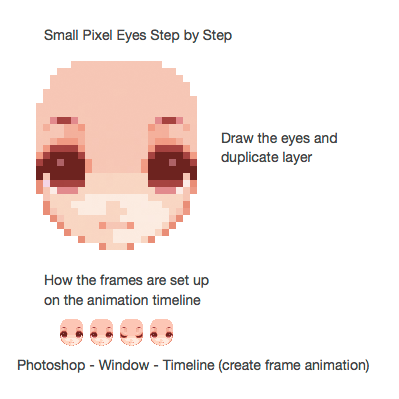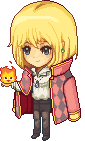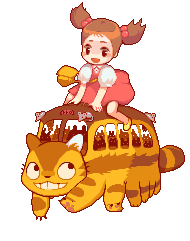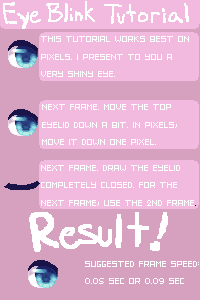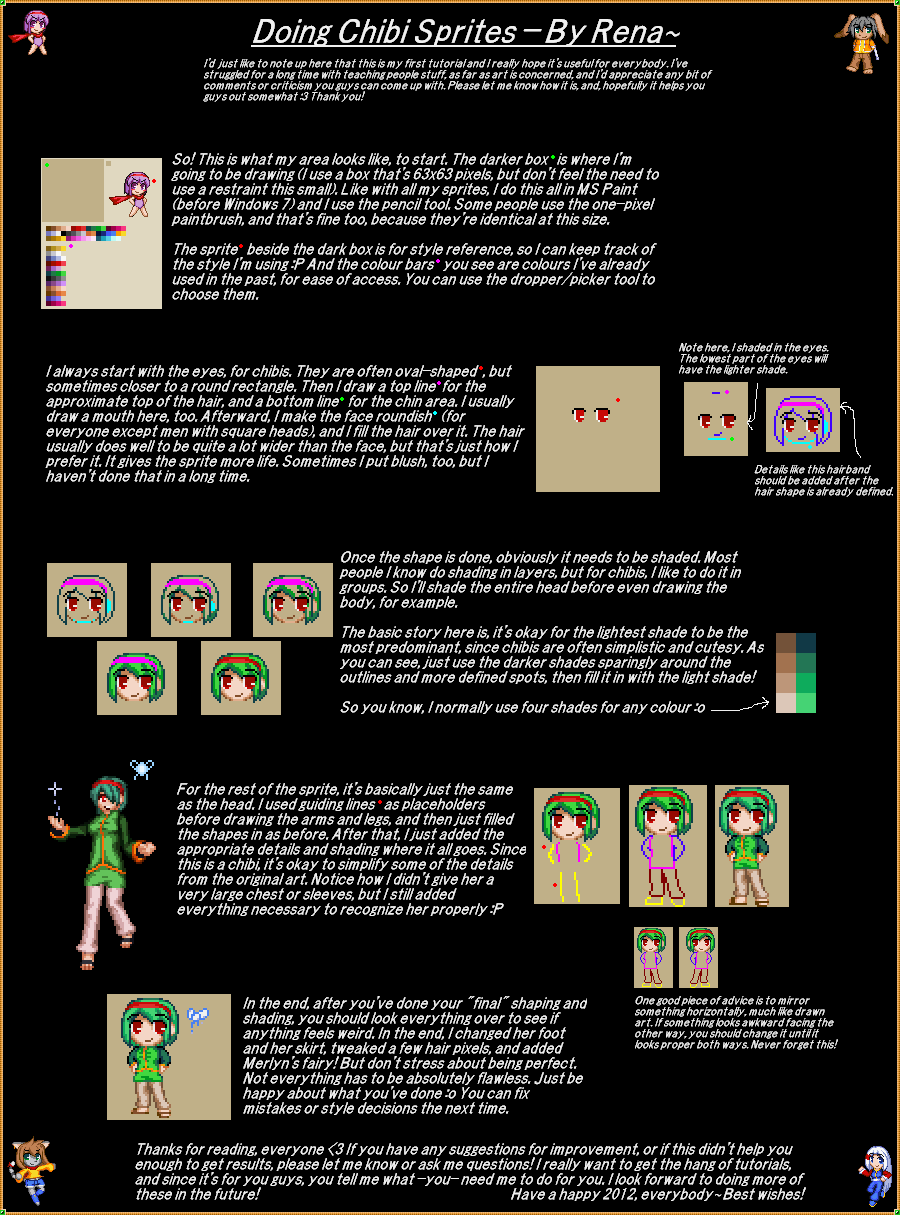HOME | DD
 staticwind — Pixel Eye Blink Tutorial
staticwind — Pixel Eye Blink Tutorial

Published: 2011-06-15 14:47:59 +0000 UTC; Views: 149574; Favourites: 8403; Downloads: 2012
Redirect to original
Description
New vers: Pixel Eye Blink Step by StepRelated content
Comments: 585

UUUU, thank you, I finally try it and It WORKS! *A*!
I'm so glad, and thank you for the tutorial *A*
👍: 0 ⏩: 0

thx ;_; !
but im ntg compare u!
btw thx again~!
👍: 0 ⏩: 0

i saved it the way you showed me and when i went to submit it the preview picture doesn't blink
👍: 0 ⏩: 0

Thanks so much! This was very helpful!
👍: 0 ⏩: 0

I've photoshop cs2 and i'm bad at it ._. I hope, I'll learn...
👍: 0 ⏩: 0

i have photoshop cs3 and there is no convert to frame icon
👍: 0 ⏩: 0

<----------------- This is my first pixel!
Thank you for this lovely tutorial!
👍: 0 ⏩: 0

This is very helpful! Thank you so much 
👍: 0 ⏩: 0

-_- I don't have photoshop... anywhere I could download it?
👍: 0 ⏩: 1

Your best bet ... www.adobe.com/products/creativ…
👍: 0 ⏩: 1

If I want my character to blink rapidly instead of having lots of time between blinks, how would I do that?
P.S This TUT is amazing Q^Q
👍: 0 ⏩: 1

All you do is change the time settings. Leave it at 0.0 seconds.
👍: 0 ⏩: 0

Thank you sooo much this is a great tutorial 
👍: 0 ⏩: 0

Hey, thanks for the tutorial, it`s really great <3
Maybe you also know a nice place to download Photoshop CS4? *u*
👍: 0 ⏩: 0

You are amazing thank you omg. <33333333333
👍: 0 ⏩: 0

My photoshop's 'save for web and devices' button is disabled, I can't use it...
Do you maybe have any idea to enable this ?
👍: 0 ⏩: 0

photoshop elements 8 is different theres many of the steps tht I cant find I need a bit of help here
👍: 0 ⏩: 1

Have you tried window-timeline instead of window-animation, that's what I had to do
👍: 0 ⏩: 0

does this work for elements 8 plz someone reply Q_Q
👍: 0 ⏩: 0

[link]
I used your simple tips!
so I have a question... When I transform my eyes they like to get a little blurry so I've gotta redraw them every time. What's your answer to that?
👍: 0 ⏩: 1

When you use the transform tool, there should be an option on the top dock to change to nearest neighbor. This is a good question >.< I should not have left it out.
👍: 0 ⏩: 0

Thank you so much for this <3 It helped me out alot xD
👍: 0 ⏩: 0

you are a lifesaver <3 the tutorial is amazing and really helped me out a lot, so thanks ^_^
👍: 0 ⏩: 0

Thank you very much for the tutorial. It helped me quite a bit to make my first pixel icon XD
👍: 0 ⏩: 0

love this tutorial, wanted to say thx for the preferences tip I didn't know about!
my baby moogle kupo thanks you! [link]
👍: 0 ⏩: 0

that made life a hell of a lot more easier >< great tutorial !
👍: 0 ⏩: 0

thank you so much! it's really helpful! XD
👍: 0 ⏩: 0

i just now made my icon because of your tutorial. gave my some inspiration. do u like my blinking icon?
👍: 0 ⏩: 2

thank u. im thinking maybe i could do icon comishuns. maybe.
👍: 0 ⏩: 1

You're welcome~
That's good ^^
👍: 0 ⏩: 0

by the way i made mine with Ps elements 7
👍: 0 ⏩: 0

Yaya! What luck! I have PhotoShop CS4 too!
👍: 0 ⏩: 0

Wow, thanks! I really like how mine turned out, actually ;w; ♥
👍: 0 ⏩: 0

Not like that, im thinking of doing a blink tutorial for paint and gimp, and also paint.NET, so just watch me if you want to see it
👍: 0 ⏩: 1

thanks, you have helped me out alot!!!
Your art is awesome by the way!!!
👍: 0 ⏩: 0

may i ask you,
when i use transform tool,
and squash it,
the ends of the eyes get a bit transparent. ;u;
what shall i do to make the edges untransparent?eue
👍: 0 ⏩: 0
<= Prev | | Next =>