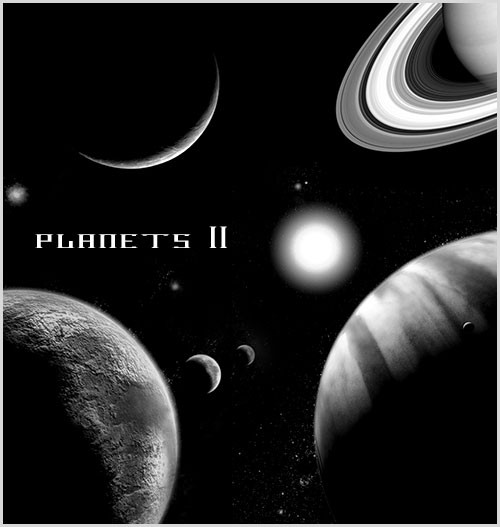HOME | DD
 Statross — Ultimate Space tutorial
Statross — Ultimate Space tutorial
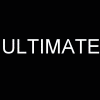
Published: 2006-03-19 12:10:39 +0000 UTC; Views: 56656; Favourites: 806; Downloads: 19732
Redirect to original
Description
This is my ultimate space tutorial. it is a large zip file which contains the tutorial in html format. i tried to cover in detail everything that most poeople would want to know about space art in photoshop. it is quite long because i have included more than one way to do many things.INCLUDED:
Planets: different, detailed ways to make planet bases, textures, colours, rings, suns, detail and other things
Nebulae: 2/3 different ways to make cool and realistic nebulae for your art
Stars: only one way, but a good way
Tools: i outlined how to use layers and some of the tools in photoshop if anyone didnt know
Usefulness section: i made a section on how to use brushes (making them, texturing them, etc), a tutorial i made on lens flare and links to sites and tutorials.
i had planned on including brushes with the tutorial but that would make the file huge, so they are in a seperate file for download here: [link] . i also explained how to load them in the tutorial.
i tried to make it as coherent and detailed as possible, it is all made through my own experiance and messing around for many months now. the only part that isnt my own is the base creation, this is outlined clearly and linked to the rightful tutorial author.
this took days to make (lots of writing-.-) if there is anything unclear or anything that needs changing please note me and i will update the file..apart from that
enjoy!





Related content
Comments: 207

wow...I'll have to try this someday ^^
👍: 0 ⏩: 0

Great tutorial !
one question tough, I tought I read somewehre you were going to discuss planet rings in the tutorial too... I can't seem to find them anywhere. (or am I just being blind, here?)
Again, MAGNIFICENT tutorial!
👍: 0 ⏩: 1

yes...in planets after the first page you go to the texture page. at the top of that there is a link called "finishing tuches" it's in there. i'm sorry i didnt put one at the bottom*-) i really should have
👍: 0 ⏩: 1

there it is!
I told you, only did a quick reading 
👍: 0 ⏩: 0

Hello, thank you for this fantastic tutorial. Now I finally can make space scapes, too, I am so happy. Of course I have to practice a lot, but I think I didn't do my job too bad: [link]
👍: 0 ⏩: 1

np
it's very, very good...keep it up
👍: 0 ⏩: 0

finally a tut to make rings around planets (ok the planet tuts are great 2)
thx a bunch
👍: 0 ⏩: 1

no problem! theyre not the best rings but they get the job done
👍: 0 ⏩: 0

hehe
👍: 0 ⏩: 0

no problem
👍: 0 ⏩: 0

Thank you for this, I'm going to try this out shortly.
👍: 0 ⏩: 0

hey every time i use the magazines my planets slash mountains smear and i dont use much paint and i use glossy paper ima toy i am familiar with paint b/c i am a graff / stencil artist so can ya gimme sum help peace
👍: 0 ⏩: 0

thanks for this 
will try it out when i get home
👍: 0 ⏩: 0

dam man, looks awesome, won't get a chance to read tonight but looks really good
👍: 0 ⏩: 1

This will help me make a CD cover for an art-class project,t hanks so much!
👍: 0 ⏩: 1

Thanks so much for this tutorial! I've already made my first planet using it ^_^
👍: 0 ⏩: 1

np

👍: 0 ⏩: 0

I just download the zip. I didn't yet add it 2 favs but i wil certanly show a result.
👍: 0 ⏩: 1

Very good tut
Used it long ago and couldn't find it back, lmao.
Im using it for some reference in a new tutorial I'm doing.
Full credits for you n.n
Thanks!
👍: 0 ⏩: 1

Sorry, the lmao went in when it wasn't suposed to be... lol
👍: 0 ⏩: 1

lol, that's cool...thanks for the compliment
👍: 0 ⏩: 1

Here you have the first part of the tut
[link]
hope you like it!
👍: 0 ⏩: 0

Thanks a lot for this great tutorial... This is my result [link] ...
👍: 0 ⏩: 1


👍: 0 ⏩: 0

Great tutorial, thank you! But I stumbled across a point where I was a little confused. It's in the nebulae 1 where you put the lens flare in:
Put this one behind the black layer but over the nebula.
Does that mean have the nebula layer active when making the lens flare or making a new layer between the two? I guess the first one for it seems you can't put a lens flare in an empty layer. Would be helpful if that was clearly said in the tut.
Otherwise
👍: 0 ⏩: 1

hmm*-) perhaps you're right. i stuck a little "how to" render flares at the end of the whole thing (in a "usefulness" section...but yes, should have been clear on how to render it.
it should, indeed, be put on a black layer in between and the layer subsequently set to linear dodge (or screen in old versions)...and now i read it, that wasn't in the main body either.

👍: 0 ⏩: 0

You should consider getting this hosted.
👍: 0 ⏩: 2

oh...well, i did..on bravenet or something...i have a link somewhere
👍: 0 ⏩: 0

Hehe, a goodie... I wish I found such like this one earlier. 

👍: 0 ⏩: 1
<= Prev | | Next =>