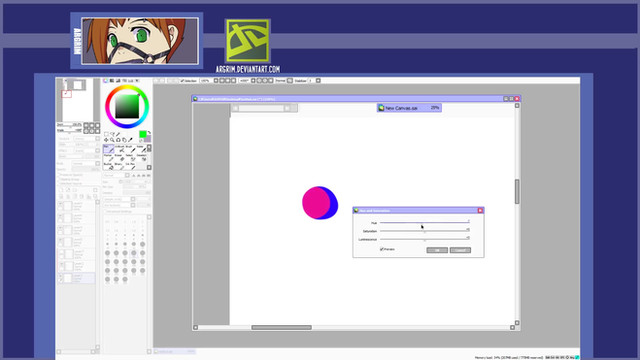HOME | DD
 StereoscopeComics — Drawing a Panel Tutorial
StereoscopeComics — Drawing a Panel Tutorial

#pencil #photoshop #tutorial
Published: 2016-05-12 18:11:52 +0000 UTC; Views: 17800; Favourites: 63; Downloads: 145
Redirect to original
Description
I have been noodling with the idea of making all my comics free and setting up a Patreon page for nearly two years now. What's preventing me? Well, I feel like anyone that donates deserves cool things and stuff, like bonus comics, commissions, and behind the scenes content. Stuff that would take extra time that I simply don't have. Granted, a successful Patreon campaign would help free up time (that is the point after all) but how long would that take? Basically, it's a lot of responsibility and I don't feel like I can commit the time and energy it would require, especially now that summer is here (a very busy season for me).Still, I wanted to see what it would take to put together a quick tutorial. I thought it would be something different and interesting for me to do and post.
Full disclosure: This tutorial sucks. No question. I leave out soooooo many details like page design, layout etc. etc. etc. This will mostly likely land in my Scraps file after the next post. Consider this an experiment on my part. A proof of concept if you will.
And I forgot to color in Sam's lips. Dammit!







Related content
Comments: 40

👍: 0 ⏩: 1

Always good to meet a fellow southpaw!
👍: 1 ⏩: 0

W o W
That's awesome, astonishing and amazing...xD
Although I just do the first half of this process...xD
I wish I could color my drawings with the computer...
👍: 0 ⏩: 0

Blue lead... and old drafter's trick! Why didn't I remember of that? Great tutorial; look forward to any upcoming.
👍: 0 ⏩: 1

Thanks! Working on redoing it proper showing every step I make to create a page. We'll see how it comes together.
👍: 0 ⏩: 1

The blue pencil lines in the first panel produces a sketch that won't scan or copy, correct? When I was a draftsman (80's), our blue pencils could not be seen on reproductions. May want to point that out to newbies like me...
👍: 0 ⏩: 1

Indeed! Another good point for me to add to the next tutorial. 
👍: 0 ⏩: 0

Thanks! It got a really nice response. I plan to do a full tutorial in the not so distant future. But first...sexy drawing!
👍: 0 ⏩: 1

how does the step 4 works exactly, if I may ask? did you select the black tone and then copy it apart in a new layer?
👍: 0 ⏩: 1

Good question. I will have to go back and revisit this project soon and do a proper full page step by step tutorial. I'll try to summarize here.
In step 4 (the most important part that I totally skipped) I need to create a floating layer consisting of nothing but line art. I do this using "channels". Since I work in grayscale, I only have one channel to worry about. I duplicate the channel and then invert the tones by hitting "Ctrl. I". This will reverse the tones. The blacks will be white and the whites will be black.
Now I go back to Layers. Everything will appear back to normal. I create a new layer that I call "Line Art". Then I go to Select>Load Selection. I go to channel "Gray Copy" and click "OK". The area where the lines are will be selected. I make sure the color selected is black and I fill the selected area. This will create a floating layer that is nothing but lines. I can now create layers underneath it that I can use to fill in colors or tones.
Whew. That was a lot, and I'm sure it's a bit confusing. Fortunately, there are many tutorials here on DevArt to help you with it. I'll definitely do a proper one here in the future. Hope this was helpful.
👍: 0 ⏩: 1

all the contrary, thanks for taking your time to explain me this! it's not confusing at all, I just did the whole thing and it was exactly as you said, thanks a lot! this could be saving me a lot of time! the only thing I have to fix is that transparency effect the lineart layes still seeem to have, the colors above it look a bit opaque, but I'm guessing that I just need to work with a cleaner sketch for that...
once again, thank you so much, you've helped me a great deal with this!
👍: 0 ⏩: 1

Glad it helped! After I replied I thought it might have been easier to just direct you to a tutorial here on DevArt, so I went looking around, but I didn't actually find one that covered this method. Which cinches it. I must do a full tutorial.
👍: 0 ⏩: 1

anyhow, thanks again for the help, that was very considerate from you!
👍: 0 ⏩: 0

This is awesome, thanks for sharing your process. I to see that people are still drawing and inking on paper!
👍: 0 ⏩: 1

Paper and pencil is so handy. Easier to carry around too. No extension cord required.
👍: 0 ⏩: 0

I ad NO CLUE you still used pencils for the foundational part! : D So do I! How neat to know everyone hasn't transitioned 100% to digital means. ^__^
But... left handed? GR-O-SS. >___>
👍: 0 ⏩: 2

I just can't get a handle on digital drawing...yet. Blue pencil and bristol board for the win!
👍: 0 ⏩: 1

You're preaching to the choir, baby! ; D I was always a Uni-Color sky blue lead guy, myself. X 3
👍: 0 ⏩: 1

Ooooooh! So smooth!
👍: 0 ⏩: 0

That is the devil's hand, they say! Very sinister!!
👍: 0 ⏩: 1

You must live in a bad part of town, Tim, because any upstanding gentleman in the area would've picked you up as a child and drowned you in the river after seeing you try to write with that twisted demon's paw
👍: 0 ⏩: 1

Lol! Indeed! Left handedness was once considered a curable condition and the sign of a rebellious/problem child. So glad I never had to deal with that crap. Instead I get to show off just how "sinister" I really am. Ah pride...it's a sin.
👍: 0 ⏩: 1

My dad grew up in the 50s (born in 46 or something) so I can only imagine the BS he had to put up with from 'educators' as a left-handed fellow. His had-writing is positively atrocious today... but I am perfectly ambidextrous, so maybe he passed down the gift/curse to me. XD
And yeah - your sin is STILL related to your hands, it's just a different type of evil!

Ambidexterous? Wait...you can breath underwater!?!
👍: 0 ⏩: 0

No, I'm not going to let that go for a few days at least.
👍: 0 ⏩: 1

Start with the eyes and go from there.
👍: 0 ⏩: 0

It's a tutorial for a panel. Page composition comes later?
Although I'm still wondering how to not get psycho eyes.
👍: 0 ⏩: 1

Well, no. Page composition comes first. I thumbnail what I want the pages to look like in the computer, then I set up the panels. Once that's laid out, I do a proper sketch of the panels in pencil and go from there. As I mentioned, this tutorial leaves a lot out. 
How do I not get psycho eyes? Practice. I spent the best part of a year drawing nothing but eyes and faces, basing most of my studies on the work of Range Murata. You can definitely see his influence in the way I draw faces.
👍: 0 ⏩: 0

It seems to work for me.
👍: 0 ⏩: 0