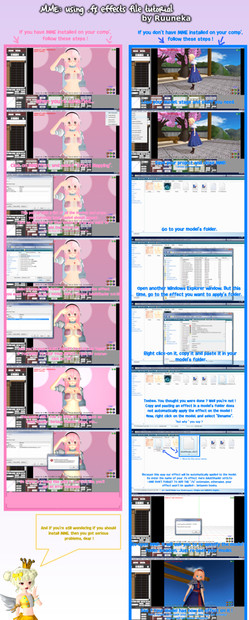HOME | DD
 Sugary-Stardust — How to do a Bouncing Animation
Sugary-Stardust — How to do a Bouncing Animation

#animation #avatar #bouncing #gimp #icon #pixel #sprite #tutorial #how
Published: 2017-03-01 10:40:58 +0000 UTC; Views: 6124; Favourites: 149; Downloads: 0
Redirect to original
Description
☆ Tutorials ☆
Final product of my example frames:
(Please note that this icon is NOT free to use! It's for me only. Thanks. ♥)
I've been asked how to do a bouncing animation (such as on my Tiny OC icons) a few times, so I thought I'd make a tutorial for it! It's surprisingly easy, especially if you don't add on the secondary animation. Even a very simple animation adds a lot to a piece imo, so I like to use bouncing animations for most icons! Haha.
By the way, GIMP is a completely free program, and I personally use it for everything! You can learn more about GIMP and download it for free here .
Font used: RoundRocket by firstfear .
Art is © Sugary-Stardust .
All rights reserved. Do not use in any way without my permission.
Related content
Comments: 16

"By the way, GIMP is a completely free program, and I personally use it for everything! You can learn more about GIMP and download it for free here ."
👍: 0 ⏩: 0

Does this work for MS Paint? If so, thank you (also if you cant tell I'm struggling at animating)
👍: 0 ⏩: 1

I haven't used MS Paint in a really long time, so I'm not sure what's changed, but as far as I know, you can't make animations with MS Paint. You can draw each frame, but I don't think you're able to assemble them.
👍: 0 ⏩: 0

This is such a good tutorial! I've been getting back into pixel stuff myself and wanted to try a little bouncing icon. Thank you for the great tutorial!
👍: 0 ⏩: 1

I'm glad it helps!
👍: 0 ⏩: 0

Very nice tutorial!
I've just gotten into Pixel stuff, I have a question though if I may. I followed the steps, though whenever It gets to the part of playing the animation you see the 'big' version behind the one where you took a pixel away, so it just kind of looks like weird mash in colors there. Any suggestion on how to fix it?
👍: 0 ⏩: 1

It sounds like it might have to do with the way you replace the frames. It can be done two ways: cumulative or replace. Seeing all the layers stack on each other like that sounds like it was done as cumulative, when it needs to be replace. ^^
I'm not sure about other programs, but when you save a .gif in Gimp (which is what I use), there is a drop-down menu that says "Frame disposal where unspecified", and you can choose from "Cumulative (combine)" or "Replace" from there.
I hope that helps! ^^
👍: 0 ⏩: 1

Ahhh yes! I saved incorrectly so it Seems, now it is working!
Thank you for the quick help and keep up the good work had a hard time finding some pixely tutorials but yours are lovely~
👍: 0 ⏩: 1

I'm glad you got it figured out! ^^
I'm glad that my tutorials were helpful, too!! That makes me so happy.
👍: 0 ⏩: 1

It's been a while since I used Gimp probably like 7-8 years go? (saying this makes me feel old) took me a moment to get back into it.
They are! it's very likely I contiue using them in future always eager for more
👍: 0 ⏩: 0

I'm glad it's helpful!
👍: 0 ⏩: 0

Aww thats so amazing!! Its awesome how you can do digital art. I've always found it amazing!! Its so sweet of you to show how you make them bounce! I think its soo cute to watch them bounce! ^u^
👍: 0 ⏩: 1

Awh, thank you!
👍: 0 ⏩: 1

You are super welcome! 💖
👍: 0 ⏩: 0