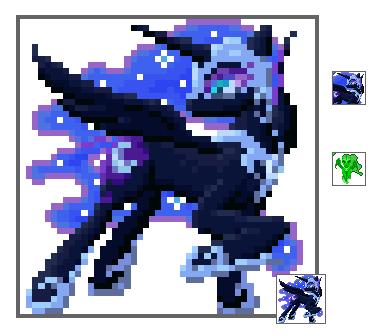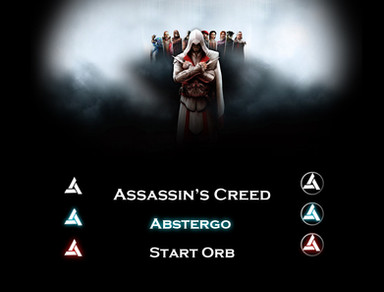HOME | DD
 Sullindir — Assassin's Creed Icons Cursor Set
Sullindir — Assassin's Creed Icons Cursor Set

Published: 2012-09-07 00:10:30 +0000 UTC; Views: 5980; Favourites: 48; Downloads: 705
Redirect to original
Description
A simple project that I have been working on intermittently, I present you all with a cursor set comprised of various symbols and icons from the first installment of the Assassin's Creed series. In this set an array of mission markers, map icons, and social stealth symbols take the place of your typical mouse pointer.Download above and enjoy!
Disclaimer:
Assassin's Creed is the property of Jade Raymond and Ubisoft.
Related content
Comments: 36

Certainly.
What project are you working on.
👍: 0 ⏩: 1

stuff, its a bit complicated to explain sorry
👍: 0 ⏩: 0

Grr! I'm trying to use this, but I'm having a lot of trouble.. a little help? ;A;
👍: 0 ⏩: 1

What is it that you are having trouble with?
👍: 0 ⏩: 1

Overall, getting anything to work. I download them, then open then in WinRAR. I assumed I had to click on them to work, but all that comes up is notepad.. No clue if I'm doing this right though.
👍: 0 ⏩: 1

Ah, I see. Well, you'll actually have to apply them manually. What operating system do you have? Windows XP or Windows 7?
👍: 0 ⏩: 1

Okay, so you will need to open up your control panel and select "Appearance and Personalization," then "Personalization."
To the left, you should see "change mouse pointers."
Click that, and then select which pointer you want to change, then browse your computer for the new cursor wherever you have saved the folder.
When you're done with that, it helps to save the cursors as a scheme.
Here's a video to help if you need it.
👍: 0 ⏩: 1

Holy! Thank you so much, these are AWESOME.
Can't thank you enough!
👍: 0 ⏩: 1

Certainly! I'm glad you enjoy!
One thing, really quickly, whenever you turn your computer off it will sort of forget that it should be using the custom cursors. Just reload the scheme after your computer is on and it'll be fine. (Or, if you have multiple themes saved, you can switch between themes and it will load the cursors saved with it.)
👍: 0 ⏩: 1

I just downloaded it. Um, so I have to reselect the scheme again EVERY time I turn my computer on????
👍: 0 ⏩: 1

Unfortunately, yes. Although I hear- (and I have not tried this myself) -that if you put the cursor files directly into the system's default Cursors folder, that this issue is no more.
👍: 0 ⏩: 0

I Love this!! downloaded and my gosh I love it!! thankyou
👍: 0 ⏩: 1

Certainly! I am quite happy to hear that you like it! ^_^
👍: 0 ⏩: 0

ADSJDDEEJXFLKJ that´s just awesome!!
Could you add the Assassin symbol which is not moving? =3
👍: 0 ⏩: 1

I could do that. If you want, I could send you the file in an E-mail (not a G-mail, though).
👍: 0 ⏩: 1

Well, maybe later. I got used to the moving one. :3
👍: 0 ⏩: 1

Well, let me know if you decide otherwise. ^_^
👍: 0 ⏩: 1

very nice! I've added it to my current assassin cursor to make a compete assassin themed set! ^_^
👍: 0 ⏩: 1

Oh, cool! Thank you! I'm glad it worked out! ^_^
What is this other cursor? Is there somewhere that I could get a peek at it?
👍: 0 ⏩: 1

I use this one for normal and link select: [link]
and Abstergo Symbol and Transparent from this one: [link] for busy and text select. ^_^
👍: 0 ⏩: 1

These are very cool! The transparent symbol is really neat!
👍: 0 ⏩: 0

This link will walk you through applying your cursor to your PC.
👍: 0 ⏩: 1

Certainly! Best wishes! ^_^
👍: 0 ⏩: 1

done it, IT AWESOMES THANKS
👍: 0 ⏩: 1

Awesome, and thank you for enjoying! ^_^
👍: 0 ⏩: 1

hehe not a problem :3
👍: 0 ⏩: 0

I am very glad you enjoy! Thank you! ^_^
👍: 0 ⏩: 1