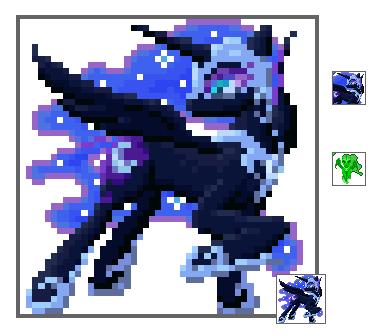HOME | DD
 Sullindir — Vinyl Scratch Cursor Set
Sullindir — Vinyl Scratch Cursor Set

Published: 2012-05-28 22:56:59 +0000 UTC; Views: 15913; Favourites: 205; Downloads: 3676
Redirect to original
Description
Let your favorite DJ manage your desktop with this cursor set. Here you can see her working with records, running the turntables, and operating all manners of laser and light shows.Please, feel free to download!
To see my other My Little Pony cursors, click here .
Disclaimer:
Vinyl Scratch (DJ Pon-3) and My Little Pony: Friendship is Magic are the properties of Lauren Faust and Hasbro.
Related content
Comments: 121

Everyone loves your pony cursor!
youtube/watch?v=gkesgiKBbLA
👍: 0 ⏩: 1

Very cool! Thank for sharing that with me.
👍: 0 ⏩: 0

it worked for me :/
👍: 0 ⏩: 0

That happened to the rarity cursor too.
👍: 0 ⏩: 0

You can try downloading them from RW Designer if the Deviant Art download isn't working for you.
👍: 0 ⏩: 1

I do believe this site has already generated the CSS code for these cursors.
👍: 0 ⏩: 0

I have my cursors uploaded onto another site that provides HTML codes just for your needs. Click here to access my other gallery of cursors and icons.
Once you are at my RW Designer gallery, click on the cursor set you like best, then pick the pointer you want to use out of the set for your block; there will be an HTML code for you to use after you click on the preferred pointer.
👍: 0 ⏩: 0

i got how to work it when you open to change your curser click browse and find it and it should change
👍: 0 ⏩: 1

I'm glad to hear you got it working! ^_^
👍: 0 ⏩: 0

How do i save this so it works.. every time I attempt to save and set it.. it doesn't seem to work..
👍: 0 ⏩: 1

I haven't done it myself, but I have heard from a fair few people that saving the cursors to your PC's default cursors file will prevent the cursors from vanishing whenever you restart your computer. Is this the trouble you are having?
👍: 0 ⏩: 1

My brother is having that problem right now...can you help me?
👍: 0 ⏩: 1

The remedy that I employ when this occurs is to save the cursor set as a cursor Scheme, and simply reload the scheme after start-up.
This might alleviate some of your brother's irritation with this issue.
Alternatively, you can save the custom cursors in (C: )>Windows>Cursors. This resolves the issue entirely for most people.
👍: 0 ⏩: 1

Certainly; I hope this helps your brother out!
👍: 0 ⏩: 0

Using this right now a little distracting and hard to get used to at first but when you finally do it is awesome.
👍: 0 ⏩: 1

It can be, but you can always hold the cursor off-screen when you want to focus in something.
I'm glad you like it!
👍: 0 ⏩: 0

couls you send link or explain how to download (i have windows 7)
👍: 0 ⏩: 1

Windows 7 is pretty easy to work with. I already have a link set up to help you along with that. Just click here and follow the steps of the FAQ.
And if you are having trouble finding the Download link, you can just use this one . You will still have to follow the steps of the first link to use the cursor after downloading.
👍: 0 ⏩: 1

i have tried that but it doesnt work ,i guess im doing something wrong or my laptop is stubborn (probably me ) but these are still amazing and your really good at making them
👍: 0 ⏩: 0

I have been trying to find a means to do so in the past few years, and I have not yet found a way to. Sorry to say, but I don't think it will.
Until Apple creates an operating system that does allow alternative cursors these are only available to Windows users. If and when that time comes, I'll be sure to announce it in my journal.
👍: 0 ⏩: 0

since i have windows 7 how do i change this into my cursor?
👍: 0 ⏩: 0

would you mind if i took all the cursor's and put them into one compressed file?
👍: 0 ⏩: 0

Never mind I got it x///3 Sorry to bother you
👍: 0 ⏩: 0

H-Hello <3 Im sorry to bother you but how can I change my cursor while using windows 8? I just upgraded from 7 so Im still new to this version ^///^'
By the way, I've used this cursor before and I just wanted to say that you did a fantastic job on it ^_^
👍: 0 ⏩: 1

Thank you very much! I'm glad you enjoy it.
I haven't had an opportunity to check out Windows 8 yet, so I should probably look into that.
I'm glad you got it to work for you. And no worries, no bother. ^_^
👍: 0 ⏩: 0

Currently using this set! Very nicely done!
👍: 0 ⏩: 1

I am very pleased to hear that you enjoy! ^_^
👍: 0 ⏩: 0

Where are you experiencing the hiccup?
👍: 0 ⏩: 1

Right after i posted that comment I figures it out
👍: 0 ⏩: 1

Awesome! I'm glad everything's covered! ^_^
👍: 0 ⏩: 0

I'm glad you like it! Thank you for enjoying it! ^_^
👍: 0 ⏩: 0

Figured I should get Octavia's often-shipped partner in on this too.
👍: 0 ⏩: 1

The fans love sticking 'Tavi and Scratch together! I see no harm in mixing their cursor sets together, too!
👍: 0 ⏩: 0

There is a Download link right under the "More Like This" section to the right of the cursor preview.
👍: 0 ⏩: 0

I downloaded it, but i cant set it... I use windows 7
👍: 0 ⏩: 2

What part of setting up the cursors are you having trouble with?
👍: 0 ⏩: 1

I open my cursors window to change it, but its not showing up...
👍: 0 ⏩: 1
| Next =>