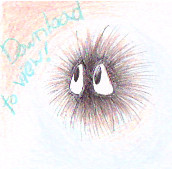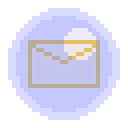HOME | DD
 Sullindir — Ditzy Doo Cursor Set
Sullindir — Ditzy Doo Cursor Set

Published: 2011-11-13 03:11:21 +0000 UTC; Views: 19312; Favourites: 270; Downloads: 4121
Redirect to original
Description
Upon request, here is the complete Derpy Hooves/Ditzy Doo cursor set, wherein you can watch her deliver mail, dress up for Nightmare Night, and chase muffins! Download to use. I hope you all enjoy!To see other My Little Pony cursors, click here .
My Disclaimer:
Derpy Hooves/Ditzy Doo and My Little Pony: Friendship is Magic are the properties of Lauren Faust and Hasbro.
Related content
Comments: 185

i got so excited with these and loved them! but i noticed that when i use the touch screen on my laptop then go back to mouse, the cursor completely disappears and i have to go to the settings to switch it back. help please!
👍: 0 ⏩: 1

I did a little looking around and it does not seem that this is too uncommon when using a touch screen. Try moving the cursor files to the computer's default folder for cursors, C:/Windows/Cursors. So long as the files are being sourced from the folder, it looks like it should no revert to the default pointer.
👍: 0 ⏩: 1

thank you so much, it worked! i thought i would never fix it!
👍: 0 ⏩: 1

I'm glad to hear that! I hope this continues to serve you well.
👍: 0 ⏩: 1

will there ever be a linux version? www.ehow.com/how_5026012_make-… theres a guide here for how to make cursors for linux ubuntuforums.org/showthread.ph… and this has a bit more detail on animated cursors for linux
👍: 0 ⏩: 0

It still will NOT work I use windows 7 and I TRIED TO USE THIS!
👍: 0 ⏩: 1

Windows 7 is a good operating system. I can't fault you for sticking with it, it's what is on my new computer as well.
As for applying the cursor, try following these steps and it should work:
1) On your PC open your Control Panel.
2) Click "Devices and Sound."
3) Click "Mouse."
4) Select the "Pointers" tab.
5) Click on which cursor you want to change.
6) Click "Browse" and search your computer for your new pointer.
7) Open the desired pointer.
Repeat these steps until satisfied and then click "Apply."
👍: 0 ⏩: 0

woah that's awesome, I can never figure out how to make animations w/ my cursors :0
may I ask how you were able to upload a set of cursors onto dA and not just one individual cursor?
👍: 0 ⏩: 1

The sets were uploaded by compressing them all into a compressed "zipped" folder. (right click>new>Compressed Folder) From there I just upload the .ZIP to DA.
The animated cursors were made in a program called IconART by Conware.
👍: 0 ⏩: 1

and where do you right click on?
👍: 0 ⏩: 1

Right click on the desktop or in any folder that you want to generate the compressed folder.
👍: 0 ⏩: 0

Step-by-step instructions for applying cursors can be found here !
Sorry about the long wait for a response. I haven't logged in in a while.
👍: 0 ⏩: 2

1) On your PC open your Control Panel.
2) Click "Devices and Sound."
3) Click "Mouse."
4) Select the "Pointers" tab.
5) Click on which cursor you want to change.
6) Click "Browse" and search your computer for your new pointer.
7) Open the desired pointer.
Repeat these steps until satisfied and then click "Apply."
Best of luck!
👍: 0 ⏩: 1

Oh thanks!!! I did the mistake of right clicking your cursor to download, thats what I meant x3
I'm so stupid
But thanks so much!!! They are awesome!!!! I love Vinyl Scratch and Ditzy<3
👍: 0 ⏩: 0

It's ok, thanks for replying!!!
👍: 0 ⏩: 1

Hi! I just wanted to ask can i do these cursors with Mac?
👍: 0 ⏩: 1

Unfortunately I have yet to find a means to do so, sorry.
👍: 0 ⏩: 0

Different names are acknowledged by different people. "Ditzy Doo" was a name that the writers had given her in Winter Wrap Up before "Derpy" became the popular choice among fans. The writing team then scripted te name in an episode, but fallowing a backlash from a small number, that piece of audio was removed and official merchandise by Hasbro has named her either "Ditzy Doo" or "Muffins". It is the fanbase that calls her Derpy, and the name is used now on only fan-made and third party merchandise.
In short, Derpy Hooves, Ditzy Doo, and Muffins are all names Hasbro has given her at various times.
👍: 0 ⏩: 0

Thank you! I'm glad you enjoy! ^_^
👍: 0 ⏩: 0

You can manually reset your cursor by switching the custome ones with those in (C: )>Windows>Cursors, or if you are running Windows 7, load the Windows Aero cursor scheme from the dropdown menu in the cursors tab of your Mouse properties.
👍: 0 ⏩: 0

The same way you install it in the first place.
👍: 0 ⏩: 1

im not a computer nerd so when i clicked download it asked me if i wanted it as my cursor so idk how to get there again
👍: 0 ⏩: 0

Hey can u Make me some pics for my next entree
👍: 0 ⏩: 1

I am afraid to say that I lack the time to invest in much else, so sorry. What is this entry that you are making?
👍: 0 ⏩: 1

It's called mlp my ponys life her name is feathersqueak
👍: 0 ⏩: 0

This is an amazing cursor, but it keeps dissapearing after a while! I'm just browsing the internet or playing a game when... POOF! Gone! Did I do something wrong?
👍: 0 ⏩: 1

I wonder, do you have a touch screen computer? I know some people have cursors vanish if they touch or tap their screens. Otherwise, I can't say that I know what is causing it. I'll search around and see if I can find a cause or a solution.
Reply with a reminder about what I'm looking up so that I know that it is you looking for answers.
👍: 0 ⏩: 0

But whenever i re-open my computer, the cursor is back to default until i go to the cursor settings and press OK then it goes back to Derpy.. Yes i did try putting the cursor in the cursors folder.
👍: 0 ⏩: 1

It would appear that the cursor location is not always a solution. As of yet, I have not found a permanent solution for this, which is unfortunate. If and when I do, though, I'll be sure to post about it.
👍: 0 ⏩: 0

I am glad you like it so much! Thanks for using it! ^_^
👍: 0 ⏩: 1

I really enjoy it, no problem. And thank you for making it!
~ Shade
👍: 0 ⏩: 1

Is this for Windows 8? Also, is there some kind of tutorial on how to install this?
👍: 0 ⏩: 1

You can certainly use these on Windows 8.
After you download this, remember where you have saved the set.
1) Go to Settings>Control Panel>Mouse
2) Click the Pointers tab.
3) Select the pointer you want to change, and then Browse your computer for the pointer you want to replace it with.
4) Repeat step 3 for each cursor you want to change.
Here's a video in case you need it.
👍: 0 ⏩: 0
| Next =>