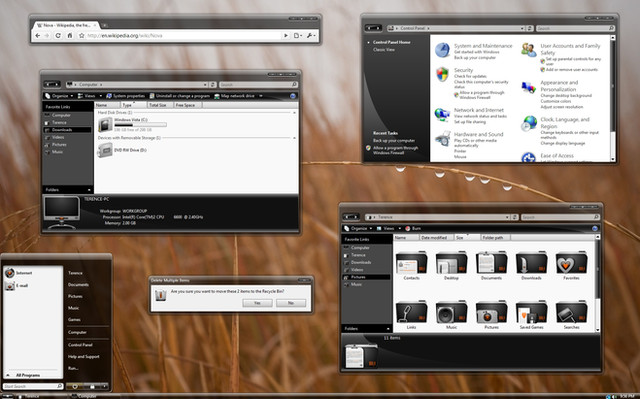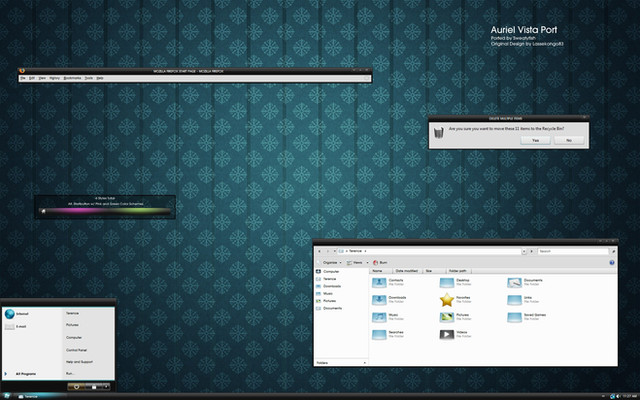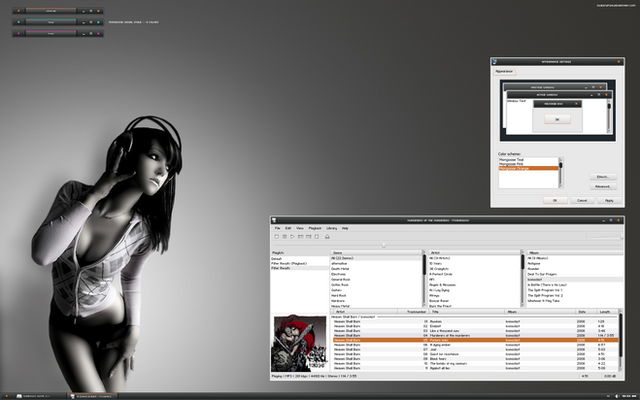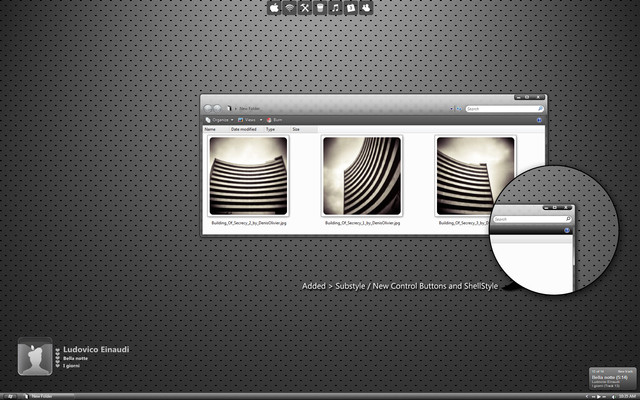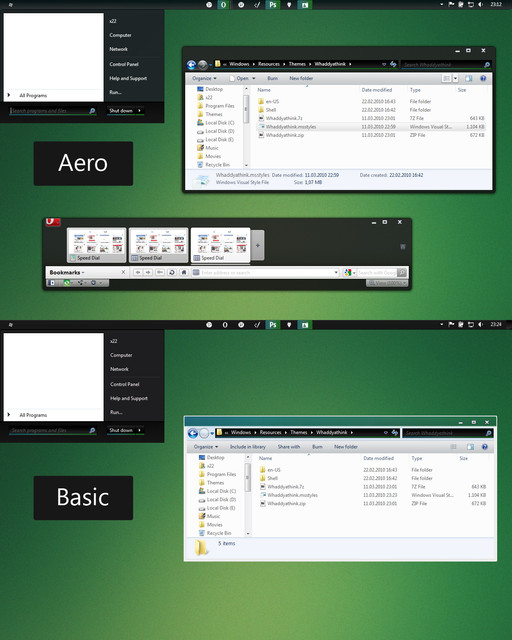HOME | DD
 sweatyfish — :: Taskbar Drop Shadow ::
sweatyfish — :: Taskbar Drop Shadow ::

Published: 2008-11-06 04:04:36 +0000 UTC; Views: 280625; Favourites: 603; Downloads: 96506
Redirect to original
Description
Made a simple app to add a drop shadow to your taskbar. One .exe for a taskbar on the bottom, and one for the taskbar on top. Use whichever you need...No installation, just copy to your %Program Files% folder. And run whichever .exe you need.
Instructions included.
-Adjustable opacity (darkness)
-Option to run at startup
Other than the ability to right click the shadow, it is non intrusive and doesn't show anything in the system tray.
Right click the shadow to choose preferences or to close it.
There may be a very slight chance that this won't work for your setup. Therefore, no support is given for this program.
Related content
Comments: 248

Thanks ! I really appreciate you replying !
👍: 0 ⏩: 1

you beautiful man! lol Thanks for this 
👍: 0 ⏩: 1

Really glad to hear it worked ! Enjoy the tweak ! Thanks for the reply !
👍: 0 ⏩: 0

You're my man saviour man!!!!! I love you for that! (Joy)
I tried everything I swear! But when I come across your comment once I deleted the folder everything went done! It beautifully showed my shadow once again. Thanks mate! Cheers! 
👍: 0 ⏩: 0

Ok let me just say this. If this wasn't a virus, it wouldn't automatically make 3 copies of it's self and run them. Because that's totally not suspicious. -.-
👍: 0 ⏩: 0

Very nice program but it does not work with multiple monitors, could you fix this? The shadow spans across several monitors when the taskbar is on only one. The only way it will work on only one monitor is when its on desktop level but i want it "always on top".
👍: 0 ⏩: 0

Great program! My only issue is that I have two monitors, and the shadow continues on to the second monitor even with no taskbar on the 2nd monitor. Maybe you can add multi-monitor support in the future?
👍: 0 ⏩: 0

I'm having a strange issue with this where the shadow is several (as in, easily over 100) pixels above the taskbar. Can having multiple monitors affect this? I ask because it's at around the height of the bottom edge of my secondary monitor.
Also, the program does not have a virus. If your program detects it as such, don't just remove it, submit it as a false positive. I just submitted one to Symantec myself.
👍: 0 ⏩: 0

it's ok, but can you explain to me what's the differences between both( Normal and desktop level)?? thx mate!!
👍: 0 ⏩: 0

hi, when i put: desftop level, i see nothing, but if i put Normal level i can show it!! why?
👍: 0 ⏩: 0

You guys don't realize the files he put up are clean right? If your anti-virus picks it up as bad, its likely a false positive. This is DA. Not some lame hacking site.
Great work btw!~
👍: 0 ⏩: 0

You should check the file... it almost gave me a Trogan Virus... ;/
PROOF:[link]
~If it wasn't for McAfee i would have gotten effected...just letting everyone now.
👍: 0 ⏩: 0

sf - is this supposed to be an "april fools" joke - theres no .exe files for add shadow ?? pls advise, thank you !!
👍: 0 ⏩: 0

Where the hell is the configuration file for this thing? I messed around with one of the settings which made it transparent and I can't access the settings.
FFS, answer out god damn questions!
👍: 0 ⏩: 2

or maybe I was way off... I am strung out, so you cant expect much from me atm haha
👍: 0 ⏩: 0

relax maxxdout, although I slightly agree with my friend. I think I may have the solution you are so ferociously seeking.
X:\Users\"Your User Name"\AppData\Local\Stardock\DesktopX\GadgetCache\
Perhaps this is the location of the configuration file from which you are referring to. A simple thought goes a long way.
👍: 0 ⏩: 0

This is what i needed to have an extreme Leopard look in my XP 
👍: 0 ⏩: 0

a very slight chance? I know only over 15 peoples where this tool don´t work.
👍: 0 ⏩: 0

what to do if it doesnt appear? help me somebody pls, it appears in task manager but not on desktop
👍: 0 ⏩: 1

I'm getting the same problem although it had been working for a number of days. I'm having the problem as of well...around 10mins ago. O.o
👍: 0 ⏩: 0

This is a virus. Do not download.
👍: 0 ⏩: 1

I like the wallpaper~~ simple and cool
👍: 0 ⏩: 0

I have dual desktops, this shadow shows on my 2nd monitor (that doesn't have a taskbar) and it's very ugly. Is there a way to fix this (and no I don't want to extend my taskbar to the other monitor) - any help would be greatly appreciated!
👍: 0 ⏩: 1

Also what's odd is Avira said the bottom tb shadow.exe was a virus (trojan dropper or some shit) yet the top one came out clean, must be a FP but still very odd.
👍: 0 ⏩: 0

I suggest all you guys getting virus alerts install a real antivirus. For example, ESET Nod32.
👍: 0 ⏩: 1

avira has eset beat, check out the av comparatives
👍: 0 ⏩: 0

download seems to be broken, anyway nice work (i used it before i reinstalled my windows)
👍: 0 ⏩: 0

nice work! can I have the wall, please? It's just so simple, like it
👍: 0 ⏩: 0

just grabbed the file, works fine, cheers.
👍: 0 ⏩: 0

Is this a virus or what??? so many anti-viruses are calling it malware, so you are starting to look suspicious to me.
Someone please explain why if its not a virus it appears as a false positive on so many AV's?
👍: 0 ⏩: 0

same here. first Panda called it malware about a week ago on my XP install then avast did just now on both the top and bottom versions. I reported it as a false positive to avast and Panda.
👍: 0 ⏩: 0

lol. after updating avast it tells me now that Bottom TB shadow is malware, while Top isn't. interesting...
👍: 0 ⏩: 0

HELLOOO? Sweatyfish?
I set opacity to 0 just to see what happens, and now the program is impossible to access.
Please help us all!
👍: 0 ⏩: 0

How do i m ake it go onto my 2nd monitor. if my task bar isnt on my focus montitor?
👍: 0 ⏩: 0

People are having the same problems. Change a setting, crash, not working from there. Just ransomed to me. Meh, program is alright put this is a pretty big bug.
👍: 0 ⏩: 1

Same here.Changed a setting about 3 weeks ago and it hasn't worked since.
👍: 0 ⏩: 0
<= Prev | | Next =>