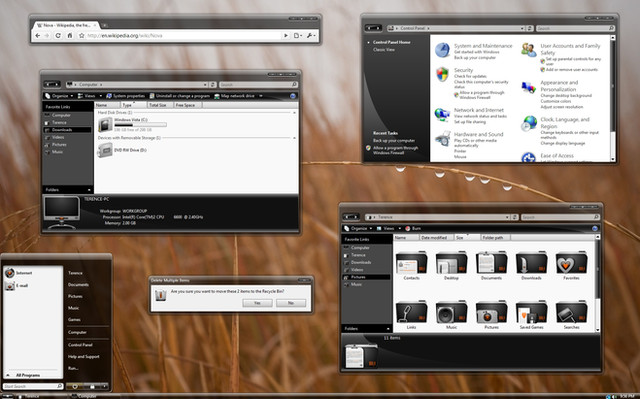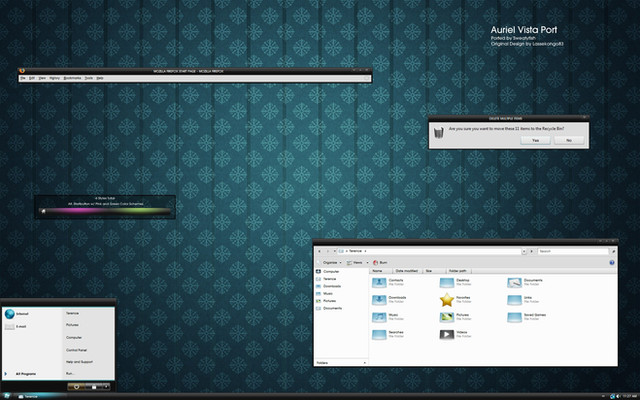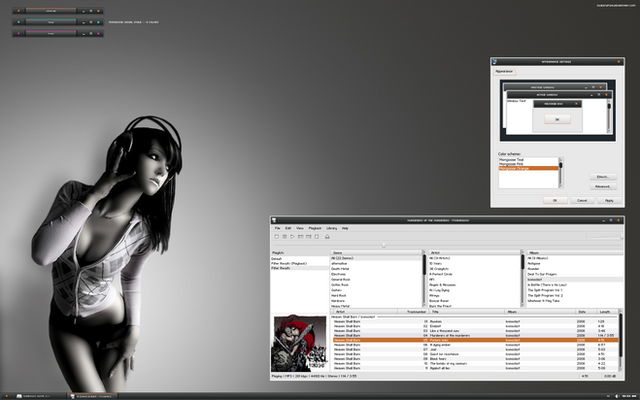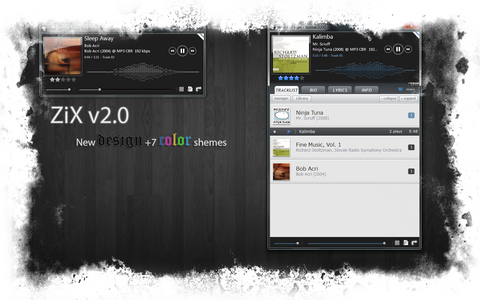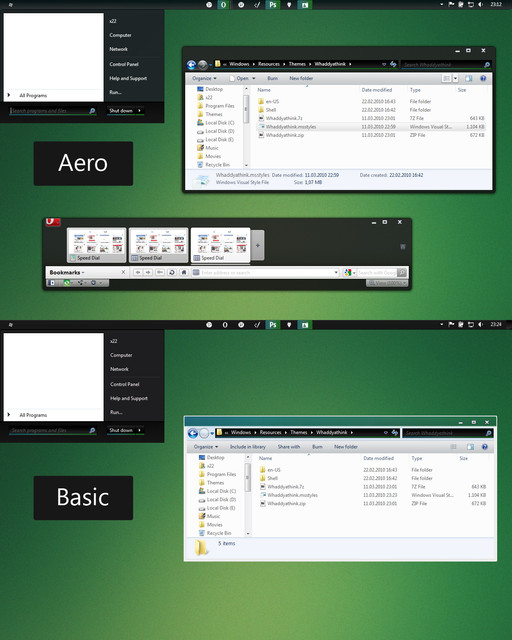HOME | DD
 sweatyfish — :: Taskbar Drop Shadow ::
sweatyfish — :: Taskbar Drop Shadow ::

Published: 2008-11-06 04:04:36 +0000 UTC; Views: 280626; Favourites: 603; Downloads: 96506
Redirect to original
Description
Made a simple app to add a drop shadow to your taskbar. One .exe for a taskbar on the bottom, and one for the taskbar on top. Use whichever you need...No installation, just copy to your %Program Files% folder. And run whichever .exe you need.
Instructions included.
-Adjustable opacity (darkness)
-Option to run at startup
Other than the ability to right click the shadow, it is non intrusive and doesn't show anything in the system tray.
Right click the shadow to choose preferences or to close it.
There may be a very slight chance that this won't work for your setup. Therefore, no support is given for this program.
Related content
Comments: 248

my avira antivirus program says that "bottom tb shadow.exe" got a virus called TR/Drop.agent.cmgm
👍: 0 ⏩: 0

thanks a lot buddy..
really an amazing work..
👍: 0 ⏩: 0

Can Some One Help Me I Am Having Some Problem The Top Tb Shadow Is Not Working I Dont Know Why
👍: 0 ⏩: 0

would use it if it wouldnt be middle of the screren
👍: 0 ⏩: 0

Got the same problem. I also have KIS.
👍: 0 ⏩: 0

Excellent work. Featured - [link]
Congratulations.
👍: 0 ⏩: 0

Hey i set once all the shadows to cero, and it dissappeared, and as i didn't had the tray icon, now everytime i use it it is invisible and can't change the settings ):
Help please?
👍: 0 ⏩: 0

Hey i set once all the shadows to cero, and it dissappeared, and as i didn't had the tray icon, now everytime i use it it is invisible and can't change the settings ):
Help please?
👍: 0 ⏩: 0

strange .. was working until around 5 minutes ago when I updated my win7 machine with the following updates:
KB977165 - Security Update
KB980376 - Security Update for Outlook 2007
KB2202131 - Update for Outlook 2007 - Junk Email Filter
KB979440 - Update for Access 2007
KB890830 - Malicious Software Removal Tool - July 2010
Interesting .. perhaps the malicious tool thinks its a bad bad program
👍: 0 ⏩: 0

It stopped working as of yesterday. This is an invaluable app, but i'd like to know what's up all of a sudden :\ Any feedback would be much appreciated
👍: 0 ⏩: 0

please post, if someone knows how to repair the app
👍: 0 ⏩: 0

great job, im like your customization, but I have one problem, this is work in my windows 7, but after Im modified preferences, this shadow stop working, Im very sad, please help me, go back my shadows.. . . .I need your help, . . .
👍: 0 ⏩: 0

great job, im like your customization, but I have one problem, this is work in my windows 7, but after Im modified preferences, this shadow stop working, Im very sad, please help me, go back my shadows.. . . .I need your help, . . .
👍: 0 ⏩: 0

Very very very very nice, this is like the next to XP--> Windows7 customization.
It really makes it look much better.
I'm aksing permission, can i use this program(just like put it in Zip) for my next tutorial?
👍: 0 ⏩: 0

Love it!
Quick question: why not making it a rainmeter skin?
👍: 0 ⏩: 0

been using it a couple of days but now the top shadow just don't show. 
👍: 0 ⏩: 0

I have a problem:
I did some settings on the tb shadow but the application crashed. Since this moment I can't start it. It crashes every time... Can you say where the settings were saved?
👍: 0 ⏩: 0

"Taskbar Drop Shadow" has been featured on PCModer. Here is the [link] .
👍: 0 ⏩: 0

where I can found this desktop widget? Looks nice...
👍: 0 ⏩: 1

yeah. i also wanna know what is the name of this app?
👍: 0 ⏩: 0

what r the black icons on the top ?
👍: 0 ⏩: 0

This Has Just Toped Of My Mac Theme For My Windows 7 Your The Shit Thanx M8
👍: 0 ⏩: 0

Ok, I found the solution to the Should I Run this Program startup box problem. I had it in a UAC protected folder, (C:/Program Files/) and since it is semi-UAC protected, it thinks it should ask to run the software since it's Digital Signature isn't Microsoft. If you're having this problem, move the TB Shadow folder to another directory other then your %Program Files% folder. Hope this helps anyone else with this problem!
👍: 0 ⏩: 0

It's awesome and all, but I have one problem. When I log in, it asks me EVERY TIME if "I should run this file?" and it's pretty annoying since it's supposed to auto run. Can you please find a fix to this? Who else has this problem? =\
👍: 0 ⏩: 1

I think you have UAC (user account control) turned on. It always pops up theese kind of messages 'for your safety'. Fortunately, it can be turned off and you won't get this message showed ever again.
👍: 0 ⏩: 0

I love it, and have been searching the whole entire Interweb for some time for something like this. Thanks so much!
👍: 0 ⏩: 0

for me too! It starts but i see anything...rightclick for options dont work nothing happened!
👍: 0 ⏩: 1

been using it for 1 year now, suddenly the bottom shadow doesn't work anymore; maybe a registry problem..same as you guys, only the process starts, but no visual effect whatsoever. maybe someone can come up with a solution to reset toolbar to defaults
👍: 0 ⏩: 0

This is what i was looking for.Thanx for sharing.
👍: 0 ⏩: 0

hmm, the shadow appears in the middle of my screen
👍: 0 ⏩: 0

Congratulations on the good job! Awesome!
Could you tell me which one is the dock you're using and if those icons are available somewhere?
Thank you very much.
P.S.: Nice wallpaper you have there!
👍: 0 ⏩: 0

why the top shadow does not work for me..
it's running in the processes but it's not displayed ? pls helP ?
👍: 0 ⏩: 0

Cool! but it dosen't work when aouto hide is on
👍: 0 ⏩: 0
<= Prev | | Next =>