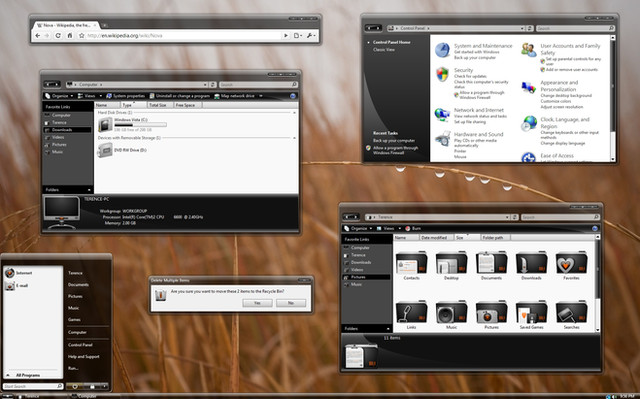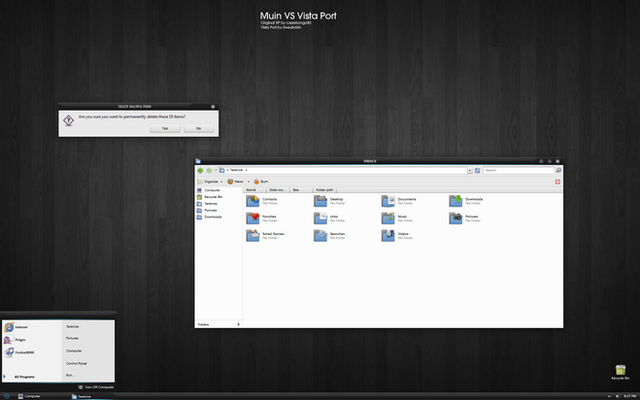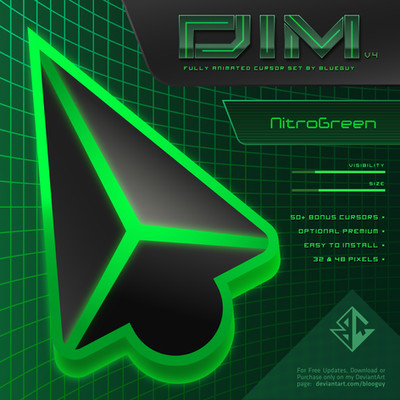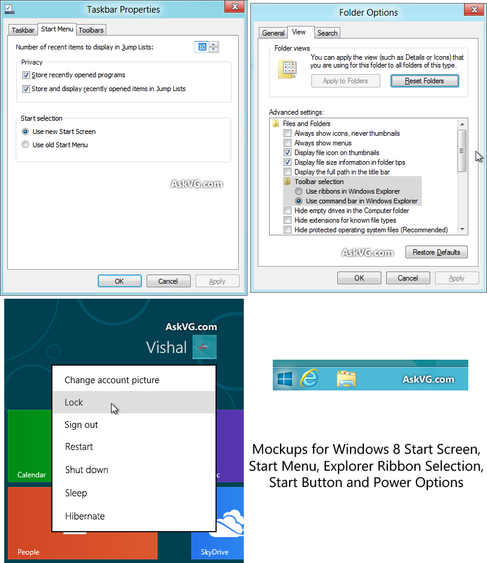HOME | DD
 sweatyfish — Vista Visual Style Help
by-nc-sa
sweatyfish — Vista Visual Style Help
by-nc-sa
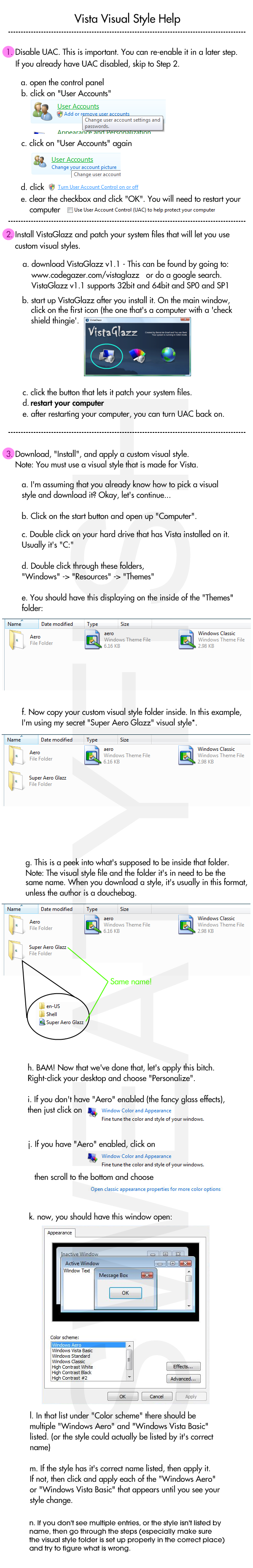
Published: 2009-02-11 05:16:35 +0000 UTC; Views: 176687; Favourites: 245; Downloads: 6660
Redirect to original
Description
I have no responsibility of your computer if anything happens to it. If you follow these directions, and have Vista with SP1 or SP0, then you should be fine.I don't know how to do Vista SP2, as it's not officially released and I don't beta test service packs.
--------------------------------------------
Related content
Comments: 78

Oh sweet Jesus, thank you. Finally, I got this to work.
👍: 0 ⏩: 0

Thank you. SO MUCH.
For some off reason, my computer went back to the Windows 2000 theme >_>
👍: 0 ⏩: 0

YAY I used these instructions & everything worked the first time without any headaches
There's one thing I hope you can help me with tho.. I'm using this theme: [link]
And for some reason I have everything except the icons and the font =\ Can you tell me what I did wrong or need to apply to have it exactly like on the pic? [except for the sidebar] Ty <3
👍: 0 ⏩: 0

i've been trying to do this all day, this is the most relevant, simple to follow tutorial that i've found. thank you so much. 8DDD
👍: 0 ⏩: 0

So you are saying that these don't work with SP2? Because thats what I own
👍: 0 ⏩: 1

The latest version of VistaGlazz support SP2, these should work ok although i'm yet to try them...
👍: 0 ⏩: 0

Thanks! was a great help! Also using your Nooto theme
👍: 0 ⏩: 0

Thanks for this...finally got a dif theme to work.
👍: 0 ⏩: 0

You may want to look at instead recommending tuneup utilities 2008
👍: 0 ⏩: 1

what if i use a higher version of vistaglazz (ie 1.2)...does it make any diff?
👍: 0 ⏩: 0

*tear* Worked for me then crashed. haha
But it's a good tutorial.
My computer is just retarded.
👍: 0 ⏩: 0

No, this is for Vista. For Windows 7 you can just use UXstyle core beta to achieve the same results for 7.
👍: 0 ⏩: 0

thanks so much for this...it was the most helpful thing I've read on visual styles for vista. I've been trying to do this all day and went through countless forums to figure out something this simple. Following one of the instructions I messed up my computer so bad that after I restarted I couldn't get on it at all but that's obviously fixed and by the way I have SP2 and it works fine
👍: 0 ⏩: 1

Works with VistaGlazz 1.3 also.
Thanks for all of your work.
👍: 0 ⏩: 0

sadly i'm in point "n", already redo everything but still can't work -_-
👍: 0 ⏩: 0

I get the error "This visual styles could not be applied." message... can you help me fix this? Is it maybe just the patching?
👍: 0 ⏩: 1

Oh never mind, I just checked the the files and they weren't exactly the same name.
Thank you so much for this step-by-step guide! It has really helped me and now I don't need any annoying 3rd party programs to help apply the VS's I've downloaded.
👍: 0 ⏩: 0

thank you sooooooooo much . ijust tred alduin . its the best thanx to tutorial.
👍: 0 ⏩: 0

love it tnx but just one thing, how do i disable the UAC? i know im stupid
👍: 0 ⏩: 0

Normally when I want to ask questions.. the FAQ is no help. But this is! Thanks!
👍: 0 ⏩: 0

i seriously suggest tuneup utilitys or doing it by hand before ever trying vista glass... in fact ill recommend windows blinds before i recommend vista glass
👍: 0 ⏩: 1

Yes, tuneup or windowblinds are good for noobs, or people who didn't know how to use vista glazz properly and blamed the program for their ignorance.
👍: 0 ⏩: 1

ok... i said this like 9 months and a couple days ago, and your going to reply to me with anger? 
👍: 0 ⏩: 1

okay, that is a weird reply for my reply. i didn't mean any offense.
I don't see how you made this comment 9 months ago, this deviation is only about 4 months old. Also, as of me writing this, it says you made it 2 hours 27 minutes ago.
👍: 0 ⏩: 1

i havent made a comment in about 3 weeks, i have barley been replying eithor. mabe its a glitch... but i did make this comment at least 3 weeks ago... i do know that much
👍: 0 ⏩: 0

Yay, Vista SP 2 works with VistaGlazz 1.2!
Now I can enjoy your great skins again.
👍: 0 ⏩: 0

This worked for but one day the theme i was using just wasn't there. I tried following your tut again but they still don't work
👍: 0 ⏩: 0

Thank you very much!
It works PERFECTLY with Vista SP1 32 bit!
Thanks!!!
👍: 0 ⏩: 0

Thank you so much for this toturial !
I've been able to do every step correctly and now I have a pretty new theme ^^
👍: 0 ⏩: 0

This was so helpful! I finally got the themes to work. Yay! XD They aren't transparent though-the button for enabling transparency got hurled into oblivion-but everything else works. Thanks!
👍: 0 ⏩: 0

I accidentally closed the bar of your macosx theme!! How do I get it back?!
👍: 0 ⏩: 0

hey i didnt understand something on apllying it.
In step 3 where can i find my custom visual style folder and why when i donwloaded the VS it appears in a notepad?
👍: 0 ⏩: 0
| Next =>