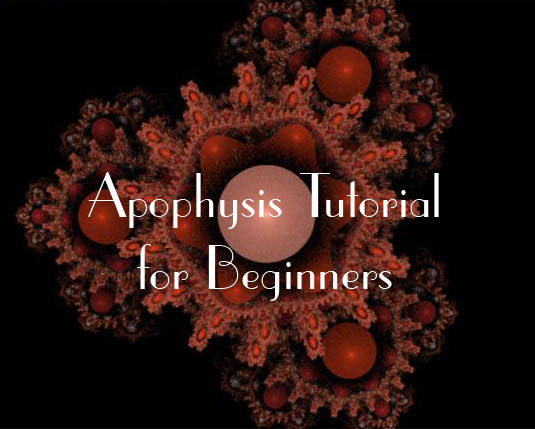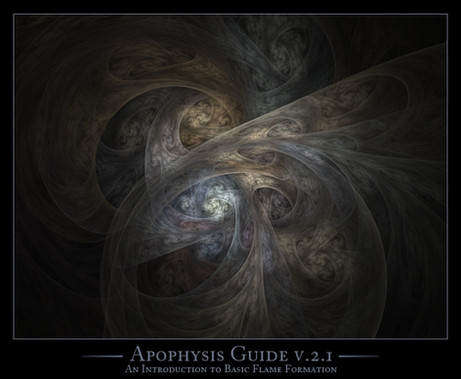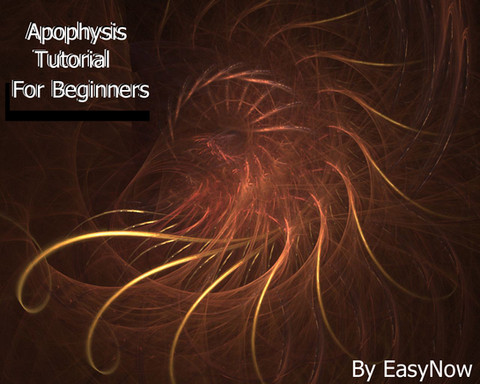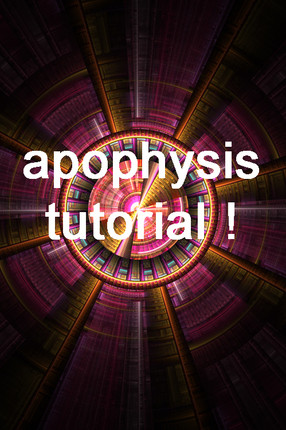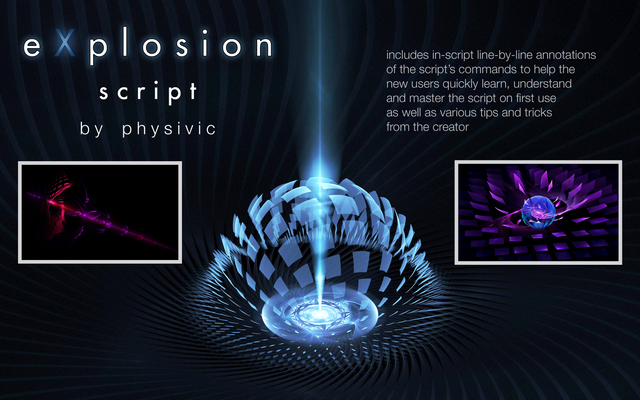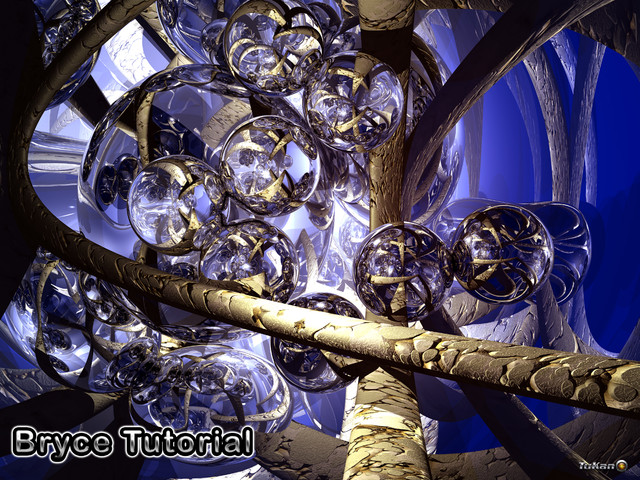HOME | DD
 Sya — Apophysis Tutorial
Sya — Apophysis Tutorial

#fractal #shedreamsindigital #sya #tutorial #apophysis
Published: 2004-09-21 02:07:46 +0000 UTC; Views: 105474; Favourites: 729; Downloads: 38117
Redirect to original
Description
At last it's finished.The download is a zipped, fully illustrated and informative, 17 page PDF tutorial designed for beginners. The first part covers many Apophysis tips, including saving, editing and applying scripts, using hotkeys, mutating and transforming, saving parameters, changing gradients and rendering (using both HQI and Apophysis).
The second part contains information regarding Photoshop manipulation and recovery. Covered topics include basic color correction examples, using filters, layer techniques and a few other tips and hints designed to help beginners.
If you have any questions, send me an email. If it has helped you, please come back and fav it.
Related content
Comments: 262

👍: 1 ⏩: 0

👍: 1 ⏩: 0

I've got a question. After I downloaded Apophysis, 2.02 and then updated version 2.09. I came across the following problem: on the left side of panel bar the scipt Transform and Weight closed some area of Variations? and I can't move those aside or upward. Is there any opportunity to arrange left and right side of bars manually? I've got Windows 8, 64 bit. Thanks, if anyone knows how to deal with the problem.
👍: 0 ⏩: 0

the source forge site is down. Could anyone provide a good link to download Apophysis 2.09?
👍: 0 ⏩: 1

can always be found here if sourceforge is down :dl.dropboxusercontent.com/u/30…
👍: 0 ⏩: 0

I am trying to learn how to add a variable (3D spherical). I dragged it to the apophysis exe file and when it opened up, it still cannot be found in the list of variables. Can you please help.
Now I am going to download your tut and try it.
Thanks
Pauline (aka coldwetnoz)
👍: 0 ⏩: 1

Drag the variable into your Plugins folder and restart Apo. Should be able to find it in the list of variables in the transform editor as well as the main window where it says Variations then choose Plugins>3d Spherical.
👍: 0 ⏩: 0

This is exactly what I was looking for. Thank you so much!
👍: 0 ⏩: 0


👍: 0 ⏩: 0

All versions of Apophysis I tried have problems with the editor window not showing the variations tabs, fr0st works fine. any ideas?
👍: 0 ⏩: 0

Thanks, downloaded file. My problem is sorting out various versions, setting up folders, understanding where to find plugins, work with these. Have worked with Apo 2.9 for x4 days now together with PSE, Paint and whatever else glues me together.......... Apo7 is where I wish to eventually go.
👍: 0 ⏩: 0

downloading atm. will give feedback later 2 :3
👍: 0 ⏩: 0

Well, 7 years later and still helping noobs like me. THANKS.
👍: 0 ⏩: 0

Awesome tutorial! Very nicely put together and easy to follow. Thank you!
👍: 0 ⏩: 0

w00t! I'm gonna download this. Thanks so much for the tutorial! 8D
👍: 0 ⏩: 0

Thank you so so so SOOOOO much for doing these tutorials!!!
👍: 0 ⏩: 0

Thank you. I've seen some awesome artwork put out using this program and would love to learn to do it. Hopefully, now, maybe I can.
👍: 0 ⏩: 0

Thanks so much for this!!.. You are so awesome... making this and put it up so that all of us can learn...
👍: 0 ⏩: 0

THankyou so much, I just got the program and I have NO idea what to do, I'm sure this tutorial will make me better at it! Thanks!
👍: 0 ⏩: 0

I'll definitely be checking this out. I am grateful that you decided to include how to use PS with these because throughout all of my wanderings I still hadn't found any information about that. I appreciate it. 
👍: 0 ⏩: 0

i was looking for apophysis guide for a loooong time! thank you sya!
👍: 0 ⏩: 0

Hey I'll try your tutorial because I know Apophysis but I don't know really how to use.
Maybe I'll write in 2 weeks again or earlier were I'll tell you and the rest how good and helpfull you tutorial was actually.
👍: 0 ⏩: 0

Ah... I've been needing this. You saved me from another headache ^.^
👍: 0 ⏩: 0

Oops, i was going to favorite this tutorial and ended up requesting a print by mistake
👍: 0 ⏩: 0

Just downloaded Apophysis and though I don't have Photoshop, it looks like this tutorial will be very helpful. Thanks for making it!
👍: 0 ⏩: 0
| Next =>