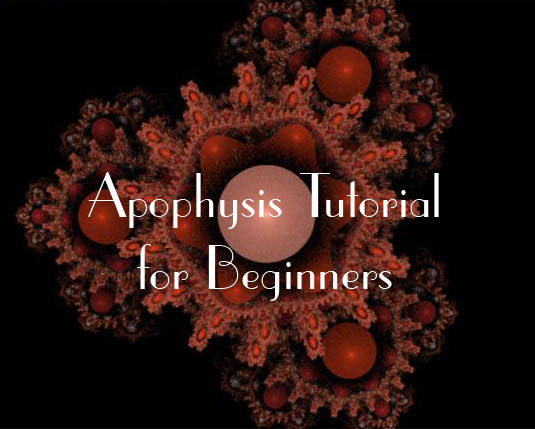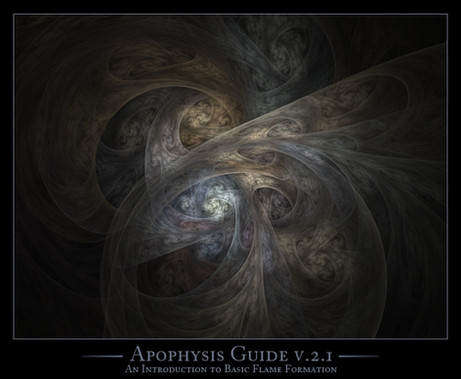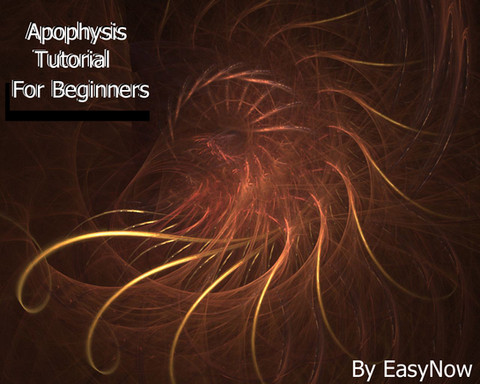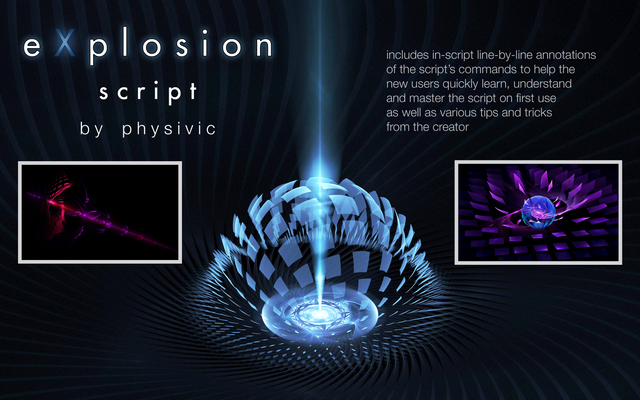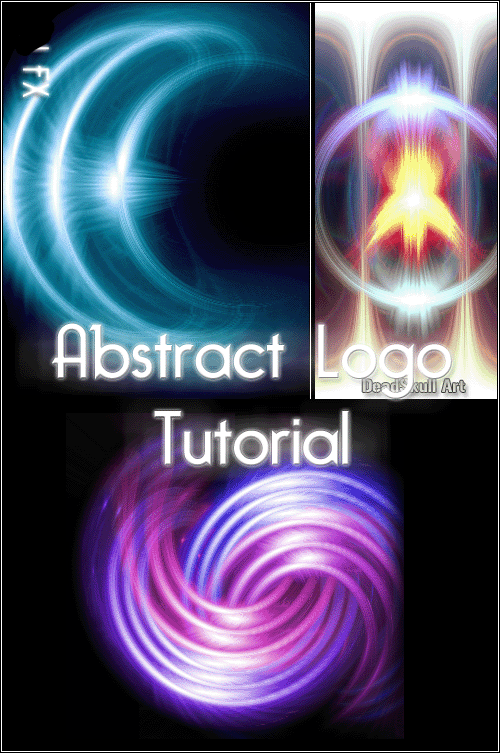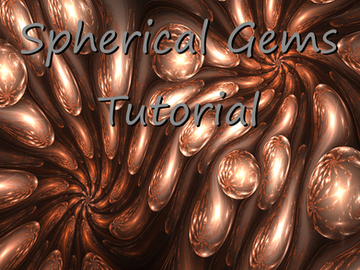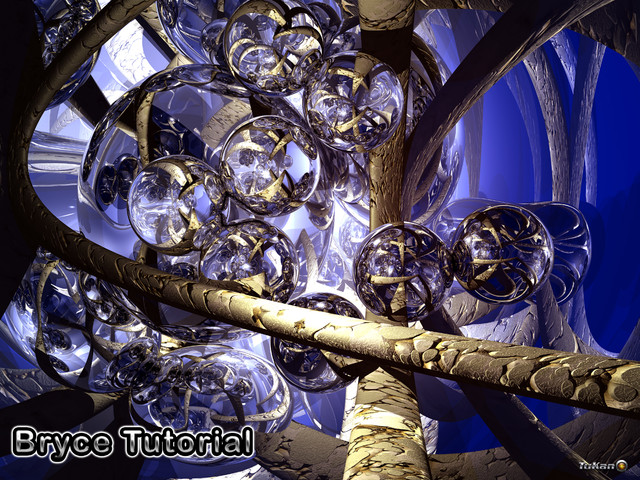HOME | DD
 Sya — Apophysis Tutorial
Sya — Apophysis Tutorial

#fractal #shedreamsindigital #sya #tutorial #apophysis
Published: 2004-09-21 02:07:46 +0000 UTC; Views: 105476; Favourites: 729; Downloads: 38117
Redirect to original
Description
At last it's finished.The download is a zipped, fully illustrated and informative, 17 page PDF tutorial designed for beginners. The first part covers many Apophysis tips, including saving, editing and applying scripts, using hotkeys, mutating and transforming, saving parameters, changing gradients and rendering (using both HQI and Apophysis).
The second part contains information regarding Photoshop manipulation and recovery. Covered topics include basic color correction examples, using filters, layer techniques and a few other tips and hints designed to help beginners.
If you have any questions, send me an email. If it has helped you, please come back and fav it.
Related content
Comments: 262

Yays!! Apophysis is making sense!! Thankies much for the tut!!!!!
👍: 0 ⏩: 0

Thank you so much! I would never be able to understand the controls in apophysis without this tutorial. And it majorly helped me out in an art piece I was making for my physics/calculus teacher.
👍: 0 ⏩: 0

many thanks
I have DL the 2.09 version and having crashes and PC freezes and for the life of me cant work out how to extract the image it wont let me save the file.
When I DL the program there was no directory folder made so I have no scripts folder etc..
very confused!
But loving just playing with the options already very addictive!
👍: 0 ⏩: 0

Thank you so much for this (and, for leaving it up for so long!) - it is just what I needed! I finally have a laptop able to run =Hebejebelus 's compiling of ApoMac, but I was so insanely confused on what to do when I started out! This cleared up so much for me, I really, really appreciate you putting this together!~
👍: 0 ⏩: 0

Thanks for doing all this work. I don't understand Apop well enough to begin to describe it to anyone.
👍: 0 ⏩: 0

Thank you so much, you dnt know how much this is helping me :]
👍: 0 ⏩: 0

I love you so much right now its unbelieveable.
Thank you.
👍: 0 ⏩: 0

heey great tutorial butts the link in the Playing with scripts step doesnt work 
👍: 0 ⏩: 0

Thanks, now I can do something besides blur lines and fill in GIMP.
Now I can make pretty things, screencap, blur lines, and then fill in GIMP.
👍: 0 ⏩: 0

YOU ROCK! 

👍: 0 ⏩: 0

just got apo', this helped alot.
One thing I dont get is how to have two scripts run at the same time on one fractal... is it basically, run one... let that finish, run another afterwards?
👍: 0 ⏩: 0

thank you so much for this! i've just come into contact with Apophysis and this is an incredible help. I hope to be able to create beautifully abstract fractals with this program ^^
👍: 0 ⏩: 0

AHHH AWESOME!!!! 
👍: 0 ⏩: 0

So... yeah. Thank you. Seriously. I had no idea what Apophysis was a few hours ago. Thanks to your tutorial and the amazing community of supporters here on dA, I've quickly come to love this application with a passion. You have my gratitude beyond what words may express!
👍: 0 ⏩: 0

hey the tutorial is great but i cant find the script in "[link] "
can u please help me with this?
any other way to have that script pls!
thanks!
👍: 0 ⏩: 1

It's no longer available. I haven't been able to find it either.
👍: 0 ⏩: 1

ahh ok tnx for the reply!
ahmmm may i ask you if u have a new tutorial for apophysis?
at first i dont know about apophysis not until i see your works and wow its really2x cool so i download it but its really so hard so i hope you can help me of some of your tutorials if u still have for the beginners like me!thanks a lot
👍: 0 ⏩: 0

Thanks! I've now got something new to play with, I've been fascinated with fractals for years.
Check out my space bunny...you helped create him
👍: 0 ⏩: 0

Thank you so much! I really appreciate people like you who put such time and effort into making things easy for the rest of us.
👍: 0 ⏩: 0

This is an absolutely amazing tutorial, many thanks!
👍: 0 ⏩: 0

Thanks, ive been looking for Apophysis tutorials for ages, but there arent many out there, once again, thanks
👍: 0 ⏩: 0

Thanks! I found the program recently, and had no idea what to do with it. Thanks to your tutorial, I'm no longer baffled and confused :3
👍: 0 ⏩: 0

This is just what I have been lookin' for 
👍: 0 ⏩: 0
| Next =>