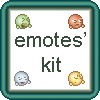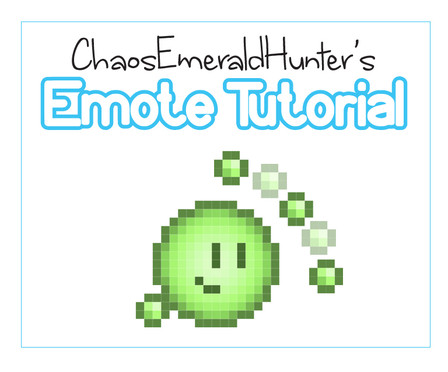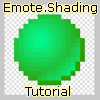HOME | DD
 Synfull — Emote Packs Tutorial
Synfull — Emote Packs Tutorial

Published: 2009-11-19 02:19:29 +0000 UTC; Views: 9367; Favourites: 122; Downloads: 369
Redirect to original
Description
This is just a small little tutorial on how to create an emote pack in case you don’t know. I know this works in Windows OS however i am unsure about Macs/Linux/Other operating systems.



 First things first is to create your emotes. You do this just like you would any normal emoticon and save it as a .png or .gif
First things first is to create your emotes. You do this just like you would any normal emoticon and save it as a .png or .gif



 If the emotes are for use on msn then i also suggest using a canvas size between 15x15 and 50x50 to ensure they show properly within the program, as well as following the method described in [link] regarding animating them
If the emotes are for use on msn then i also suggest using a canvas size between 15x15 and 50x50 to ensure they show properly within the program, as well as following the method described in [link] regarding animating them



 Once you have all the emoticons made that you wish to place in the pack, put a copy of each within a new folder. It’s best to clearly name all the emotes and the name of the folder to be the same name as your pack.
Once you have all the emoticons made that you wish to place in the pack, put a copy of each within a new folder. It’s best to clearly name all the emotes and the name of the folder to be the same name as your pack. 



 Also in the folder i advise placing a .txt file (made in notepad or similar) containing info and rules about the distribution of the emotes, dos and don’ts and contact info (even if this is just your dA link) so once the pack is downloaded any info stays with the emotes.
Also in the folder i advise placing a .txt file (made in notepad or similar) containing info and rules about the distribution of the emotes, dos and don’ts and contact info (even if this is just your dA link) so once the pack is downloaded any info stays with the emotes.



 Once you have everything ready, right click on the folder and select Send to > compressed (zipped) file. This should create a copy of the folder as a zip (compressed) file which can then be uploaded to dA.
Once you have everything ready, right click on the folder and select Send to > compressed (zipped) file. This should create a copy of the folder as a zip (compressed) file which can then be uploaded to dA.



 As it is literally just a folder you will need a preview image. It’s best that this shows a range (if not all) the emotes in the pack, with some sort of nice looking background and something which clearly suggests it’s a pack.
As it is literally just a folder you will need a preview image. It’s best that this shows a range (if not all) the emotes in the pack, with some sort of nice looking background and something which clearly suggests it’s a pack.



 Once everything is ready you can upload it to dA by uploading the zip file along with the preview image. The correct category for packs is Customization > icons > emoticons > Packs and Large Format so be sure to make sure its placed in the correct section. In the artists comments its also a good idea to repeat some of the info on the pack and explain exactly what it contains compared to what the preview image shows.
Once everything is ready you can upload it to dA by uploading the zip file along with the preview image. The correct category for packs is Customization > icons > emoticons > Packs and Large Format so be sure to make sure its placed in the correct section. In the artists comments its also a good idea to repeat some of the info on the pack and explain exactly what it contains compared to what the preview image shows.Anyways, i hoped this helps and i hope to see some more great packs being made





You can find all of my other tutorials on this page: [link]
Related content
Comments: 68



👍: 0 ⏩: 1

YOU ARE MASTA! Thank you so much for taking the time to create such wonderful tutorials!
👍: 0 ⏩: 1

My, my, online at 2.20AM again...
Thanks for the tutorial! I'll send the link to =Maladikta , though I'm unsure of the point of that, since she must be watching you anyway..
Hope you're well!
👍: 0 ⏩: 1

I can be on far later than 2am
👍: 0 ⏩: 0

I'm working on one . . . I just need to get Photoshop working again. It's still not working for me.
👍: 0 ⏩: 1