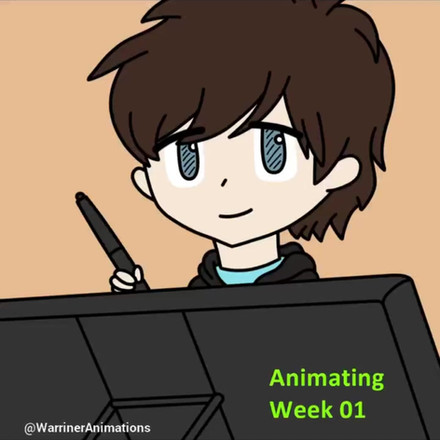HOME | DD
 tabby-like-a-cat — Tutorial Part 1: Sketching and Lineart
tabby-like-a-cat — Tutorial Part 1: Sketching and Lineart

Published: 2013-01-04 02:23:14 +0000 UTC; Views: 8755; Favourites: 424; Downloads: 145
Redirect to original
Description
Part 1 of 2 of a new and updated tutorial on one of the ways I edit pictures. I hope it helps ya out <3Part 2:
Finished piece:
Related content
Comments: 18

Of course the lines are going to be smoother if you are using a 5000x5000px canvas and smoothing option xD
👍: 0 ⏩: 0

Hehe, you just make it looks so easy (especially with the underlying sketch where you seemed to automatically know where the lines should go XD). One thing I really pulled from this was the smoothing feature. I really had no idea it existed! Thanks for making me aware of its existance. XD One question though, why not just increase smoothing to the max?
👍: 0 ⏩: 1

Increasing the smoothing to the max gives off a really strange effect, rounding things that I wouldn't want super rounded. It is just my personal preference to stay 6-8 range
👍: 0 ⏩: 0

Super helpful 
👍: 0 ⏩: 0

Lineart is the hardest thing for me 
👍: 0 ⏩: 0

Is the smoothing one the same as a stabilizer because my version of Sai doesn't says smoothing~
This is a awesome tutorial by the way~
👍: 0 ⏩: 1

yes I think it is
👍: 0 ⏩: 0

Keepin this cuz
A)) HONORED THAT MY CHARACTERS WERE USED FOR A TUTORIAL BY ONE OF THE RADDEST IDOL ARTISTS EVER
B)) I can use this to keep learning!
👍: 0 ⏩: 1

👍: 0 ⏩: 0

Okay that was the coolest way to do lineart EVUR
didn't really think about usin' the smoothing option up there. NOW I KNOW THANKS. :'D
👍: 0 ⏩: 1

hahah you are welcome! C;
👍: 0 ⏩: 0