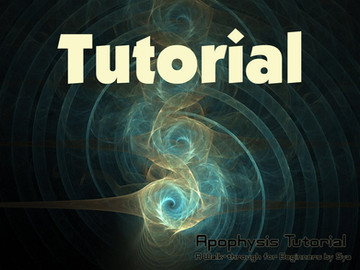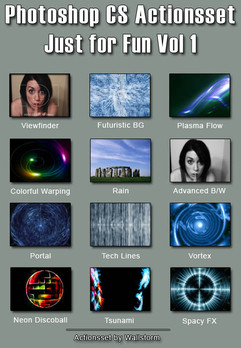HOME | DD
 Taser-Rander — Enhanced FD+PostColoring Tut
Taser-Rander — Enhanced FD+PostColoring Tut

Published: 2007-06-07 01:15:27 +0000 UTC; Views: 21433; Favourites: 182; Downloads: 4156
Redirect to original
Description
To open= Download and then extract the .zip file. Open the html file and read away.Show me what you make with it, I'd love to see.
EDIT: I forgot to include the flame in the .zip. Use this as your base:
<palette count="256" format="RGB">
2F3F472F3F472F3F472F3F472F3F472F3F472F3F 472F3F47
2F3F472F3F472F3F472F3F472F3F472F3F472F3F 472F3F47
2F3F472F3F472F3F472F3F472F3F472F3F472F3F 472F3F47
2F3F472F3F472F3F472F3F472F3F472F3F472F3F 472F3F47
2F3F472F3F472F3F472F3F472F3F472F3F472F3F 472F3F47
2D3C442D3C442D3C442D3C442D3C442D3C442D3C 442D3C44
2D3C442D3C442D3C442F3F472F3F472F3F472F3F 472F3F47
2F3F472F3F472F3F472F3F472F3F472F3F472F3F 472F3F47
2F3F472F3F472F3F472F3F472F3F472F3F472F3F 472F3F47
2F3F472F3F472D3C442D3C442D3C442D3C442D3C 442D3C44
2D3C442D3C442D3C442D3C442D3C442D3C442D3C 442D3C44
2D3C442F3F472F3F472F3F472F3F472F3F472F3F 472F3F47
2F3F472F3F472F3F472F3F472F3F472F3F472F3F 472F3F47
2F3F472F3F472F3F472F3F472F3F472F3F472F3F 472F3F47
2F3F472F3F472F3F472F3F472F3F472F3F472F3F 472F3F47
2F3F472F3F472F3F472F3F472F3F472F3F472F3F 472F3F47
2F3F472F3F472F3F472F3F472F3F472F3F472F3F 472F3F47
2F3F472F3F472F3F472F3F472F3F472F3F472F3F 472F3F47
2F3F472F3F472F3F472F3F472F3F472F3F472F3F 472F3F47
2F3F472F3F472F3F472F3F472F3F472F3F472F3F 472F3F47
2F3F472F3F472F3F472F3F472F3F472F3F472F3F 472F3F47
2D3C442D3C442D3C442D3C442D3C442D3C442D3C 442D3C44
2D3C442D3C442D3C442F3F472F3F472F3F472F3F 472F3F47
2F3F472F3F472F3F472F3F472F3F472F3F472F3F 472F3F47
2F3F472F3F472F3F472F3F472F3F472F3F472F3F 472F3F47
2F3F472F3F472D3C442D3C442D3C442D3C442D3C 442D3C44
2D3C442D3C442D3C442D3C442D3C442D3C442D3C 442D3C44
2D3C442F3F472F3F472F3F472F3F472F3F472F3F 472F3F47
2F3F472F3F472F3F472F3F472F3F472F3F472F3F 472F3F47
2F3F472F3F472F3F472F3F472F3F472F3F472F3F 472F3F47
2F3F472F3F472F3F472F3F472F3F472F3F472F3F 472F3F47
2F3F472F3F472F3F472F3F472F3F472F3F472F3F 472F3F47
Related content
Comments: 69

Thank you for this! I have completed a tweak of your base parameters [link] . I can't wait to actually try the full tutorial.
👍: 0 ⏩: 0

HI i'm new in fractal art, and this tutorial helped me to do this bg. [link] . yours is far more professionally done though. Thank you!
👍: 0 ⏩: 0

yyyeeeaahhhh i'm lost. how u do add the above script to apophyis?>
👍: 0 ⏩: 0

ummm...ok i'm a fractal virgi. How do u load the base flame onto the apophyis program?
👍: 0 ⏩: 1

you got to edit and click "paste"
👍: 1 ⏩: 1

Interesting.... i did not get the same background effect like yours.
👍: 0 ⏩: 1



👍: 0 ⏩: 0

since you never answered me i reported your deviation
👍: 0 ⏩: 0

thank you for the tutorial! Will let you know if i make something passable as art
👍: 0 ⏩: 0

I just found this at college, I am going to download it when I get home and see if I can improve my technique ^^
👍: 0 ⏩: 1

Good luck with that, hope it works out for ya.
👍: 0 ⏩: 0

Have you heard of electric sheep?
You should consider making some.
👍: 0 ⏩: 0

Maybe a stupid question. But is it possible that you can only make fractals like this using a mac os? I'm trying my ass off here using ps cs3 on a windows os. Or am I just wasting my time? If not, are there any interesting tutorials for ps or illustrator cs3 concerning fractals...?
👍: 0 ⏩: 1

Hey yjuggernautx,
the tutorial is based on a fee fractal generating program called apophysis (use google to find the download link).
It runs on windows pc.
Only the postwork is in PS. (No matter if you use windows or mac os).
👍: 0 ⏩: 0

hmm, it seems i'm the only stupid here 
👍: 0 ⏩: 1

If you look in the html you can see a screen shot that tells you that the program is Apophysis.
👍: 0 ⏩: 1


👍: 0 ⏩: 0

This looks like a good tutorial, so I'll fav it and try it when I get back home. Hope it works well!
👍: 0 ⏩: 0

Hello, I used your tutorial here : [link]
Thanx!! It´s just great!
👍: 0 ⏩: 0

hi...I hope you don't mind but I created a new simplistic version of this tutorial [link] I didn't just wholesale copy I took elements and wrote in my own words and added in other stuff.
let me know if that's ok...if not I'll remove it.
(I have given you a credit on the tut)
👍: 0 ⏩: 0

I tried pasting the code into the script and the flame window and each time it gives me and error. Am I doing something wrong???
👍: 0 ⏩: 1

You're not getting the whole thing. Nobody else has had trouble with it
👍: 0 ⏩: 1

I actually got it just after I asked you 
👍: 0 ⏩: 1

following the principals in your tut i made
[link]
[link]
👍: 0 ⏩: 0

Hello!
This piece has been featured in my news article [link]
I hope you'll have a great day
Take care,
Hanne
👍: 0 ⏩: 0

Just copy the whole thing and paste it directly into your apo window.
👍: 0 ⏩: 0

Hi,
sorry, i'm new to fractals. How do I use this and what does it do?
👍: 0 ⏩: 1

Honestly, I didn't make this guide with new fractalists in mind, because its a bit more advanced than some other tutorials. You should try taking some beginners tutorials at *Apophysis before trying this one.
👍: 0 ⏩: 1

thought i'd try this now i've got some apo experience. Which verison of apo is it for? (the flame I mean)
👍: 0 ⏩: 0

ok I feel really green but what is a spherical fx form?
👍: 0 ⏩: 1

In the transform editor, on the far right top bar, there is a button that says +fx. You hit that, remove the linear from that transform, and give it 1 spherical
👍: 0 ⏩: 1

in the tutorial you say that you've included a base flame for the work in the zip. file....but i only see jpg. files. Am I wrong? sorry for the stupid question =/
👍: 0 ⏩: 1

oh sorry i didn't read the description...Thanks
👍: 0 ⏩: 1

sorry but where i can use that code? if i paste in edit code, it says to me "error"...
👍: 0 ⏩: 1

You have to copy the code, and only the code. You may be getting more of it. Also, I'm using Apo 2.05 B2Z+C++ R3, so you may be using an older version
👍: 0 ⏩: 1
| Next =>