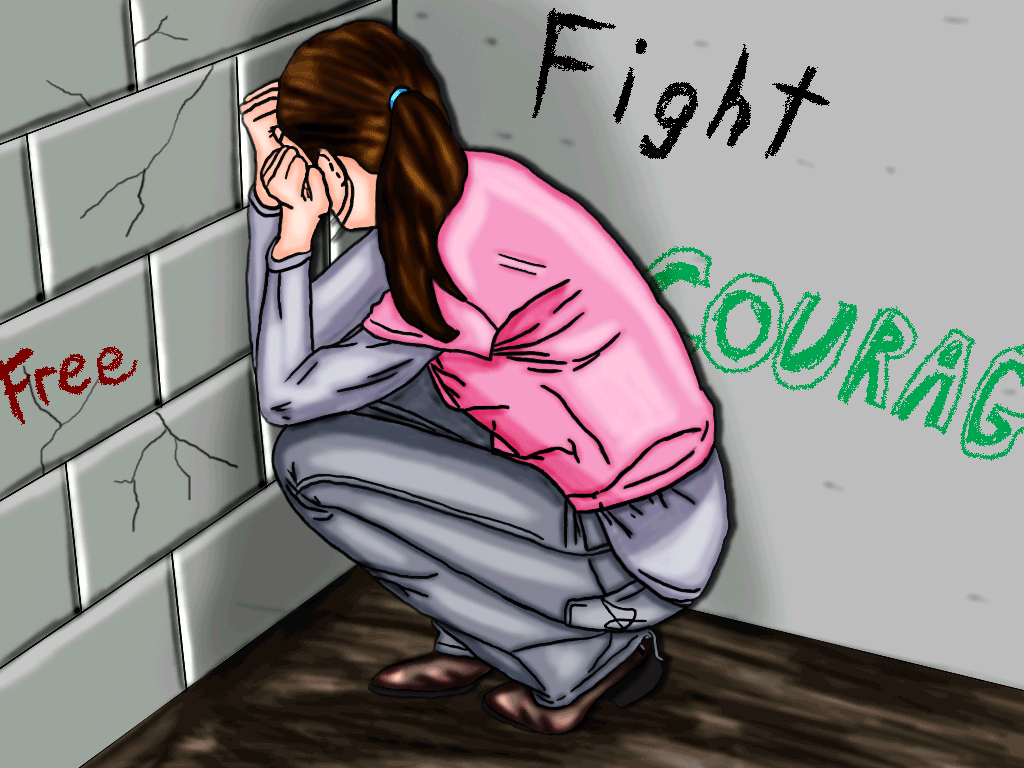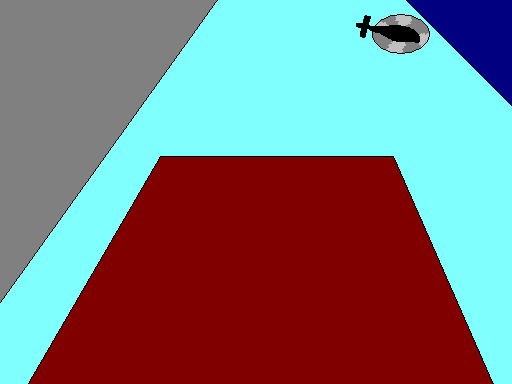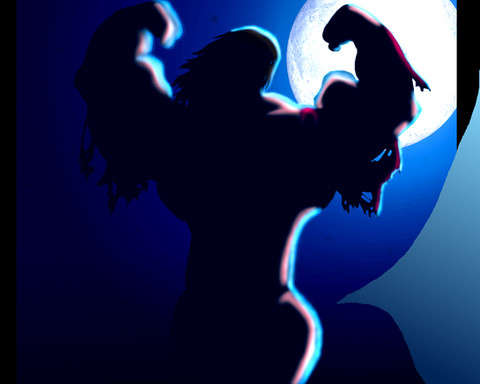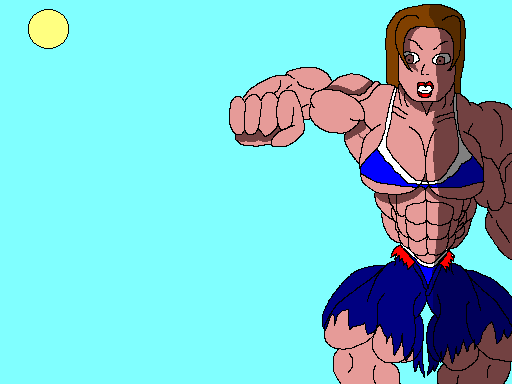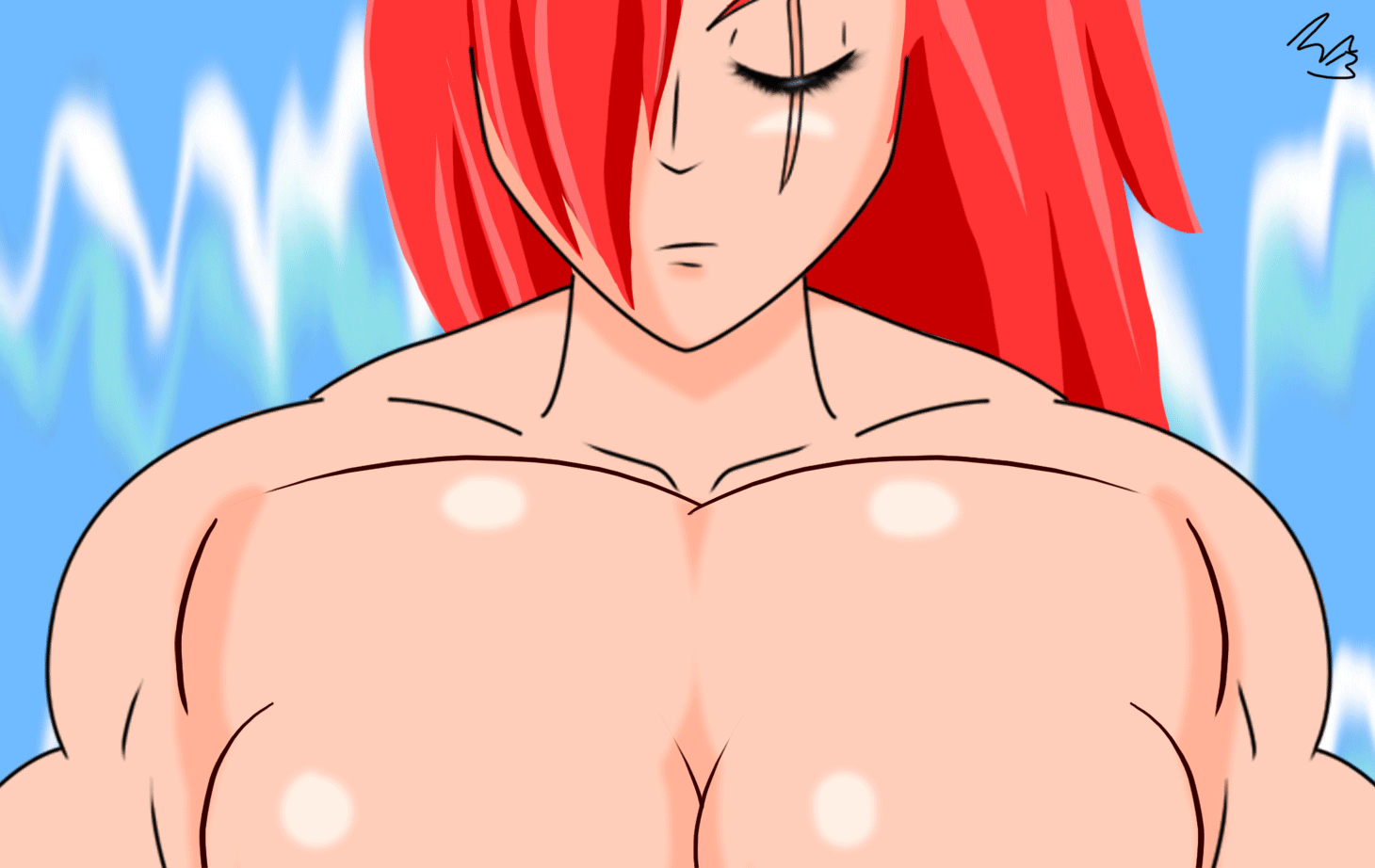HOME | DD
 TC2 — CANCELED FMG Growth Ray Animation
TC2 — CANCELED FMG Growth Ray Animation
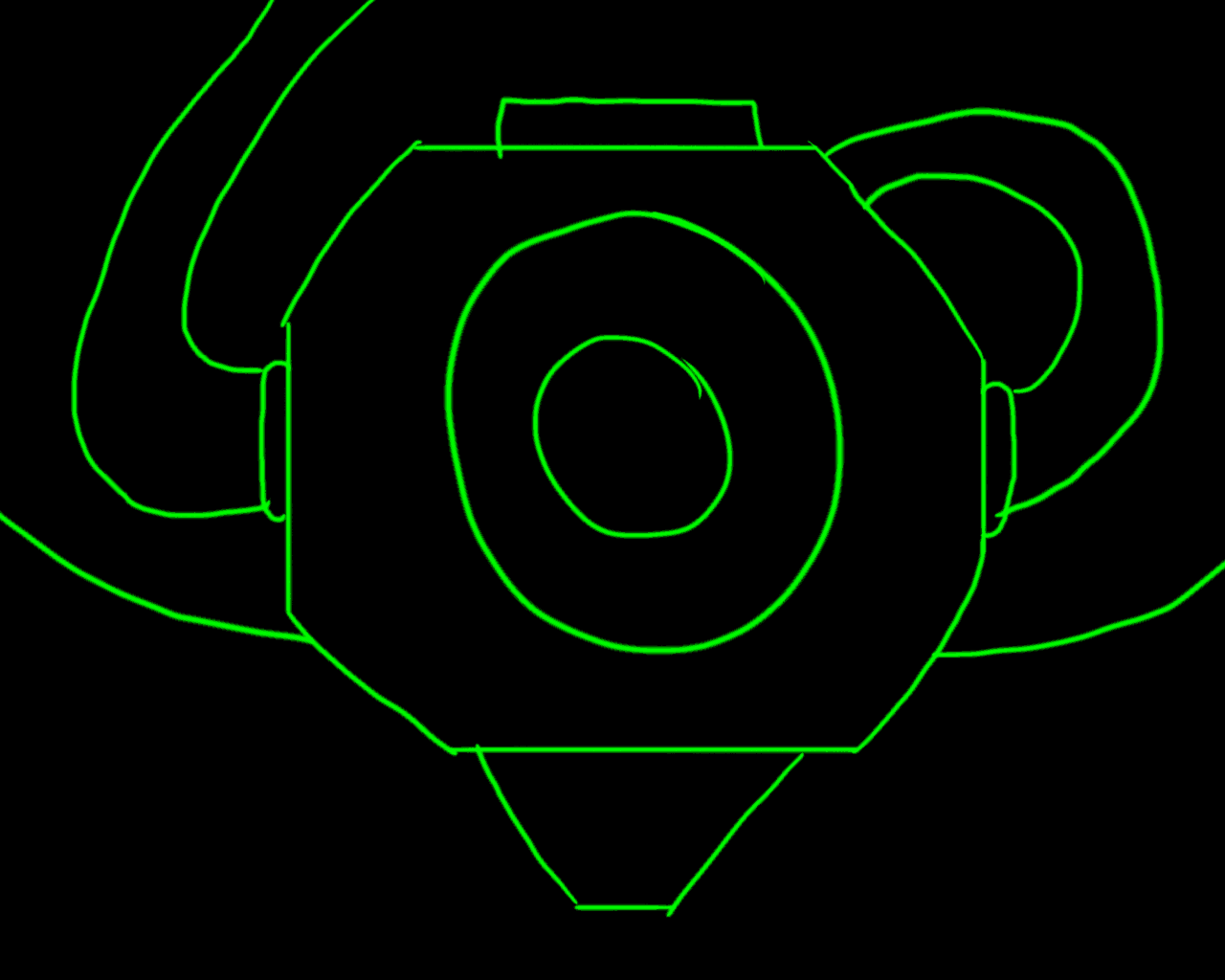
Published: 2020-03-05 09:38:24 +0000 UTC; Views: 19193; Favourites: 61; Downloads: 58
Redirect to original
Description
A lot of you have asked me, "When are you going to post another animation?" "Why don't you create more animations?" "When will you finish the story in your animation?"
And my response has always been, "I don't know. I don't have time. Not anytime soon."
Allow me to explain why, in the hopes that an animator could share some time saving tips or tutorial in the comments section.
This "canceled" FMG growth ray animation was a really simple idea. Have a woman turn on a growth ray, accidentally zap herself, and hulk out. An animation like this, in its entirety, could probably be completed in 7 seconds or less.
In fact, I am confident that someone like ReadyArt could have this done in a couple of weeks, and also have additional scenes with the character busting out of the capsule.
However, due to my workflow. This animation ended up never getting finished and here's why:
1.) There are 18 folders in the PSD file. Each are labelled based on what they contain. E.G. "Scientist banging glass, Scientist Reaction AE water, Butt close up AE." (The AE stands for After Effects, as I planned to add special effects in a separate program. Therefore, the images were placeholder for me to import into AE.
2.) In each of these 18 folders there are 1-15 individual layers of frame by frame animation. The "butt reveal" alone where the skirt rips, contains a whopping 48 LAYERS! This is just for left and right heels, legs, and the butt. This is INSANE.
3.) Because Photoshop doesn't have a very good "onion skinning" tool, I had to draw the image in these weird colors on black scheme in order to make sense of what I'm doing. The reason different colors appear over the green is because this let's me know that a new object will have to be the foreground color. For instance, when the sleeve rips on the scientist jacket, I know that the top layer will need to be white, and underneath will be skin.
4.) Since I wanted to use After Effects for certain camera moves and images, I realized that just having the barebones animation play from start to finish was only the beginning of the process. I also had to, draw backgrounds, add color, import into After Effects, add special effects, and animate the placeholder images.
5.) So what should have been a 2-4 weekend project ended up growing into a 3-6 month project. Once I realized the animation was going to take too long to create, I abandoned it. And this has happened to several other animations as well.
I beg any animators that are watching my page. What programs and methods are you using to animate in an organized and efficient way? I want to do animations but I don't want to deal with the hassle of having hundreds of layer files for a relatively simple movement. I'm okay with projects having hundreds of files, I'm not okay with basic animations having hundreds of files. In fact, the main reason I wanted to use After Effects was to SAVE TIME. After Effects has timeline tools I could use to create tweens for my animations without having to do it by hand. However, After Effects is not a drawing program and doesn't have the tools I need to draw everything within after effects. It's definitely possible, but the process would be much more complicated than if I had just done it by hand.
So please, share any advice, tips, and tutorials. I want to create art again but I don't want to be restricted by my inefficient workflow.
Related content
Comments: 9

👍: 0 ⏩: 1

Ah, growth rays. They can violate the conversation of mass like nobody's business but the off/on switches just never seem to work right...
Great stuff, as always. I kind of assumed there was some significant advance in animation software to make it less arduous, given the significant uptick in artists doing it now.
👍: 0 ⏩: 1

👍: 0 ⏩: 1

Clip Studio Paint's got a -ton- of tools to make drawing 2D animation smoother. Bit of a learning curve, but that's true of any art software - I'd say at least try the demo and see if you like it.
👍: 0 ⏩: 1

👍: 0 ⏩: 0

I replied to your message but yes, this sounds like a LOT of extra work. All those Photoshop layers and using Photoshop in general is a lot of work considering it's not primarily an animation program.
👍: 0 ⏩: 0