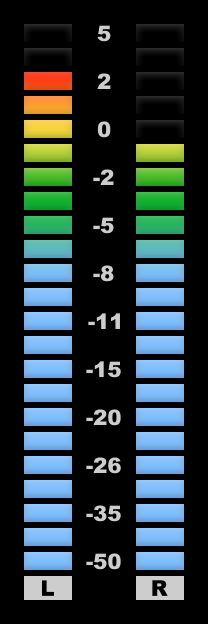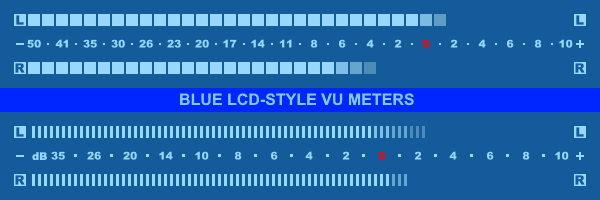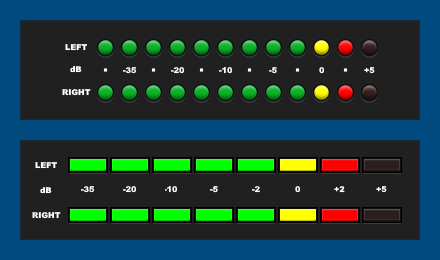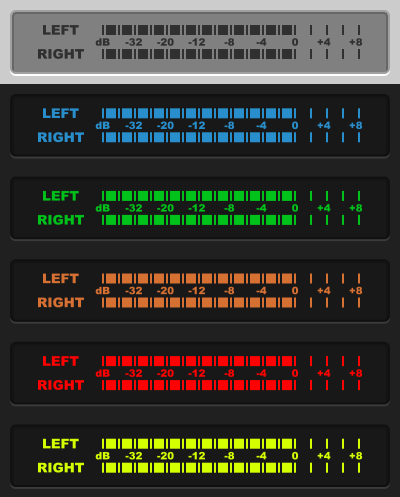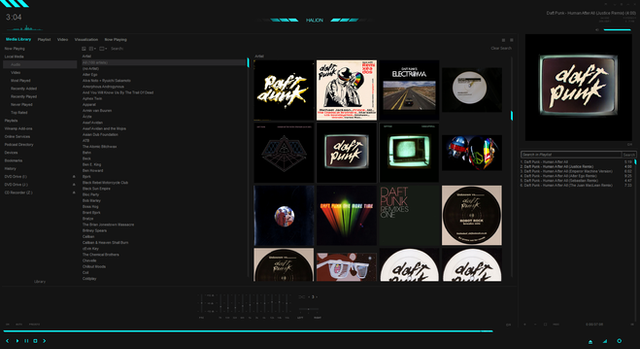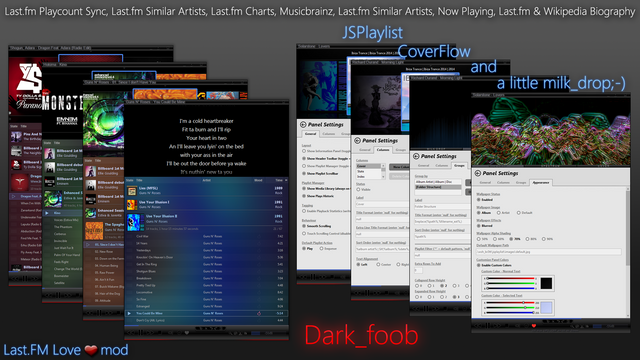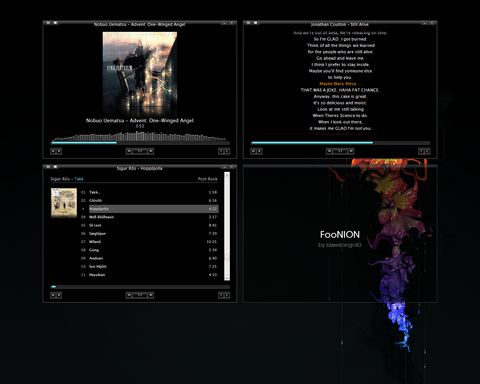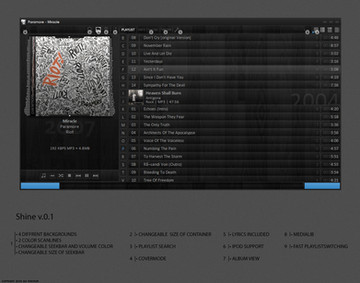HOME | DD
 tedgo — DarkOne v4
tedgo — DarkOne v4
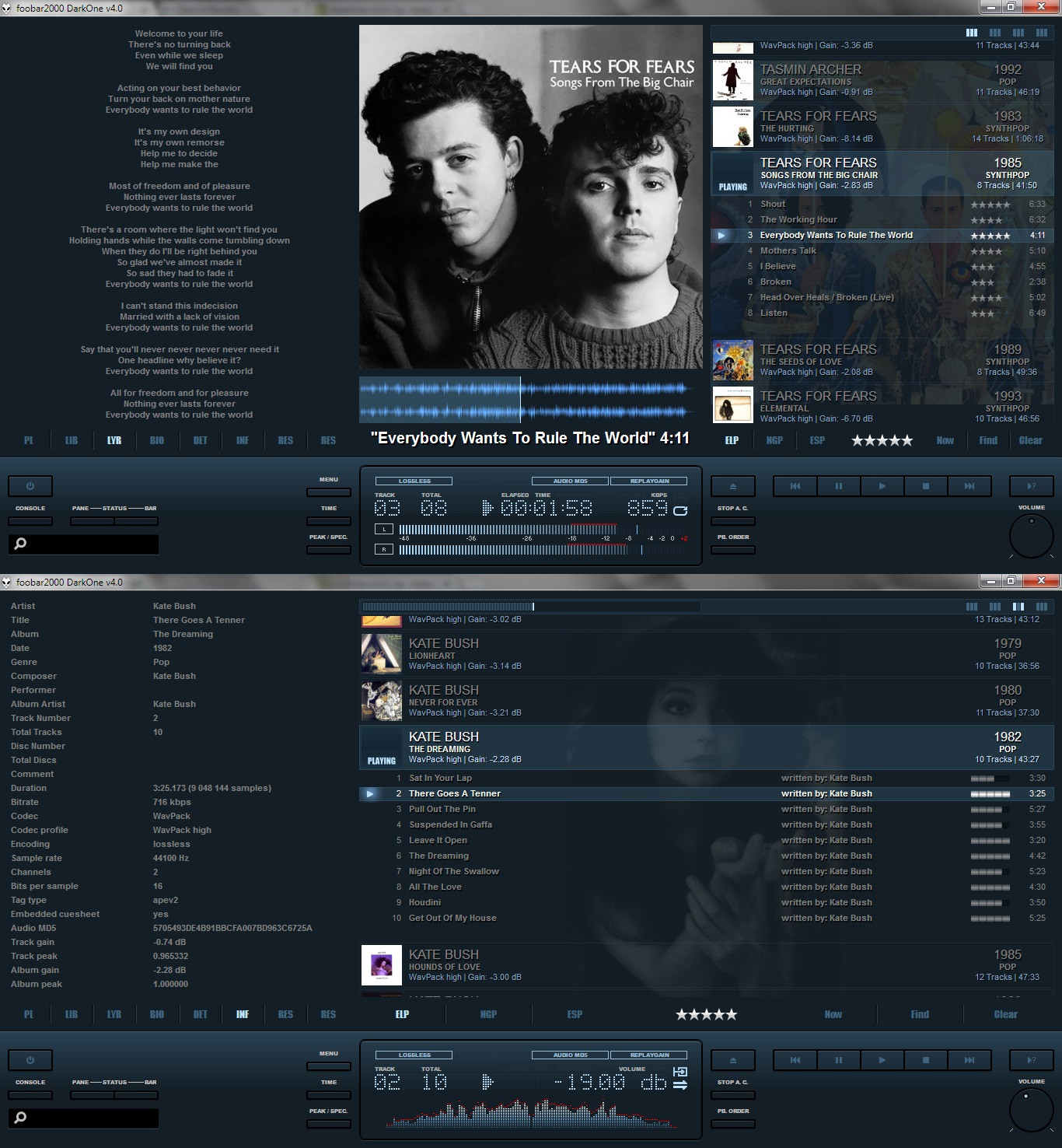
Published: 2013-03-22 09:16:04 +0000 UTC; Views: 642355; Favourites: 516; Downloads: 180213
Redirect to original
Description
This is the new design line based on DarkOne v3.1 for foobar2000ATTENTION: DarkOne v4 only works properly in resolutions at 1280*x or higher!
PLEASE READ THE INSTRUCTION.TXT FOR INSTALL INSTRUCTIONS!
Changelog
Version 4.0
build20140207
* updated: component package
* removed: enabling windows scripting host through batch file
* removed: additional dll's for waveform seekbar (are included now)
build20130603
* fixed: freezing window with aac streams
* fixed: display issue with aac streams
* updated: component package
* added: needed dll's for waveform seekbar (temporarily)
build20130502
* fixed: small cosmetic error in Manual
* fixed: rare crash in Display Panel with Pregap including Cuefiles
build20130403
* fixed: display glitch in ELPlaylist Popup window
* fixed: rare crash in Display Panel when playback time is NaN
* updated: component package
build20130326
* fixed: crash in Display Panel with FLAC TAGZ
* updated: component package
build20130322
* Initial release
The archive contains the following components (the latest versions available at 2014-02-07):
Album List Panel, Columns UI and libpng-libraries
Biography View Panel, Channel Spectrum Panel, ELPlaylist, EsPlaylist and Panel Stack Splitter
Lyric Show Panel 3
Peakmeter Spectrum component
Playback Statistics
Quick Search Toolbar
Waveform seekbar
WSH Panel mod
This config has its official thread on the german foobar-users forum
Related content
Comments: 1729

👍: 0 ⏩: 1

Thanks
After years i will update it with the actual components, new scripts and features (easier optional button integration, replacing peakmeter with foo_vis_vumeter and selectable skins) once the scripts are finished (i write them for the DarkOne4Mod version and will port them to the classic v4. Or create a new v4 - called "DarkOne4 Classic", based on the Mod-version...).
👍: 1 ⏩: 1

👍: 0 ⏩: 1

DarkOne v4 and DarkOne4Mod are nearly the same, except the colours and some depth differences (Mod is really flat... too flat... so i decided to add options to get the control panel more "depth" in 4 steps).
But i must confess: i missed the old colour scheme of v4, so i will definitely create the DarkOne4 branch with two different colour schemes and presets: DarkOne4Mod (grey, by default as flat view, but with options to give it more depth) and DarkOne4Clx ("Classics", classical dark-bluish - as successor of DarkOne v4, by default with depth, but with options to get it more flat).
I think that everyone will find "his" perfect version or will at least fit one of the versions to his needs (because both will have enough options to do so).
👍: 1 ⏩: 0

Is the rating in the tags?
Then try $meta(rating), because foo_playcount is shipped with DarkOne4 and this grabs the %rating% for database ratings.
👍: 0 ⏩: 0

the skin looks nice, under the cover could be edited to place information about the track as bitrate, codec (logo flac,Hi-Res,Wav, mp3), genre. It's just a suggestion, do not bother with me
👍: 0 ⏩: 0

This is a good skin, I am using foobar2000 because of it now.
Thank you very much for your hard work.
Just a few questions:
1. The resolution on a 4K TV. I had to set DPI compatibility in Win, otherwise the icons are planck sized. The result is a correct aspect ratio, but a bit upacaled blurry look. Could you add support for a 2160p?
2. Is there a way to remove certain buttons like DET, INF, RES,...?
3. Is there a way to remove stars rating from everywhere?
4. Is there a way to make the library display album art instead of regular expanding tree list?
5. Is there a way to change the font and colour of the currently playing song (under the cover art)?
And just as a suggestion for future, I would put an option to get rid of some of the less useful bottom panel buttons and put the rest of them all in a smaller space. That way you could get enough space to have cover art, library, currently playing AND lyrics displayed at the same time.
👍: 0 ⏩: 0

Hello,
First of all I want to congratulate you for this beautiful skin, it is just beautiful.
I have two questions for you.
1 => is it possible to change the color indicated in 1 on my image?
2 => on your capture it is indicated the total number of the tracks, on my capture in 2 it is missing, how to make it appear?
Thanking you in advance.
PS: I do not speak English, so sorry if Google translation has translated poorly.
👍: 0 ⏩: 1

Hello!
You have to edit the meta data for each album.
Mark the album --> right click --> select properties --> set total tracks
Done!
imgur.com/a/cxKSDN8
I don't know how to change the color in library but I'm shure it can be done somehow.
Best regards
👍: 0 ⏩: 0

Hi. Just installed and configured as in the PDF. However, when I exited Foobar2000 I was prompted by a popup saying that the configuration file could not be written (object could not be found).
I pressed retry but no change. then it just closed and all changes went back to default.
What could be the reason for that?
👍: 0 ⏩: 0

any way to make the albums with different artists stack up under "ELP" at the right?
👍: 0 ⏩: 1

Hello!
Do you mean like this:
web.comhem.se/u5127956/VARIOUS…
For that you need to edit the metadata for the album.
I prefer to change/edit the metadata so it looks like this:
web.comhem.se/u5127956/NO_VA.p…
Couldn't figure out if you can edit the metadata for an complete album using foobar.
You can do it one by one manually.
I use another tool, not free, for editing metadata, it can edit the complete album.
Maybe you could find a free one?
Kind regards
👍: 0 ⏩: 1

Hi Redorbroder, Did anyone know how is Tedgo doing
👍: 0 ⏩: 0

why is the manual.pdf not opening for me?
👍: 0 ⏩: 1

use search engine...
en.wikipedia.org/wiki/List_of_…
why+is+the+manual.pdf+not+opening+for+me?
one result/solution:
helpx.adobe.com/acrobat/kb/can…
👍: 0 ⏩: 0

A Very Happy Year 2019 to Everyone!
Hi Tedgo,
I have been using your excellent and spectacular DarkOne for as long as I can remember!
However, since I upgraded from Windows 10 v1803 (DarkOne was still working well) to v1809 I faced this DarkOne issue ("Aw, crashed 
May I get assistance from anyone who had similar experience to correct this issue (see attachment).
Thanking you I hope to hear from you soon.
👍: 0 ⏩: 1

I had the exact same problem, but to my surprise I managed to fix it. Here's what you have to do:
1> Run Foobar
2> Clear all the error message boxes
3> Right click on a panel that has failed to load (where you have the "aw crashed" message).
4> Select 'configure', and then go to the Script Engine drop down menu and change the engine from 'JScript' to 'JScript9' and the panel will load.
5> Repeat for each panel that had the "aw crashed" message.
6> you only have to do this once, and then Foobar runs normally thereafter with no error messages.
I believe the problem was indeed caused by a microsoft update.
👍: 0 ⏩: 1

Hi gliderboy,
First let me apologize for this very late reply as I didn't login to my Deviantart account for sometime.
Anyway, I must thank you for taking the time to help me to resolve the issue I faced at that time.
However, I must agree with you Windows updates could have caused the issue.
My issue with Foobar2000, DarkOne v4.0 theme was, finally resolved after the Windows 10 v1903 update!
Once again, I thank you very much.
👍: 0 ⏩: 0

Hey! love this skin, i customized it for myself a little bit (took me quite a while) but i was wondering that the "playing" cover on the right isn't showing up. Is there anything i can do to see the cover at this spot?
👍: 0 ⏩: 1

Hi!
The link to your screendump isn't working.
Perhaps this is what you looking for:
Fizbin69 posted this on Mar 28, 2016
www.deviantart.com/tedgo/art/D…
Scroll down a bit, almost to the end of page 4.
----------------------------
You can make it so it will show the cover but not the cover AND "Playing" (via the Playing.png file) at the same time. It's either one or the other. I can provide the details of displaying the cover only if you request.
Right click anywhere on your ELP Playlist and select Settings. Then click Group Header tab and scroll down to the bottom until you see this code:
----------------------------
$if(%el_isplaying%,
$imageabs(3,3,$sub(%el_height%,8),$sub(%el_height%,8),%CONFIG.PATH%Playing.png,nodelay)
,
$if2($imageabs(3,3,$sub(%el_height%,8),$sub(%el_height%,8),$get(art.path),$get(art.option)),
$imageabs(3,3,$sub(%el_height%,8),$sub(%el_height%,8),%CONFIG.PATH%NoFront.png,nodelay))
)
And then substitute that code for this code:
$if(%el_isplaying%,
$albumart(3,3,$sub(%el_height%,8),$sub(%el_height%,8),1,%art.option%,nodelay)
$imageabs(3,3,$sub(%el_height%,8),$sub(%el_height%,8),%CONFIG.PATH%NoFront.png,nodelay))
,
$if2($albumart(3,3,$sub(%el_height%,8),$sub(%el_height%,8),1,%art.option%,0,240),
$imageabs(3,3,$sub(%el_height%,8),$sub(%el_height%,8),%CONFIG.PATH%NoFront.png,nodelay))
)
----------------------------
Click OK...Done!
👍: 0 ⏩: 1

It works, thank you! <3
👍: 0 ⏩: 1

Great! Would be cool to see your edited skin!
Best regards
👍: 0 ⏩: 0

I installed the theme and it's not even loaded.
I changed the downloaded file to .exe, applied it, and opened Foobar2000 (and it didn't update the layout).
Are there any other steps to do?
👍: 0 ⏩: 1

Hello!
There is a Manual_v4.0.pdf, you'll find it in:
C:\Program Files (x86)\foobar2000\themes\DarkOne_v4.0
Your path to DarkOne_v4.0 folder could be different.
Read it and you'll get all the info needed.
Best regards
👍: 0 ⏩: 0

Hi!
Since I install this theme (7 days ago), after closing foobar a popup window appears saying that foobar has crashed.
Is it normal?
Thanks!
👍: 0 ⏩: 0

Hi, does any one know how to fix the artist view on BIO from last fm changes ,i was playing around with different jscrips version and got connected to last fm and saw the artist but when the album was changed to a different on it crashed ,buy when i hit refresh it showed up, only when refresh it done then it shows up. can some help, thanks
👍: 0 ⏩: 1

I don't understand what your issue is?
You could upload a screenshot to show what's happening.
Best regards
👍: 0 ⏩: 1

Hi Frupic, Thanks for the response, but i got the DarkoneV4 to show the artist in BIO (Lastfm) from hydrogen audio . I added Jscript 2.1.8 latest version of foobar and a new DarkoneV4 update, and it works again.
👍: 0 ⏩: 0

awesome package thanks so much for your time, and skills. Lost on my own
👍: 0 ⏩: 0

Not showing the FCL importing and exporting during import the configuration file, just SEt-up Quick set up and Important Configuration and Export configuration.
Can you help?
👍: 0 ⏩: 1

Never mind on that question, I deleted the Column UI to an older version but now I get The layout was aborted because the following required panels are not installed. Like Panel stack splitter album list lyric show 3, biography,wsh panel mod, waveform seekbar, elplaylist esplaylist Quick search toolbar peakmeter spectrum channel spectrum panel.
👍: 0 ⏩: 0

Hello I'm having an issue with the display script it's highlighting the background on the time remaining. Any fix for this? Thanks in advance. Here's a picture of the issue. i.imgur.com/6BAbeHs.png
👍: 0 ⏩: 0

I love this skin even tho it's kind un user friendly. But I am having an issue with the middle panel. the waveform is covering the entire thing and the album art is under it unless i click on it and then the album art shows but the waveform is under it and the song title dont even show up. im on a 1080p monitor cuz im not rich enuf for 4k. I looked at the options and it shows the waveform as horizontal but its obviously vertical. can i just remove the waveform completely? and how do i get the title and stuff to show up?
Also, it seems that the album art is disappearing and the albums aren't grouping up. I have to manually group them up.
I will include some pics so you can see what im talking about.
Please respond to this at my email as I am rarely on Deviant. my email is lakota.2@hotmail.com
👍: 0 ⏩: 0

Been using your program for a long time (both versions).
Brought a new computer with a resolution of 2560 x 1440. The fonts are now tiny.
Is there a quick and easy way to make all of the fonts larger for all sections, i.e., lists, Library, Lyrics, various views, i.e., View 1, View 2, etc.?
Thanks for an outstanding product!
👍: 0 ⏩: 0

Does anybody know what happened to Gerhard ? - more than a year now he doesn't give notice (hope all is well with him)
👍: 0 ⏩: 0

Need a help. I don't undrstand how to downlowad here. Please advise.
👍: 0 ⏩: 1

Hello,
Top right corner, look for this button:
👍: 0 ⏩: 1

Ok guys, i resolved the issue, i downloaded acrobat reader and now i can read the pdf perfectly
And all works fine !!!
Thank to tedgo
👍: 0 ⏩: 0

Hi everyone
first, sorry for my english, i'll try to do my best...
in fact i'm very interested in your foobar skin but when i install you zip file, there nothing readable inside the pdf...instead i have this:
www.cjoint.com/c/HAumTRxWU4s
so it's impossible to configure...
i explain what i do to install:
before installing your skin i installed this version v1.3.17 of foobar... then i setup the exe of your link here:
www.deviantart.com/download/36…
please help me installing your skin because i'm lost,
thank for all
👍: 0 ⏩: 0

Hi tedgo! Can you tell me please, is there a way to display album YEAR in the NGP mode (before or after album NAME)? I could not find where to change the script.
Thank you again!
👍: 0 ⏩: 1

Menu\File\Preferences\Display\Columns UI\ Playlist view -> Grouping
[%date%]
👍: 0 ⏩: 1

Thank you! 👍: 0 ⏩: 0
I used next code:
$if2(%album artist%,

Hi, tedgo. Amazing work. Thank you.
I use foobar2000 with an attached USB DAC and it has its own output way to utilize native DSD audio files. Do you know why your theme prevents them from playing?
Foobar2000 uses asioforproxy, sacd plugin and asio plugin and that's all. It just doesn't respond when I press play after applying your wonderful theme. If it was a driver thing it'd throw an error window.
Whenever I reset via "reset all" I can play dsd files without doing anything again.
Thanks
👍: 0 ⏩: 0

hi
love your skin
the bio panel doesn't work anymore , no cover , no album information
is there a fix? i guess for last.fm ..
cheers
👍: 0 ⏩: 1

There is fix here: hydrogenaud.io/index.php/topic…
Regards
👍: 0 ⏩: 1

Hi Brother
there 11 pages
can you tell me what should i do?
thanks
happy new year mate
👍: 0 ⏩: 1

OK, I'll try to help you...
Make shure foobar "JScript Panel" is installed
Inside foobar use Ctrl+P look in "Components\Installed components"
If not installed download JScript Panel from here:
www.filedropper.com/foojscript…
(Why it's on filedropper is a long story, you can read about it here, page 16-17:
hydrogenaud.io/index.php/topic… )
Install the downloaded foo_jscript_panel-v1.3.2.2.fb2k-component by rightclick on file an select install
Go back to foobar use Ctrl+P look in "Components\Installled components" make shure it's listed there
Download JScript Biography 0.8.5.2
hydrogenaud.io/index.php/topic… and unpack
Inside foobar use Ctrl+P then click "Columns UI"
Click on "Layout" tab then mark "JScript Panel"
On right side there's a "Configure" button, click it
A new window opens: "JScript Panel Configuration"
Bottom left is a "Tool" button, click it and select "Import"
Point to Biography 0.8.5.2.txt then click "Apply" button located bottom right corner
That's it! Thanks to WilB you now have foobar Biography back!
Regards
👍: 0 ⏩: 1
<= Prev | | Next =>