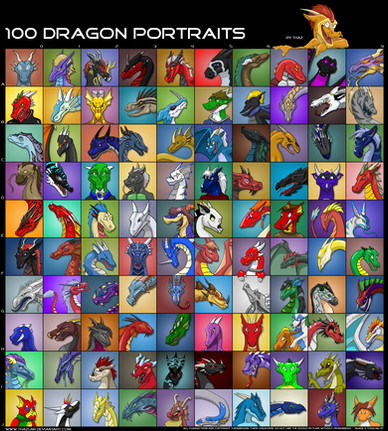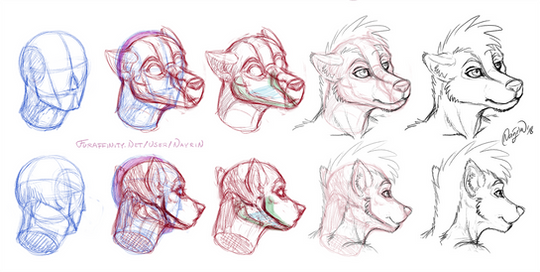HOME | DD
 thazumi — [OLD] Gradient Shading Tutorial
thazumi — [OLD] Gradient Shading Tutorial

Published: 2008-01-30 14:08:32 +0000 UTC; Views: 147185; Favourites: 4426; Downloads: 4359
Redirect to original
Description
I did another flash tutorial.It may take a few seconds until it loaded compleatly. We all know how slow DA can be sometimes^^
It explains some parts of my coloring style including my gradient shading. Its worth having a look at it.
Pls let me know if there are some parts you dont get/arent working and if there are mistakes.
Thanks for the support!
Enjoy and thx for faving.
thaz
Related content
Comments: 434

Thank you so much, it looks alreadu good but when I try to use the gradient tool there is always this one line of pixels that don't get selected and so it makes a weird looking and very thin line that stays non shaded.... Any help?
👍: 0 ⏩: 1

Try to increase Tolerance even higher.
👍: 0 ⏩: 1

I found a solution, I just make the selection bigger by some pixels
👍: 0 ⏩: 1

Probably not? Maybe conceptual wise if it supports vector art.
👍: 0 ⏩: 1

Ah, okay, I see! Gradients are for highlights, not shadows. I had seen this technique done in some art streams but couldn't understand it until now. I shade by hand already so now I have a better highlight technique.
👍: 0 ⏩: 1

Well you can also use them for shadows to darken some places, but the other way round its the more normal way to do.
👍: 0 ⏩: 0

i have adobe photoshop 7.0 will this work in there? i also have sai
👍: 0 ⏩: 1

Uh PS7 is pretty old, I don't know.
👍: 0 ⏩: 1

im not sure...would it work with sai?
👍: 0 ⏩: 1

I don't know if sai has the layer styles, but I guess yes^^
👍: 0 ⏩: 1

sai has layers
👍: 0 ⏩: 1

Layers yes, but layer styles?^^
👍: 0 ⏩: 1

i didnt know that theres layer styles
👍: 0 ⏩: 0

This was a very well done tutorial! Thanks so much for putting it together
👍: 0 ⏩: 1

Even though its from 2008 I think it still works with todays PS:
👍: 0 ⏩: 0

I mean, don't get me wrong but GIMP is awesome as it is (still trying to get the hang of it tho. At least with trying to color stuff in) but I found out that this tutorial was for PS.
I love my GIMP ^.=.^
👍: 0 ⏩: 0

Why the tears? GIMP for a very long time has gradient fill and soft brushes. And people report it's faster/smoother than that other behemoth. (I don't know since I haven't run PSe on anything but my fastest computer)
👍: 0 ⏩: 0

This tutorial will work perfectly with Photoshop Elements and without the pen tool. Sorry I didn't clarify.
👍: 0 ⏩: 1

I have photoshop elements 7...which doesn't have the Pen tool, so I don't know how I could do similar artwork unless I find CS3 or one of the newer editions which is like 900$ for the full version...
👍: 0 ⏩: 0

How do you have your lines so clean and smooth?
I've been fiddling around with my computer all day to try and get the lines looking like yours
but I've had no luck :/
Any solutions? (I have CS3 by the way)
👍: 0 ⏩: 1

Yep.
Bamboo Pen. I got it at the end of 2011
👍: 0 ⏩: 1

Well, I described there how I set the brush. There shouldnt be a problem from the technical side.
👍: 0 ⏩: 1

Ah, hang on.
I just noticed something.
It's actually photoshop itself that makes the lines look all jagged
but when I upload it onto my computer or open the file up on GIMP
the lines look completely smooth.
If you zoom in on the lines in PS,
they look pixelated [link]
But GIMP on the other hand, with the lines drawn from photoshop
don't look pixelated at all [link]
👍: 0 ⏩: 1

Are they looking good at 100% in PS? This shouldnt be.
👍: 0 ⏩: 1

I hate to butt in, but I'm having the same problem. The only difference is that I use CS2. Whenever I use the magic wand I end up with white between my lines and the fill color [link] , and I figured out that it's because of the pixelation, as you've already addressed. I've tried everything I know to do, including increasing the resolution. Then I saw this tutorial and I set my brushes and everything else exactly as you had, but I still get the white. I just don't know what to do.
👍: 0 ⏩: 1

Another solution is to expand your selection by 1 or 2 pixels.
[link]
👍: 0 ⏩: 1

Okay, thank you! You have enlightened me!
👍: 0 ⏩: 0

Ah, I though I used the pen tool here. Well it will work for photoshop elements too.
👍: 0 ⏩: 0
| Next =>