HOME | DD
 the-evil-legacy — TUTO Skin
the-evil-legacy — TUTO Skin
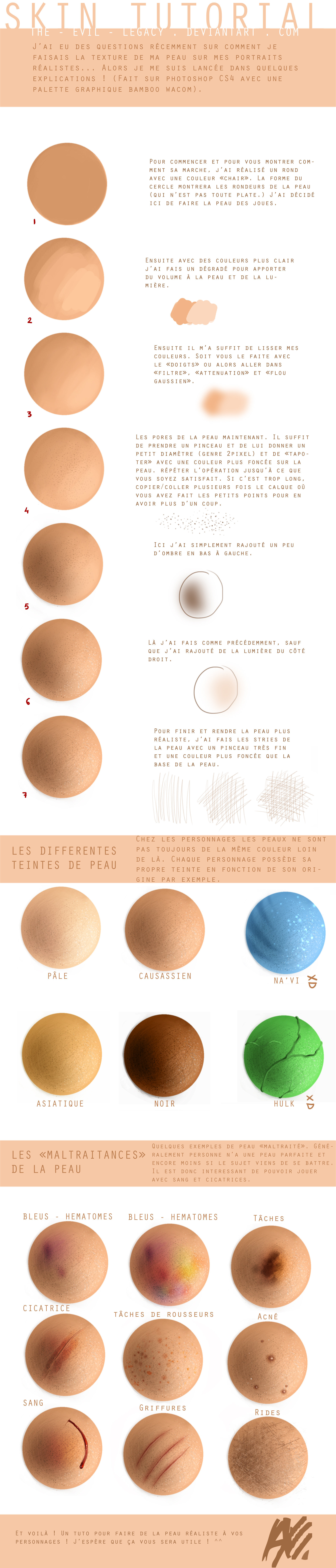
Published: 2009-04-04 13:00:21 +0000 UTC; Views: 26855; Favourites: 786; Downloads: 701
Redirect to original
Description
Voilà un petit tuto pour vous expliquer comme je fais la peau de mes personnages quand je suis en mode réaliste ! ^^Amusez vous bien !
...
TRANSLATION IN ENGLISH :
I had some questions recently about how I made the texture of my skin on my realistic portraits ... So I threw myself into some explanations! (done on Photoshop CS4 with Wacom Bamboo graphics palette)
1 To start and to show you how it works, I made a circle with a color "flesh". The shape of the circle show the contours of the skin (which is not all flat). Here I decided to make the skin of the cheeks.
2 Then, with lighter colors I did a gradient to give volume to the skin and light.
3 Then, I've smooth my colors. Either you do with the "fingers" or you can go to "filter", "mitigation" and "Gaussian Blur".
4 The pores of the skin now. Just take a brush and give a small diameter (2pixel kind) and "tap" with a darker color on the skin. Repeat until you are satisfied. If it's too long, copy / paste several times the layer where you did the dots to have more than one shot.
5 Here I just added a little shade at the bottom left.
6 Here I have do like before, except that I added light on the right side.
7 To finish and make the skin more realistic, I've do wrinkles on the skin with a very fine brush and a darker color than the base of the skin.
DIFFERENT SHADES OF SKIN
Characters' skins have not always the same color. Each character has its own hue depending on its origin, for example.
LIGHT
CAUCASIAN
Na'vi
ASIAN
BLACK
HULK
THE "ABUSE" SKIN
Some examples of skin "mistreated". Usually nobody has perfect skin and even less if the subject just fight. It is therefore interesting to play with blood and scars.
BLUE - bruises
BLUE - bruises
TASKS
SCAR
Freckles
ACNE
BLOOD
SCRATCHING
RIDES
And here! A tutorial to make your own characters' realistic skin! I hope it will be useful!
Related content
Comments: 149

de rien !! ^^
c'est fait pour ça ! j'espère que ça te seras utile !! ^^
👍: 0 ⏩: 0

aaaaw ! it's true !!
👍: 0 ⏩: 0

C'est absolument génial ! ** Je m'en servirais surement.
👍: 0 ⏩: 1

merci !!!
heureuse que tu aimes ! et vas-y ne te gêne pas ! mes tutos sont fait pour ça! ^^
👍: 0 ⏩: 1

De rien.~
Okay. èwé
👍: 0 ⏩: 1

XD
yep ! les cicatrices c'était super important que je les fasse parce que beaucoup de personnage en ont ! ^^
👍: 0 ⏩: 1

Oui, et les tiennes ont de la gueule!
👍: 0 ⏩: 1

merci beaucoup ma poulette !!! ^^
👍: 0 ⏩: 0

WOW!!! THIS IS GREAT!!! What brush do you use? I can't tell because I can't read it. Sorry.
👍: 0 ⏩: 1

thank you ! ^^
oh this is a simply brush !
👍: 0 ⏩: 1

You're welcome!
Oh... so is it not a certain setting?
👍: 0 ⏩: 1

I don't know how explain... XD But I'll try !
My brush have the number19 on my photoshop CS4. And when you press hard on the brush the color is really opaque, and when you press just a little the color is transparent.
I don't know If you have understand! XD
👍: 0 ⏩: 1

Oh!!! So I get what you are saying. I just don't know how to set my Photoshop to do that. But I would like to learn how. Maybe I could google it or something. THANKS!
👍: 0 ⏩: 1

ook! it's cool !! ^^
I've translate this tuto in english if you want ! this is in the artist comment ! ^^
👍: 0 ⏩: 1

OH COOL!!! AWESOME!
👍: 0 ⏩: 1

^^
glad you like it!
And I hope you understand my poor english ! ! ^^ XD
👍: 0 ⏩: 1

Hey it's okay. I think you've done really well. Don't worry about it. It's SUPER hard to learn a new language.
👍: 0 ⏩: 1

ok !! it's really cool ! ^^
yes it's hard ! XD
👍: 0 ⏩: 1

hahah I'm glad you like. hehehe
👍: 0 ⏩: 1

merci beaucoup !! ^^
heureuse que tu aimes !
👍: 0 ⏩: 1

oh no sorry! not for the moment !
But you can try google translation maybe? ^^
👍: 0 ⏩: 1

I'm really sorry !
I'll try to do something! ^^
👍: 0 ⏩: 1

I've translate in english ! ^^
the translation is on the artist comment ! ^^
👍: 0 ⏩: 1

no problem !
I hope you can understand my poor english ! XD
👍: 0 ⏩: 1

oh i honestly never noticed any flaws in the english
👍: 0 ⏩: 1

ah ok ! ! ^^ it's cool ! ^^
👍: 0 ⏩: 1

Biiieeeenn !!! Merci 
Donc tu jouer avec le flow et l'opacité aussi ?
👍: 0 ⏩: 1

de rien ! ^^
oui je peux !
je réduis l'opacité du calque où j'ai fais les grains de la peau.
👍: 0 ⏩: 1

oooh ok... Et t'emploies quel genre de brush ? Les rondes normales ?
👍: 0 ⏩: 1

aaaalors...
mon brush il a la forme d'un rond. et quand j'appuis fort avec le stylet de ma palette la couleur marque fort et quand j'appuis moins fort, ça fait transparent !
il a le numéro 19 !
je ne sait pas si tu en as un comme ça. Mais c'est toujours celui là que j'utiilise !!
👍: 0 ⏩: 1

yup, c'est celui que j'utilise aussi ^^ Mais bon pas qu'en taille 19, of course 
Merci de répondre à toutes mes questions, j'absorbe ta connaissance, en mode dalek
👍: 0 ⏩: 1

aaaah!
tu reconnais le pinceau ! ^^ c'est cool j'explique bien!
il est pas mortel ce brush??? je l'utilise tout le temps ! c'est avec celui là que je fais mes trucs réaliste entre autre! c'est mon préféré !!!
XD et de rien ! je suis contente de répondre aux questions! ^^
👍: 0 ⏩: 1

Je fais pareil. Je mets la dureté à 0 pour avoir une jolie brush sans hard edges, puis une fois mon aplat fait, je fais une opacité de 30 et un flow de 30 comme ça, c'est plus long mais ça se marie bien, y a plus de controle qu'avec le blur.
Et après en fonction de la lumière, je joue avec tous les settings de dureté, d'opacité et de flow.
J'utilise une brush pour les points de poils de brush.
Pour les cheveux c'est plus compliqué. Je suis en pleine crise de comment j'implante les cheveux pour pas que ça fasse perruque
👍: 0 ⏩: 1

^^
parfaitement!
c'est vraiment un super brush !! je ne sais pas ce que je ferais sans lui !! XXD
je te comprend !! ^^
moi pour les cheveux je colore bien "la base" avec une couleur marron par exemple si je fais des cheveux bruns. et ensuite je fais les cheveux, cheveux par cheveux en commençant par les foncées puis en finissant par les clairs.
bon.. Des explications comme ça sans images c'est difficile à comprendre! XD
👍: 0 ⏩: 1

cheveux par cheveux, ça doit te prendre 5000 ans
👍: 0 ⏩: 1

XXD
mais non !! je fais ça super vite !!! franchement c'est super simple à faire!
👍: 0 ⏩: 0
| Next =>































