HOME | DD
 the-minimizer — A Matter of Perspective - Page 07
the-minimizer — A Matter of Perspective - Page 07
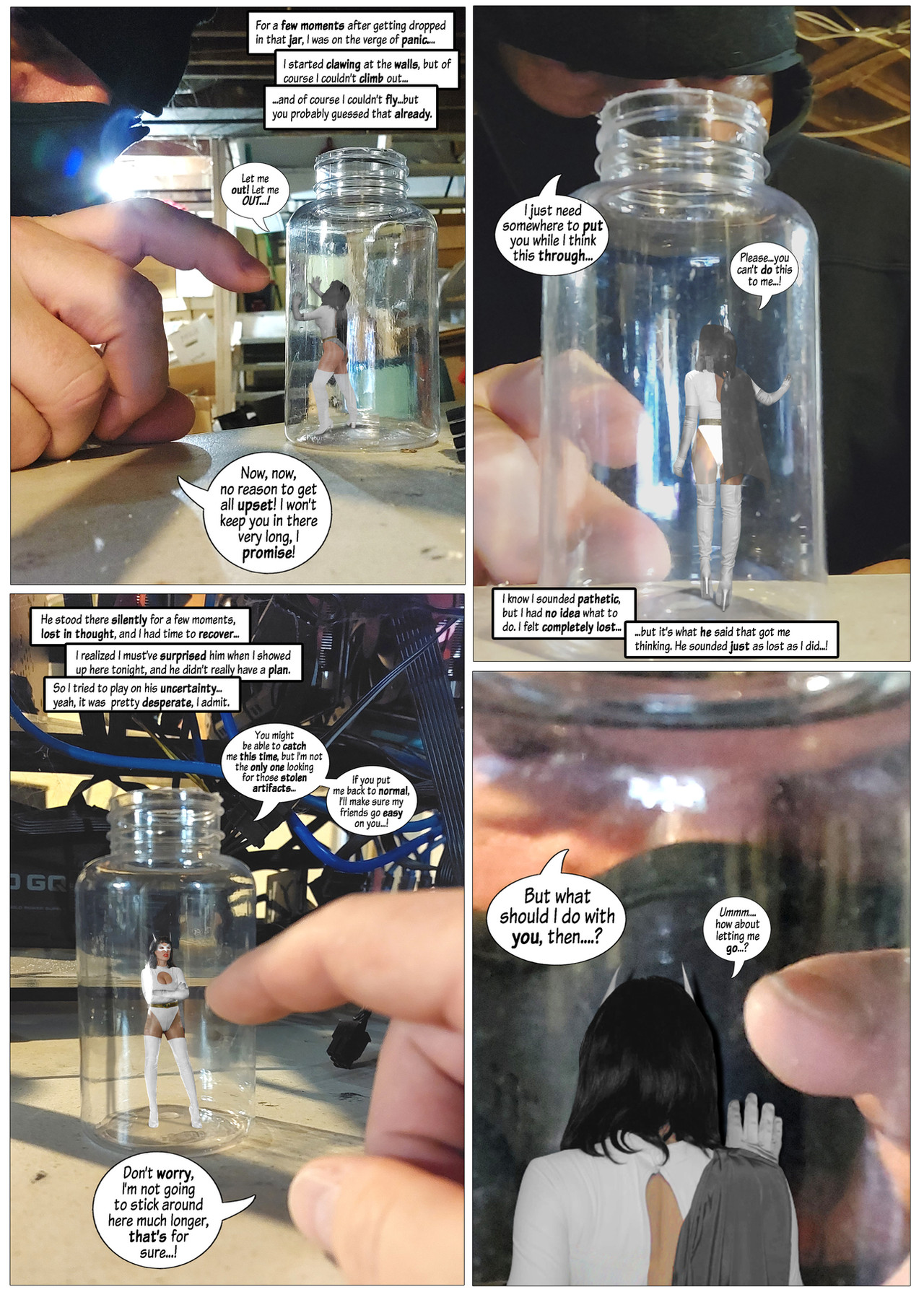
Published: 2022-02-25 15:38:07 +0000 UTC; Views: 10936; Favourites: 37; Downloads: 29
Redirect to original
Description
Getting the jar effect to work right can be tricky. I tried a few different ways to do it on this page, and I think all three worked just fine.
(Technical Photoshop discussion: Mostly just variations on the same theme, cutting out a jar image and putting it on a layer over the character, then playing with the opacity and blending options. In a couple of cases I control-clicked the character layer to select its borders and then masked out the rest of the jar overlay, but in others I just left the glass piece in place and made the levels such that it basically merged with the background.)
Related content
Comments: 4

👍: 0 ⏩: 0

👍: 0 ⏩: 1

👍: 1 ⏩: 0

👍: 0 ⏩: 0




















