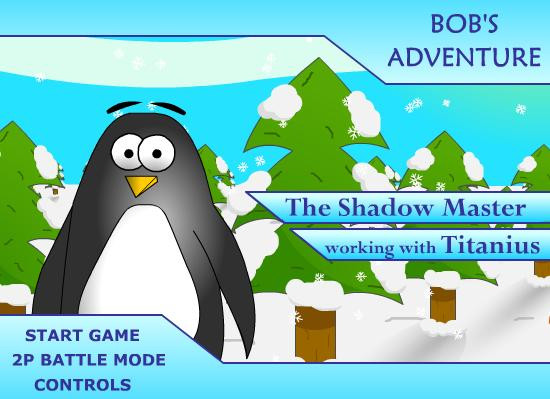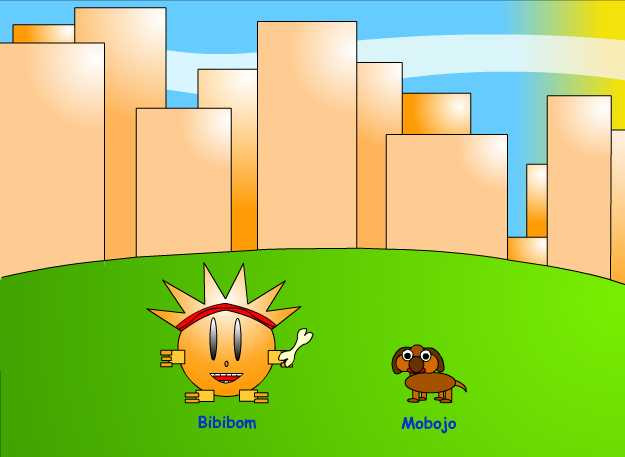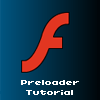HOME | DD
 The-Shadow-Master —
'Flash 8 For Noobs' Tutorial
by-nc-nd
The-Shadow-Master —
'Flash 8 For Noobs' Tutorial
by-nc-nd

Published: 2006-06-30 02:40:43 +0000 UTC; Views: 32864; Favourites: 762; Downloads: 1073
Redirect to original
Description
Hey everyone, this is a tutorial I did for my IST (computing) assignment in year 9, so i decided to submit it




Firstly, if you don't have Flash Player 8+, chances are you wont be able to properly view this tutorial, so please get it from adobe.com if you don't have it.
Secondly, here's a link to the trial version of Flash CS5, which is the most recent version of Flash as of July 2010: [link] , for those who want to check out Flash before getting the full version.
Right-click menu ftw! Right-click for chapters and stuff. Try it!





This tutorial shows off my old but somewhat electrified intro. Turn up the bass for an audio "experience"! (ie. turn down your sound if you don't want a hearing aid any time soon)
Remember, this tutorial is aimed at a noob to the Flash program, someone who has never used Flash before and wants to learn. So don't go complaining to me if its boring. xD
The first step to recovering from noobness in animation is motivation, and finding your style. This tutorial can help with motivation and basic knowledge but you'll have to find your style yourself, and this usually happens over time. If you do give up along the way, try to come back to it at a later stage.
Ok, my rant's over





Enjoy! ^^
*EDIT* Ahh the sound's out of sync as usual. Meh.
Newgrounds version: [link] vote if you're bored.
If you wanna check out some of my new works, head over to my website at this link: [link] ^^ */EDIT*
- The Shadow Master
Related content
Comments: 142

ahh sry man, haven't been on dA in a while
submit to dA as a .swf file. To do that simply go to your animation that's opened in Flash and hit Ctrl+Enter. Then go to where you saved your animation and it'll be there.
can't remember the categories right now, but if you go into the Flash category I think there's one for Animation, just chuck yours in there x3
👍: 0 ⏩: 1

yeah hehe XD i discovered it like 1 week after i made the coment X3 thanks anyway
👍: 0 ⏩: 0

can you show me were you downloaded your flash 8,cuse my flash mac MX 2004 ran out
👍: 0 ⏩: 0

Thank you, that helped me.
Yay, i'm new to Flash 8
👍: 0 ⏩: 1

Hehe glad to help.
👍: 0 ⏩: 0

nah Flash 8 is the version after Flash MX, Flash CS3 is the version after Flash 8 
👍: 0 ⏩: 0

Very good, but the tutorial was sort of boring *No offence!* Mayby you could ad some pictures or somthing? I dnno..
👍: 0 ⏩: 1

lol its already got pictures
but yeh, like I said to the guy below, take breaks in between different sections of the tutorial to avoid getting ur brain fried while learning lots of new aspects of Flash functionality.
👍: 0 ⏩: 0

haha ok, maybe take breaks between different sections in the tutorial, coz I agree theres a lot of information in there to process all at once, and I didn't mean to sound like a boring school teacher when creating it but I guess that's how it turned out xD
👍: 0 ⏩: 0

I've added your tutorial to an article called Weekly Flash tutorial roundup #2.
👍: 0 ⏩: 1

awesome, thanks
but could u maybe change the all caps in ur description into normal text like I've done in my description? I don't want to come across as some shouting noob
👍: 0 ⏩: 1

woow, this is wonderful! I've got flash 8 installed on my pc like 2 minutes ago. So yeah i'm a flash noob i suppose
👍: 0 ⏩: 1

hehe ok, thanks for the comment
👍: 0 ⏩: 0

OMG i love you......THAT HELPED SO FRIKKIN MUTCH
👍: 0 ⏩: 1

haha glad to help ^_^'
btw, in my opinion Howl's Moving Castle or Spirited Away are the best animes ever. but then again i'm a complete Miyazaki fan. even tho i havent seen My Neighbour Totoro D=
👍: 0 ⏩: 1

what's that song? Fuego? I can't remember well, but it's a FL Studio Cool Stuff song...
👍: 0 ⏩: 1

i can't remember either lol, i made this a while back
👍: 0 ⏩: 0

finaly yaaaaaaaaaaaaaaaaaaaaaaaaaaaaaaaaaaaaaaaaaaaaaaaayyyyyyy finaly a FLASH PRO 8!
👍: 0 ⏩: 1

OHh. i lhave been trying to find a good n00b tutorial for flash, thank you. I just made the most craptastical animation whith it, thank you again 
👍: 0 ⏩: 1

hoorah!
converting noobs is what i do
👍: 0 ⏩: 0

ask Adobe, i can't remember
👍: 0 ⏩: 0

Ok, I'm all stupid and stuffs, but XD, I can't find the dumb program and I so downloaded it. O_O I'm all lost.
👍: 0 ⏩: 1

uhh... maybe ur trial version expired?
either that or get vista, search Flash in the start menu hehe
or on xp just use the search thing in windows explorer, mebe u downloaded it but didn't install
👍: 0 ⏩: 0

This was really helpful to a n00b like me
Thanks a bunch!
👍: 0 ⏩: 1

hehe np, glad to help
👍: 0 ⏩: 0

i got lost right after you drew the character... i dont get it at all
👍: 0 ⏩: 1

bwahaha...
keep try!
👍: 0 ⏩: 0

That's a good way to learn flash easily and helpfully.
👍: 0 ⏩: 1

hehe thanx, and thanx for the fav!
👍: 0 ⏩: 0

hey omg im soo new lol i actually got the pregoram today and would realy like for u to help me on it lol...i may be a newb to macromedia but im helluh awesome with photoshop so idk if the two go in hand but i realaly wanna learn more, so far in this i learned to moved objects in directions but have yet to know hot to turn them or how to add sound, so i would greatly appreciate it if you are willing to help me leearn more about flash. my msn is Bladeburner01@hotmail.com and i would really like the help, u have no clue how thankful i am for u lol but truthfully i just wanna know tha basics for now and than once im done ill startmessin with the tools lol so if u in anyway get the chance than please and thank you...please reply to me through a comment on my pics that way i see it, and oh uhmmm please also copy and paste this message into the reply that way i know whut i wrote to u lol...please and thx.....
i am humble to just be in ur presence and thankful for ur greeat knowledge
👍: 0 ⏩: 2

and yeh, u should be able to see this message in ur Message Centre on ur DA account neway...
but yeh, thanx heaps for the fav, and the thanks
also, i added u on MSN so we can talk more about animation there. oh one last thing, i reckon u'd be a great FBF animator, so i'll show u how to use the Onion Skin tool
👍: 0 ⏩: 1

and yeh, u should be able to see this message in ur Message Centre on ur DA account neway...
but yeh, thanx heaps for the fav, and the thanks
also, i added u on MSN so we can talk more about animation there. oh one last thing, i reckon u'd be a great FBF animator, so i'll show u how to use the Onion Skin tool
thx alot well yeah i would love to learn to use flash soo uhmmm when will be the next time youll be on msn
👍: 0 ⏩: 0

ur right, u are awesome at photoshop
but yeh, to turn objects u gotta make em into symbols and then use Rotate using the Free Transform Tool (see the tutorial for more stuff about Rotating)
and yeh, i forgot to show ppl how to put in sound in my tutorial...
but this is how u do it, go Import to Library -> (double-click the sound u wanna use in the animation), then open up the Library using Ctrl + L, then find the sound u put in the Library and drag it onto the frame u want it to play in (put it in a blank Keyframe). then all u gotta do is hit F5 wherever u want the music to stop... actually no, it's more complicated to stop it, i'll tell u that later
👍: 0 ⏩: 1

ur right, u are awesome at photoshop
but yeh, to turn objects u gotta make em into symbols and then use Rotate using the Free Transform Tool (see the tutorial for more stuff about Rotating)
and yeh, i forgot to show ppl how to put in sound in my tutorial...
but this is how u do it, go Import to Library -> (double-click the sound u wanna use in the animation), then open up the Library using Ctrl + L, then find the sound u put in the Library and drag it onto the frame u want it to play in (put it in a blank Keyframe). then all u gotta do is hit F5 wherever u want the music to stop... actually no, it's more complicated to stop it, i'll tell u that later
thx lol, i think im at an average lever for photoshop
but yeah i really wanna learn about the way to rotate and stuff haha....i can import sound alrdy but how do u stop it? uhhhhhhhh im on myspace alot too so just comment me sometime...im [link]
and i dont work to well off of tutorials so ur gunna hafta do it step by step for me than et me expirament...woohoo! dude im sooo greatful for u helpin me man
👍: 0 ⏩: 0

Awesome! Thankya for this. Sadly...i'm very n00bish in this category.
👍: 0 ⏩: 1

yey thanx for the fav, and hopefully u'll become less of a noob with heapsa practise
👍: 0 ⏩: 1

I hope so too.
👍: 0 ⏩: 0

Dude
thanx that was a HUUUUGE help
good job
👍: 0 ⏩: 1

thanx, im glad to help
👍: 0 ⏩: 0
| Next =>