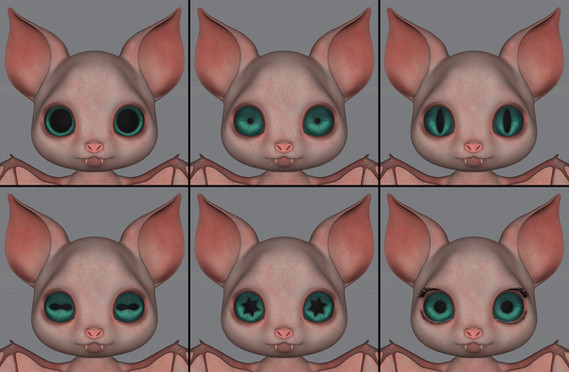HOME | DD
 theCHAMBA — Basic Colour Tute Attempt
theCHAMBA — Basic Colour Tute Attempt
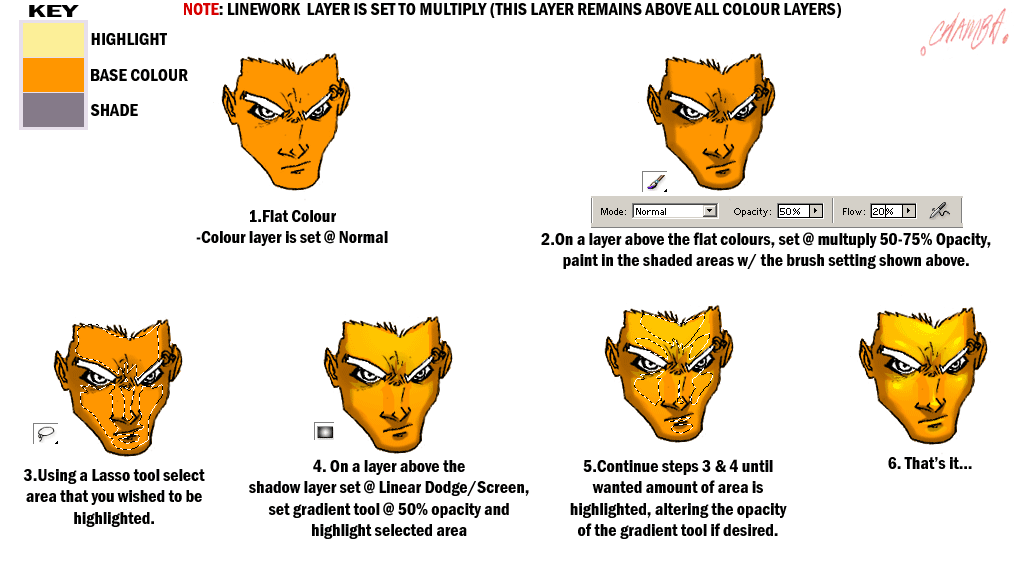
Published: 2005-02-12 18:22:29 +0000 UTC; Views: 39737; Favourites: 838; Downloads: 7496
Redirect to original
Description
well well..it's like 5:20 am... i can't sleep..
sooooo.. i decided to try and make a colour tute.. [some1 in my journal was asking]
so yeh..
if ya'ss don't get it.. my badd.. and just ask me..
Related content
Comments: 206

Gave it a try...though I used a slightly modified (lazy) approach. Check it out if you get a chance [link] . Thanks for the tut bro its awesome
👍: 0 ⏩: 0

i know i may be askin for much, but could i get a more detailed tutorial, or maybe a short video...?
👍: 0 ⏩: 0

interesting to see your procedure. thank you for the demo
👍: 0 ⏩: 0

i like this tutorial and imma try and follow it.
👍: 0 ⏩: 0

Do you use one single layer for the highlights, or do you keep adding layers above the first one?
👍: 0 ⏩: 1

for this, it's all 1 layer
👍: 0 ⏩: 0

this helps alot
but how did u select more than one spot with the lasso tool??
👍: 0 ⏩: 1

hold shift when using lasso tool.
i think it's shift.
👍: 0 ⏩: 1

oh ok lol,
and 1 more question...
is it easier to cel shade if ur draw ur pictures big?
im wondering if i should start drawing pictures that im going to color in photoshop bigger or just let em be lol
👍: 0 ⏩: 0

really thanks, I'm using this tutorial in a work, when I finish I will link the tutorial in the comment
👍: 0 ⏩: 0

Oh my GOD Chamba, you are a life saver, thank you!
👍: 0 ⏩: 0

a photo editing place its free you should try to use it some time that's what im gonna use when i get my wacom
👍: 0 ⏩: 0

This seems a lot better then what i am doing.
I'm adding layers and painting each color of shade and light.
I'll try this, if I can get it to work! LOL!
Thnx!
👍: 0 ⏩: 1

Yeah. I know what you mean. I have been coloring and shading the hard way all this time
👍: 0 ⏩: 1

LOL! I'm just glad to be learning new stuff all the time. I know I have a long way to go, especially since I've started learning PS.
👍: 0 ⏩: 0

Thank you so very much for this! Your work is awesome!
👍: 0 ⏩: 0

Is it industry standard to do the shade color (and highlight color) as one color for all base color objects? I've kept things to 3 layers but I've been manually doing the shading (and highlights) by selecting the base color of each different object then picking a color close to it.
👍: 0 ⏩: 1

industry standard, not as far as i know.
this is merely a single method of doing it.
to colour select each shade and highlight is another.
👍: 0 ⏩: 0

You astonish me, avery god tutorial!. Thanks. Add in ENGLISH TUTORIALS. Bye.
👍: 0 ⏩: 0

Ohh man this helped alot , but you said you dont use this method anymore O.O
Do you have a tutorial on how you color now , or perhaps some guidance for someone trying to learn how to color good .. i mean .. i know how to do everything except add colorfull highlights like [link]
or [link]
Please help me out man O.O
👍: 0 ⏩: 1

well in all simpleness, the point of these tutes is to show one way of going about colours.
Everything else should be up to you.
experiment with the programs
w/ various settings etc.
👍: 0 ⏩: 0

I'm guessing that style is no longer in use by you?
👍: 0 ⏩: 1

it's come and gone
I can still do it now, but have moved on.
👍: 0 ⏩: 1

Hey!! I love your tutorials!!! Learning alot! Gonna try out some stuff when I get home from work
Thank you!
👍: 0 ⏩: 0

Thank you! I'll be adding this coloring method to my bag of tricks.
👍: 0 ⏩: 0

I swear I've come back to this tutorial more than any other. This is pure gold!
👍: 0 ⏩: 0

Sorry to dig this up, but I was studying some of your coloring. Which I happen to love and respect... your work is like attending a class to me, the kind I wish I always had in college but didn't get. Anyway... my question is, if you so care to answer... do you randomly pick your colors? Or do you mostly stick to your subjects theme (ie Superman red, blue and yellow) this tute has some interesting choices for shades and highlights, which makes the end result really work well, but again isn't the obvious choice...
Anyway thank you for all the inspiration, gonna try my hand at it when I wake up in a few hours...
Bobby
👍: 0 ⏩: 1

the colours in this example are jst that, Examples.
shade and highlight also change to set mood.
this 'tute' was jst to show how i used to go about colouring w/ a cut style.
👍: 0 ⏩: 0

Lol do you really use this? it seems so simple,
my approach is even simpler, I only use the pencil (brush) tool
ok it takes long time, but using the lasso tool is not very easy with a mouse I think
I will have a try at this style
greets Soulrailer
👍: 0 ⏩: 0

ugh.
i don't believe you :\
i could do that RIGHT NOW and it would look like a child had done it.
your work looks so pro, there MUST be more to it than that
*shakes you* tell me all your secrets~
👍: 0 ⏩: 1

it really is sthis simple, eventhough i haven't used this colour method for a while. it's really this simple
i assure you!
ehe
👍: 0 ⏩: 1

Wat color method do you use now?
👍: 0 ⏩: 1

cel shades are now my primary colouring style used.
i've got a PSD tute in this gallery also.
👍: 0 ⏩: 0

this is really useful...
i like it better when there's few words and more picture...
salamat tsong!
👍: 0 ⏩: 0
| Next =>