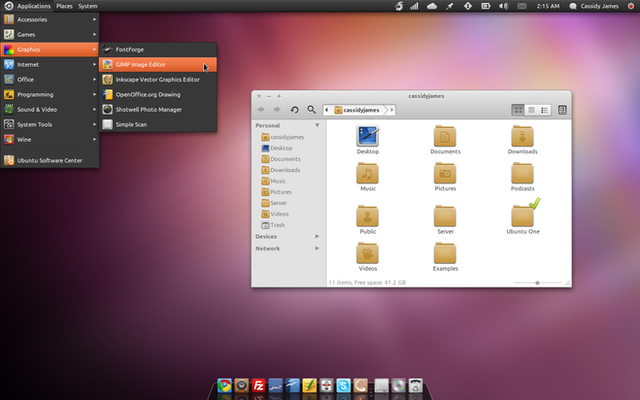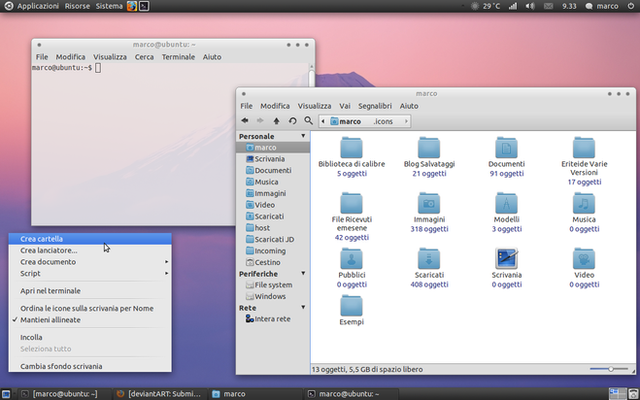HOME | DD
 TheDeviantMars — Atolm-gtk3
by-nc-sa
TheDeviantMars — Atolm-gtk3
by-nc-sa
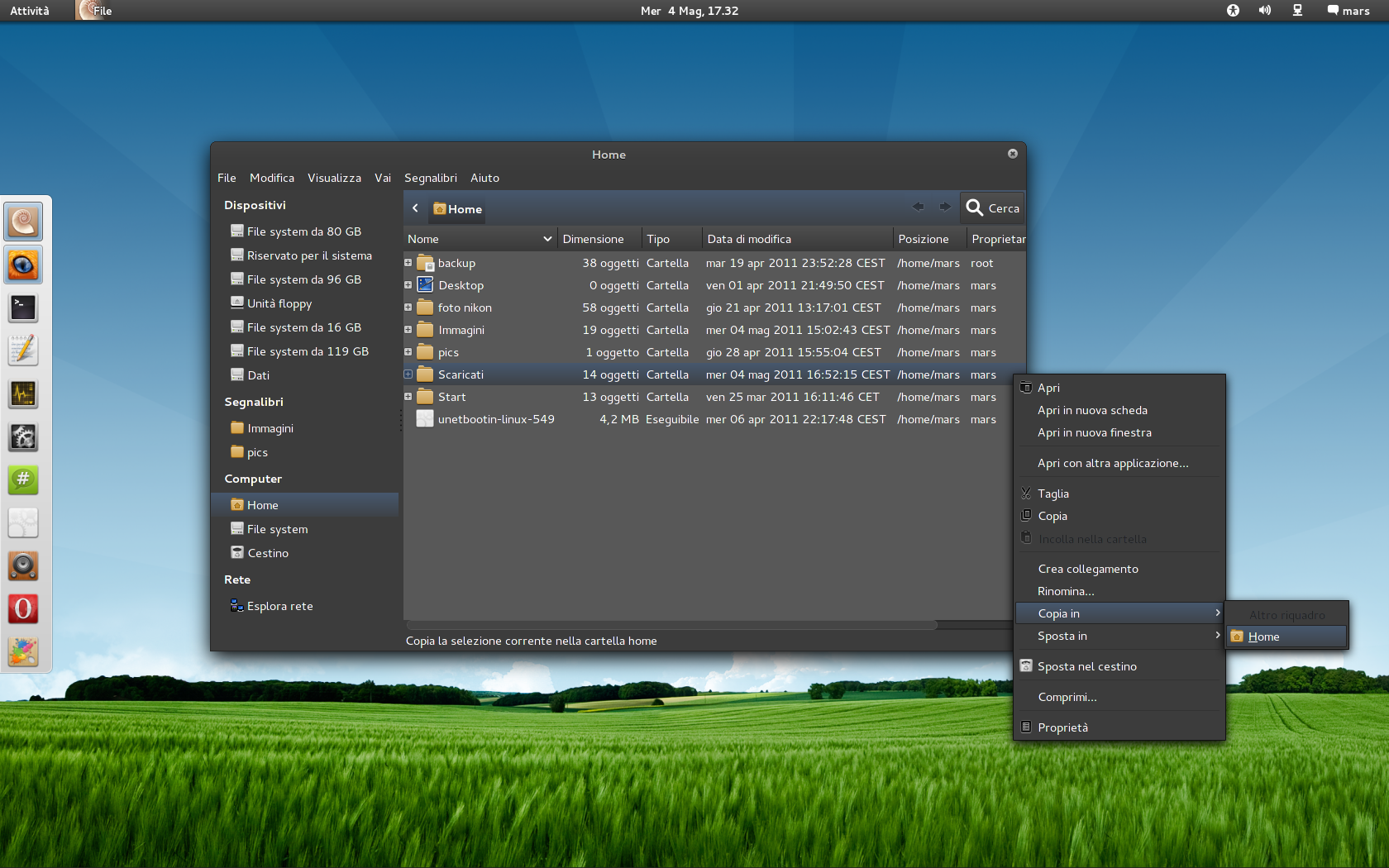
Published: 2011-04-27 22:19:37 +0000 UTC; Views: 114433; Favourites: 126; Downloads: 53400
Redirect to original
Description
######## ATTENTION! ATTENTION! ATTENTION! ########This theme is up to date just to gtk 3.2.
The current gtk version as of writing this, is 3.6.1.
I WON'T FURTHER UPDATE THIS THEME. I AM SORRY.
Here's a link in which you can understand why:
[link]
Thanks for the 43k+ downloads, it's been fun





ps. the theme may still work, but with visual glitches and bugs
##############################################
Ported Atolm to gtk3, thanks to half-left kind help





credits to ~SkiesOfAzel for the gtk2, and ~half-left for helping me with gtk3.
(don't mind the dock)
4.5.2011 massive Update!
*toolbar
*buttons
*comboboxes and padding
*colors
*various bugfixes
*now with more gradients!!!
14.11.11 EVENTUALLY UPDATED TO 3.2!!!
many thanks to ~thebopshoobop
17.11.11 fixed "pink focus" bug and "select multiple items" bug, thanks to ~linux-void
ps. it includes Atolm-gtk2 by ~SkiesOfAzel for gtk2 apps
Related content
Comments: 152

Awesome theme! I use it for a long time now but i still didn't figure it out how to change the color of the sidebar in Nautilus. How can i do that? And also..in some dropdown menus, the menu's background is yellow and the text is light grey so it's impossible to read. How can I fix that too?
Thanks!
👍: 0 ⏩: 1

The theme is not up to date with the current version of gtk and gnome, and I won't update it.
The "source" is of course there, so if anyone is willing to fix it, he will be welcome.
Cheers
👍: 0 ⏩: 0

Hey where is the desktop font color code? I want to change it , the grey doesn't show up very well
👍: 0 ⏩: 1

The theme is not up to date with the current version of gtk and gnome, and I won't update it.
The "source" is of course there, so if anyone is willing to fix it, he will be welcome.
Cheers
👍: 0 ⏩: 0

On Ubuntu 11.10 there also seems to be another color bug, when you click on nautilus's search button, the tab comes out an odd yellow color.
I also notice that in Adobe Acrobat the bookmark listing is not visible as the text and background are white.
👍: 0 ⏩: 1

The theme is not up to date with the current version of gtk and gnome, and I won't update it.
The "source" is of course there, so if anyone is willing to fix it, he will be welcome.
Cheers
👍: 0 ⏩: 0

Very cool theme! I'm having an interesting problem though...For some reason the dropdown menus are boxy and the windows are white rather than black. I imagine there's some engine I'm missing..any thoughts? Thanks!
👍: 0 ⏩: 1

maybe adwaita theme engine?
thanks btw
👍: 0 ⏩: 0

Mother Of God! Me Gusta!
I was searching themes for a week now, and fighting to get the old Atolm to work well within my shell....
I just quit searching and now I can work again!!
great work!
👍: 0 ⏩: 1

Thanks a lot for porting my favourite Theme!
Now I can feel at home after upgrading to Oneiric.
👍: 0 ⏩: 0

i'm glad you like it, thank YOU
👍: 0 ⏩: 0

i love it man really i feel comfortable when i used it , and specialy i have a problem with the bright colors, thank you
👍: 0 ⏩: 1

very nice gtk3 theme and many thanks for sharing with us!!
can you please tell me where the file and line of code is located for the titlebarcontrols?! (i am refering to the "minimize (-) maximize (+) close (x) bar)"
thak you very much in advance (:
👍: 0 ⏩: 1

that's in the metacity-1 folder.
but that it's not my work, it's ~SkiesOfAzel
thank you for liking the gtk3
👍: 0 ⏩: 1

thanks for your reply and answer!!
so you are a distributer of SkiesOfAzel theme ?!
anyway its a fine work (:
👍: 0 ⏩: 1

SkiesOfAzel did a gtk2+metacity theme a long time ago
(when gnome 2 was the way)
then, when gnome 3 came out, i took it and did the gtk3 version of it.
Since a lot of apps (firefox for instance) are still in gtk2, i included SkiesOfAzel gtk2+metacity. (with his permission ofcourse)
hope this explains it
👍: 0 ⏩: 1

i should have red your description more carefully.
now to phrase it again and this time correctly: many thanks for updating SkiesOfAzel gtk2 theme and releasing it for gtk3. much appreciated work.
(:
👍: 0 ⏩: 0

I love this theme, I used webup8 ppa for installing the theme and i'm running ubuntu 11.10, and i have two problems.
[link]
one is the background color in the ubuntu software center, and the second is that i don't know how i can change the grey to a darkish-green-deviant like color like i have it on the screen bellow marlin. what can i do?
👍: 0 ⏩: 1

thanks.
USC is a bitch, I should break the theme with all other apps to fix it for USC.
As for nautilus background I don't even know IF you can change the background, like it was possible in 2.32.x
👍: 0 ⏩: 0

little by little, making gnome 3 good, good job
👍: 0 ⏩: 1

Bene!
Mi sapresti dare il link del wallpaper?
Grazie.
Ottimo lavoro! Bravo!
👍: 0 ⏩: 1

Ciao grazie
il wallpaper si chiama summer-wallpaper, lo trovi fra i primi risultati su google
👍: 0 ⏩: 0

Great job.
The theme is excellent and works very well.
I have a question for you: I am using Unity in Ubuntu 11.10 with Atolm-gtk3 and the top bar (replacing the Gnome Panel) is black.
I would want the same color as the theme of windows (# 3C3C3C).
How I can do it?
What line (file) should be modified?
Sorry for my English.
Thank you very much!
👍: 0 ⏩: 1

os_chrome_color (bg,focused,selected, etc.)
lines 85 to 88 of gtk.css
I didn't touched them, since a lot of people use gnome3 with gnome-shell rather than unity.
you welcome
👍: 0 ⏩: 0

Just wanted to say that this theme didn't work at all for me at first. Replacing all "url (" with "url(" in gtk.css fixed the issue. Apparently that syntax is deprecated or something?
I'm running GTK 3.2.2-2 under Arch.
👍: 0 ⏩: 2

That's plain weird.
I updated the theme on 14.11.11.
Are you sure you have the latest up-to-date version of this theme?
maybe you have the old 3.0 version, which had that syntax, actually.
👍: 0 ⏩: 0

Oops, forgot to mention that I had to remove the space after url in gtk-widgets.css, too.
👍: 0 ⏩: 0

How can i install this theme using fedora?
👍: 0 ⏩: 1

gnome-tweak-tool, or dconf-editor (maybe it's gconf-editor, both exist, i don't rememeber which one is the right one for you)
👍: 0 ⏩: 0

On Ubuntu 11.10 there also seems to be another color bug, when you click on nautilus's search button, the tab comes out an odd yellow color, other than that linux-voids adjustments to gtk-widgets.css have worked perfectly for me
👍: 0 ⏩: 2

I am all seeing the same issue. I also notice that in Adobe Acrobat the bookmark listing is not visible as the text and background are white.
👍: 0 ⏩: 0

thanks for the feedback
I'll give it a look
👍: 0 ⏩: 1

Any update on this issue?
👍: 0 ⏩: 0

and add this to gtk-widgets.css's * Base States * block:
.view.rubberband,
.rubberband {
background-color: alpha (@theme_selected_bg_color, 0.35);
border-color: @theme_selected_bg_color;
border-style: solid;
border-width: 1;
border-radius: 2;
}
so selection by draging with pressed left mouse button isn't samecolored as the background (in Icon- and Compact-views, e.g. in Nautilus)
👍: 0 ⏩: 1

this actually didn't fix it for me.
👍: 0 ⏩: 1

i guess you just haven't reloaded the theme or you haven't reopened nautilus
👍: 0 ⏩: 1

I reloaded the theme (back and forth after closing nautilus) trough gnome-tweak-tool (as i always do and as you wrote on gnomelook),
but it wasn't enough.
then i "nautilus -q" in a terminal and it worked.
I have still to fix the progressbar, but I'll upload your fixes right now,
since the pink bug was pretty annoying
thank you again
👍: 0 ⏩: 1

I've fixed the pink bug 

you only have to change 1 line in your gtk-widgets.css
line 58 from:
-adwaita-focus-fill-color: none;
to:
-adwaita-focus-fill-color: alpha(@theme_base_color, 0.0);
and no more pink color
👍: 0 ⏩: 2

Hey! I just want to give you a random, out of the blue thanks for this! I was searching and grepping through everything trying to find what was specifying the use of that stupid pink color in a theme of my own, when apparently it was what *wasn't* being specified which was causing it. Finally googling led me to the forum where the author of this theme mentioned they had fixed the problem, which led me to the deviation page, the description of which led me to your comment! Have a beer!
👍: 0 ⏩: 0

I answered on gnome-look.org
thank you
👍: 0 ⏩: 0

can you please fix that selected itime color bug.. [link] cuz that pink really sucks.. and it also appers in nautilus when you select an item with right click it becomes kinda dark blue. but if I then press up or down arrow it highlights the next item and it's completely pink and unreadable: [link] (INACTIVE window ok)
and: [link] (ACTIVE window that pink sucks and makes the selection unreadable).
when I open nautilus it shows for a half second a completely pink background then it becomes dark (right after all the folders and files become visible)
and is there a way to change those on-off switchers? [link] I haven't found them in any Atolm-gtk3 subfolder
👍: 0 ⏩: 2
| Next =>