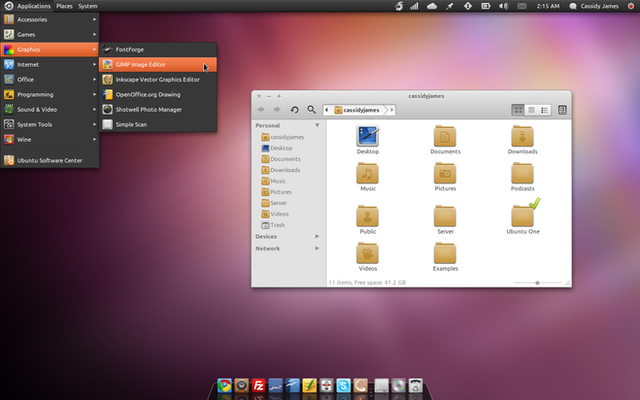HOME | DD
 TheDeviantMars — Atolm-gtk3
by-nc-sa
TheDeviantMars — Atolm-gtk3
by-nc-sa
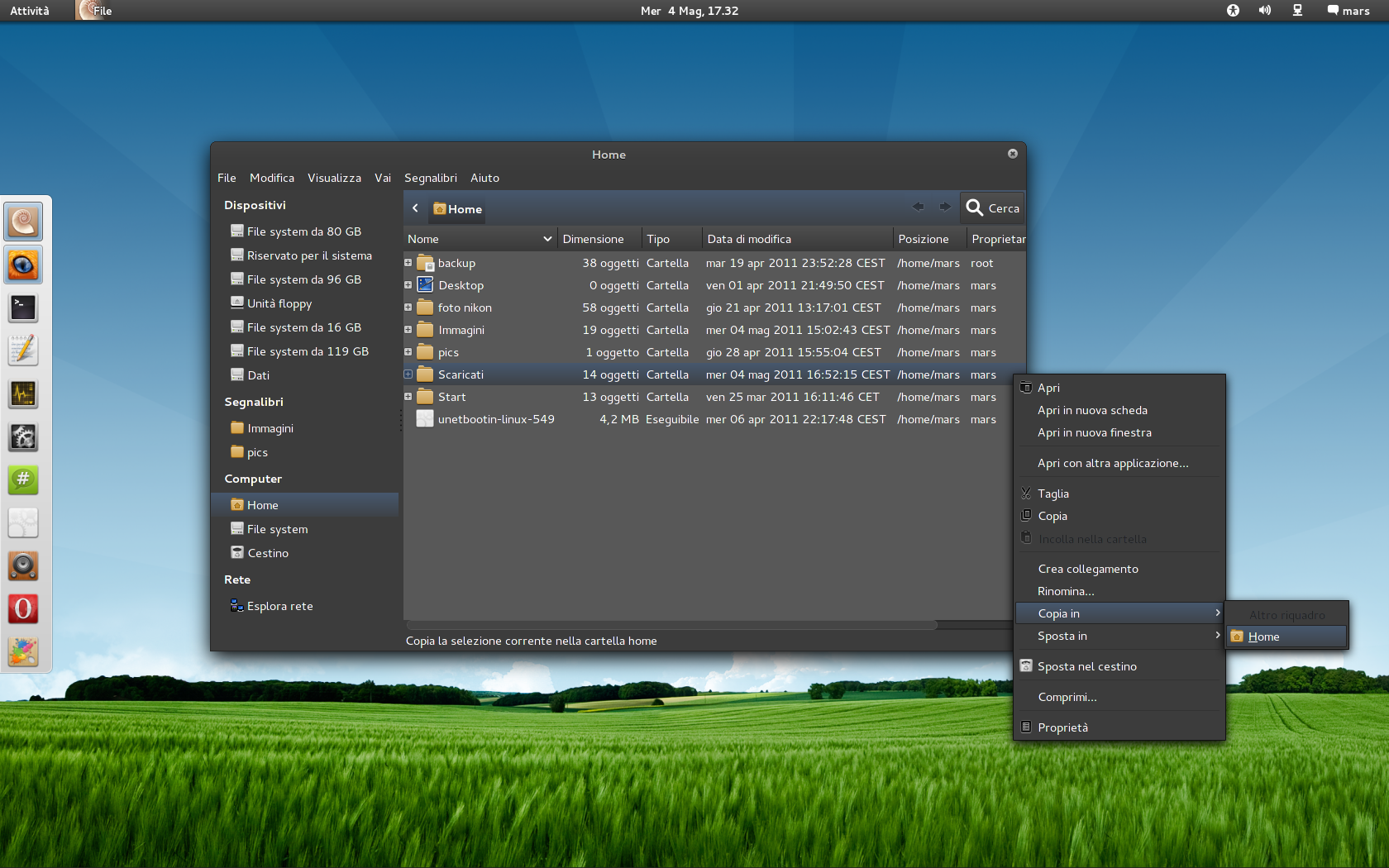
Published: 2011-04-27 22:19:37 +0000 UTC; Views: 114433; Favourites: 126; Downloads: 53400
Redirect to original
Description
######## ATTENTION! ATTENTION! ATTENTION! ########This theme is up to date just to gtk 3.2.
The current gtk version as of writing this, is 3.6.1.
I WON'T FURTHER UPDATE THIS THEME. I AM SORRY.
Here's a link in which you can understand why:
[link]
Thanks for the 43k+ downloads, it's been fun





ps. the theme may still work, but with visual glitches and bugs
##############################################
Ported Atolm to gtk3, thanks to half-left kind help





credits to ~SkiesOfAzel for the gtk2, and ~half-left for helping me with gtk3.
(don't mind the dock)
4.5.2011 massive Update!
*toolbar
*buttons
*comboboxes and padding
*colors
*various bugfixes
*now with more gradients!!!
14.11.11 EVENTUALLY UPDATED TO 3.2!!!
many thanks to ~thebopshoobop
17.11.11 fixed "pink focus" bug and "select multiple items" bug, thanks to ~linux-void
ps. it includes Atolm-gtk2 by ~SkiesOfAzel for gtk2 apps
Related content
Comments: 152

whoa, that's a long feedback.
first of all, I sadly noticed the "pink bug", it affected 5% of the users in the old 3.0 version, so i thought it was not my fault, but rather people having old/too-new versions of gtk+.
Now though, this pink bug affects me too, but I was kinda in a hurry to release and spotted it only after uploading.
I will try and find what is caused by, but I can't garantee i will succeed.
As for the switches, they are not pictures, but rather they are drawn with the colors in gtk.css
You can tweak them there.
Cheers
👍: 0 ⏩: 3

gtk-widgets.css:
when you remove your
/***********
* Buttons *
***********/
block, and paste the same block from adwaitas gtk-widgets.css pink bug is fixed (in dropdowns): [link]
but in nautilus selected item is still pink and background while loading starting nautilus is also pink. so there is another place where bug is produced.
hope that helps you to rewrite/add missing code to your * Buttons * block to fix it and to find out how to fix the pink outside the dropdowns
👍: 0 ⏩: 0

I just found out that pink bug is caused by gtk-widgets.css
👍: 0 ⏩: 0

thank you for the reply.
I had that pink bug on gtk 3.0 too, that's why I haven't used your theme, because I thought it was a feature and not a bug 
but now your theme fits so much into ultra gnome-shell theme (by *half-left) so I decided to stay on atolm (gtk + window theme) instead of zukitwo-dark for gtk and slave-gtk3 for window theme.
👍: 0 ⏩: 0

I have worked through and fixed all of the stuff that throws errors and warnings under gtk3.2. There are still a couple rough spots (visually), but at least it's a start.
For those looking to use this theme with gtk3.2, this will get you up and running. Just replace the gtk.css and gtk-widgetes.css files in /usr/share/themes/Atolm-gtk3/gtk-3.0/ with the versions available here:
[link]
Enjoy!
👍: 0 ⏩: 2

thank you. i will upload your fixed version this week
obviously i will credit you in description
👍: 0 ⏩: 1

Is 3.2 version out yet!?
👍: 0 ⏩: 1

updated today, sorry for taking so long
👍: 0 ⏩: 0

Great fix, it's nearly perfect. Still same problem that other gtk 3.2 theme fo ubuntu, a strange pink color appears sometimes and the ubuntu software center is unreadable. But I don't think there are other issues.
👍: 0 ⏩: 0

Why is my window looking like this > [link] ? Any idea?
I'm on Ubuntu 11.10 by the way.
👍: 0 ⏩: 1

Nevermind. I get it now. Ubuntu 11.10 has Gnome 3.2.
👍: 0 ⏩: 1

i updated it to 3.2 today
👍: 0 ⏩: 1

Thanks you. It seems to work all good now.
👍: 0 ⏩: 0

There is a problem with this theme in Openbox on Arch Linux from the AUR. Gtk3 apps default to the default theme.
Gtk-WARNING **: Theme parsing error: gtk.css:101:8: expected 'url('
I fixed the problem by manually editing /usr/share/themes/Atolm-gtk3/gtk-3.0/gtk.css. I took out the erroneous space.
BEFORE: @import url ("gtk-widgets.css");
AFTER: @import url("gtk-widgets.css");
Also, you have to setup this symlink: ln -s /usr/share/themes/Atolm-gtk3/gtk-3.0 ~/.config/
This makes it works for me.
👍: 0 ⏩: 1

Atolm 3.2 is out today. maybe this will work for your issues
👍: 0 ⏩: 0

How would one get rid of the gradiant on the toolbar? I've been playing with the theme, and I haven't figured it out.
👍: 0 ⏩: 1

it's two lines in the gtk.css file.
they are called sth like: toolbar gradient start and toolbar gradient end.
btw, this theme was made for gtk 3.0, now with 3.2 things could be changed,
I still have to port it!
👍: 0 ⏩: 1

Huge success!
I'm still on Fedora 15 with 3.0 (for the next 12 days)
👍: 0 ⏩: 0

Atolm was ma fav theme for ubuntu 11.04. Yesterday, I updated to Ubuntu 11.10, and I try yout theme, but seems to not work for all windows...
Maybe because ubuntu 11.10 use gnome 3.2. When did you plan the 3.2 update (I think it could be a lot appreciated for a lot of people since ubuntu use it).
👍: 0 ⏩: 1

I am very busy at the moment, and haven't looked yet at the changes in 3.2
I am sorry for the issues, any help however is much appreciated.
After all, the theme is under a free license, everybody can edit it
👍: 0 ⏩: 1

I will be happy to help, but I don't understand anything to theming. Do you know a good tutorial or doc for create a gtk 3.2 theme ?
👍: 0 ⏩: 0

Switched to Fedora 15 with Gnome 3 two weeks ago and really started to enjoy it once I loaded up your theme. Thanks, much appreciated.
👍: 0 ⏩: 1

you welcome.
when i got time, i'll re-write it to adapt to gtk 3.2
👍: 0 ⏩: 0

This looks lovely, but unfortunately I switched to Kubuntu (Ubuntu with KDE) when I was getting frustrated with Unity and it was apparent Oneric will drop the beloved classic desktop. It was a good switch though. KDE is very user friendly.
👍: 0 ⏩: 1

kde is a good choiche.
wait for gnome 3.2 and give it a try then, though!
👍: 0 ⏩: 1

What's in 3.2?
👍: 0 ⏩: 0

can you add support for unity panel close/maximize/minimize icons? coz if running ubuntu 11.10 all maximized apps have their close/maximize/minimize icons located in unity panel: [link]
👍: 0 ⏩: 1

I don't use unity, so I can't help.
Btw, title bar is not my work, it is the atolm metacity.
👍: 0 ⏩: 0

I found a lot of errors in css of gtk3 theme. any chance if it's will be fixed?
one of errors is space "url (" - should be "url(" nad also you forgot to add brackets in some lines.
if I'm starting some app via terminal I can see these errors in output.
btw errors are in gtk-widgets.css file.
👍: 0 ⏩: 1

thanks, i'll check those out
👍: 0 ⏩: 0

Hello,
First of all I want to say thanks for the great theme!! although I have some 'minor flaws' or small tips to report.
#1: In emesene and probably in some other apps though the font colour of the name is the same as the background colour:
Screen: [link]
#2: The pointer below the ArchLinux symbol gone if possible, if not the same colour as the background colour of the panel.
Screen: [link]
#3: The same colour for the fallback panel as for the original gnome3 'panel'
Once again I love the theme
Cheers
👍: 0 ⏩: 1

thanks.
i didn't touch the panel, that is a gnome-shell theme,
this is just a gtk+3 theme. it affects windows, just those.
so point 2 and 3 are beyond my help.
as for point 1, i don't use emesene, but i'll try and figure out where the bug is.
thanks for feedback
👍: 0 ⏩: 0

[link]
Thankyou very nice theme
👍: 0 ⏩: 0

Hey, something really strange happens when I apply your theme with gnome-tweak-tool. I'm running it in ubuntu 11.04 from the gnome3team ppa
[link]
👍: 0 ⏩: 1

The theme is ok, other people had your issue,
but only on ubuntu and not only with this gtk+3 theme.
Many of these people wrote me back and said the problem is now fixed upstream, so make sure you have the last updates installed from the ppa.
Cheers
👍: 0 ⏩: 1

yeah i figured it out, it turns out the version of gnome 3 I had was too new, so I actually had to downgrade XD. Its a bug in the very latest testing versions apparently.
👍: 0 ⏩: 0

It looks great, the only thing I dislike is the difficult to resize. (and the impossibility with left or right windows)
👍: 0 ⏩: 0

Nice theme. Looks quite good in nautilus and other apps. Evolution looks a little bit crowded
👍: 0 ⏩: 1

Since I don't use evolution, I missed it,
thanks for telling me.
I'll look forward if I can do sth for it
👍: 0 ⏩: 0

Hmm.. onm your screen nautilus has a dark background, how have you acomplished this?
👍: 0 ⏩: 2

it's nautilus 3.0, maybe you should change from "icon view" to "detail view" :
👍: 0 ⏩: 0

replying to myself: nautilus is suckish, it changes background color in icon view O_o
👍: 0 ⏩: 0

Nice Theme, my favorite really. However, could u point me in the right direction on how to change certain backgrounds, like in gedit, the background is too dark. And when you are coding you really want to be able to see all the different colors properly. Thanks alot in advance and for the awesome theme
👍: 0 ⏩: 2

thanks.
I am into coding, and as most of coders, i like dark backgrounds and contrast with light text colors. If you work at night, dark backgroud is a must for your eyes.
Maybe you just want to tweak the text colors, based on the languages you code into,
in gedit's settings.
The fact is, if you make gedit have a bright background, it will affect other things which will make the theme look "bugged" in some apps or windows...
👍: 0 ⏩: 0

would like to know, too. Tried some colors in css, but doesn't work like I would thought.
👍: 0 ⏩: 0

Sei il benvenuto, mi fa piacere che ti piaccia
👍: 0 ⏩: 0

Have a query regarding gtk3 theme. Is it possible to make/create the menu with round corners ?
👍: 0 ⏩: 1

Yes, but they don't look smooth, so I made them squared.
I don't know if it's an antialising thingie (as window borders), or I missed something... but I'd rather say the first
👍: 0 ⏩: 1
| Next =>