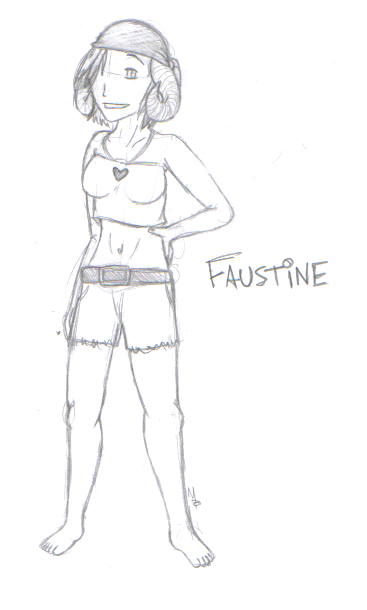HOME | DD
 Toadstool-Tic — Graphics Tutorial pt. 2
Toadstool-Tic — Graphics Tutorial pt. 2

Published: 2007-08-31 03:43:22 +0000 UTC; Views: 2964; Favourites: 38; Downloads: 65
Redirect to original
Description
My friend Amanda inspired me to make a graphics tutorial. FULL VIEW PLZ. Enjoy!~please note, the image i'm making here is a freebie. You can use it if you want; put your character's name on it, whatever. Just don't claim it to be yours.




 And don't use any of the screenshots in here please. I will also not edit the image to suit your needs. Please do that yourself. And credit to this page, or the page with the first tutorial.
And don't use any of the screenshots in here please. I will also not edit the image to suit your needs. Please do that yourself. And credit to this page, or the page with the first tutorial.!WARNING!
Lots of reading required. And its kinda... long.
This is part 2, in which you may learn how to recolour things mostly.
Part 1: [link]
Related content
Comments: 15

Thank you for the tutorial! This is what was looking for!
Manverie
👍: 0 ⏩: 0

wow... this rocks... nnever thought this can be this simple... can u link me if you have morre of these...
👍: 0 ⏩: 0

Hey, nice tutorial, I like Part 1 with the smuding bit and all, though you were a bit unclear on the direction the fur grows in- '
👍: 0 ⏩: 2

Oh wait, ignore that below comment, I didn't read the whole thing. ^^"
Heh. ^^"
👍: 0 ⏩: 1

O= What am i supposed to acknowledge again? XD
👍: 0 ⏩: 1

Er.... I dunno. *Shrugs*
👍: 0 ⏩: 1

Eeeps.
*Pointed
Also, you mention to change the colour of- say, the eyes, you erase them with another layer, then colorise, blah blah blah. But there's a simpler method- you can just use the free-select tool (The one shaped like a little loop? I'm unsure of its name) Select, and use colourise from there. Be careful while selecting, though.
👍: 0 ⏩: 0

The Gimp is free. ^^
You can download it at [link]
👍: 0 ⏩: 1

thanks! I went to the link, but it is so confusing which link to click on. Guess I'll stick with ps.
Thanks again!
👍: 0 ⏩: 1

Yea, it is confusing, buuuuut... -shrug- wtf am i saying, there is no positive side to that other than eventually getting gimp =/ XD
👍: 0 ⏩: 1