HOME | DD
 jocarra — Jen's Fur Tutorial 2
jocarra — Jen's Fur Tutorial 2
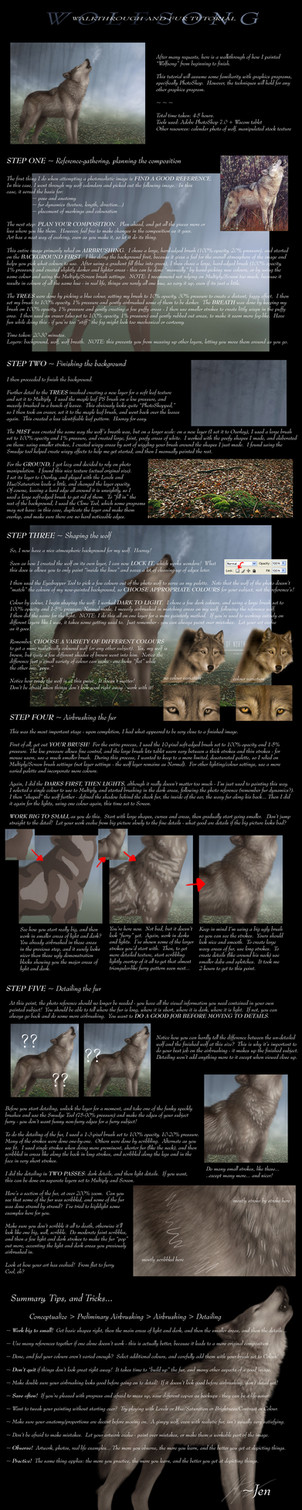
Published: 2006-03-02 06:00:44 +0000 UTC; Views: 85382; Favourites: 2093; Downloads: 14429
Redirect to original
Description
A walkthrough of Wolfsong, describing my new fur technique. If you have any additional questions, feel free to ask




Original image: [link]
Other wolf images: [link]
Related content
Comments: 690

Click the download button on the side of the page
👍: 0 ⏩: 0

This tutorial is really great, but I always get lost at Step Four - Airbrushing the fur. I don't know what you did between the fourth and the fifth picture. In picture four, you started "scribbling lightly overtop of it all" and in the fifth picture you've got this wonderful fur texture, how did you do that?
👍: 0 ⏩: 1

Ahh, yeah, I think that is the most confusing part, for sure :b
You see the three big images of the wolf's chest under Step 4 - can you get to the little miniature one between 1 and 2?
Basically, I don't use big blocky brushes like in the big examples - by setting the airbrush to low flow (like, under 10%), you get a really gradually, controlled stream of colour. If you brush AS IF you were following the big examples, you SHOULD end up with something sort of like the last/third picture.
Use a bit smaller brush than you had been working with to get to the miniature picture stage, small enough to get the smudgy suggestion of fur. I seriously just use a kind of scribbling motion to get the fur look (make sure you scribble in the direction of the fur, not just in any direction!). It'll be faint, because the flow is low, but a "pattern" will sort of start to emerge - it might not QUITE look like fur yet, but it should start being easier to imagine - and you can go over it again to help bring out what you see. I start with bigger scribbly strokes and some daubs/spots, then as something resembling fur starts to appear, go over it more carefully - using dark and lights (screen and multiply) directly next to each other, but not over top, is a way you can help bring the patterns out
For instance, right at the base of the wolf's neck, where it meets the chest right in the middle, I used a bunch of dark scribbling vvvvv-shaped strokes, and dotted some lighter bits on top, then went over the dark vvs, and over the light tufts, until they looked like that.
I know it looks fast and easy, but it took me 2 hours to get through this stage, and that's after sort of having a decent feel for how to do it. It may take you longer, or more practice with other examples.
It's a bit hard to explain without breaking it down into further illustrated steps, but hopefully that helped a bit? Lemme know if you need more explanation
👍: 0 ⏩: 0

Heh, okay 
👍: 0 ⏩: 0

Ok ^^ I'll trye that.
Andd I must practice English more few years, before I can understand clearly that text in all your tutorials c:
👍: 0 ⏩: 1

You can try some of my other tutorials, they might be easier to understand
👍: 0 ⏩: 0

Maybe try my first one? [link]
👍: 0 ⏩: 0

This was the best tutorial I've seen today. Looked over tutorials over the weekend..and I think my brain is fried from all the poorly drawn wolves and over use of dodge + burn.. ... . thank you for this!
👍: 0 ⏩: 1

Oh wow, haha, thank you very much!
Heh, I try to avoid using the dodge/burn tools for the most part, except when I -want- the colours to get hyper-saturated! Otherwise it just looks, well... bad XD
Anyway, good luck with it! I have a few other tutorials if you're interested, as well 
👍: 0 ⏩: 1

Oh wow! I didn't know about all of this, thank you!
👍: 0 ⏩: 1

Sorry if the answer is super obvious, but where it's the tutorial at? xD
I only see a picture of a wolf and over it it says "Jen's Walkthru/Fur Tutorial" and I don't see links to any tutorials in the desc. Just other pictures.
👍: 0 ⏩: 0

Thank you for the tutorial<3
It was really helpful and informative^^
👍: 0 ⏩: 1

Hehe, thanks a lot, and best of luck
👍: 0 ⏩: 0

Yeah, click the download button.
👍: 0 ⏩: 1

Just from a designer's standpoint, try using a font that is easier on the eyes for your tutorials. HELVETICA is your friend!
👍: 0 ⏩: 1

Thank you
I have never thought about making it from bigger to smaller
Thank you for the tips's ;D
👍: 0 ⏩: 1

I know this was a while ago but how can I access the tutorial please?
👍: 0 ⏩: 1

This is very helpful! Thank you for clearly detailing the process. Your work is extraordinary.
👍: 0 ⏩: 1

Photoshop, although most art programs should support a similar technique.
👍: 0 ⏩: 1

I had saved all youre tuts a while ago but now I'm trying to draw a sad wolf and I'm going to use one of your tuts I'll show you the result
👍: 0 ⏩: 1
| Next =>







































