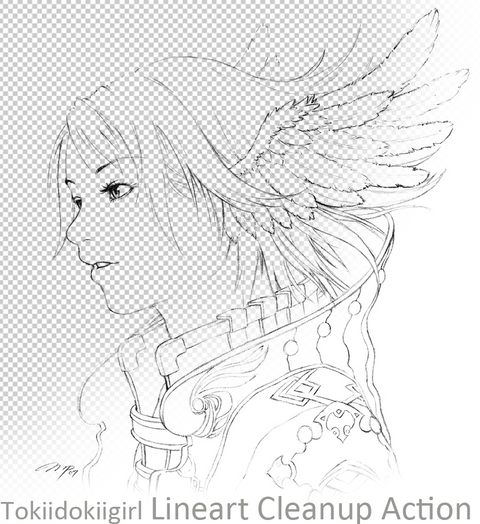HOME | DD
 TokiiDokiiGirl — Super Easy Lineart Tut number2
TokiiDokiiGirl — Super Easy Lineart Tut number2
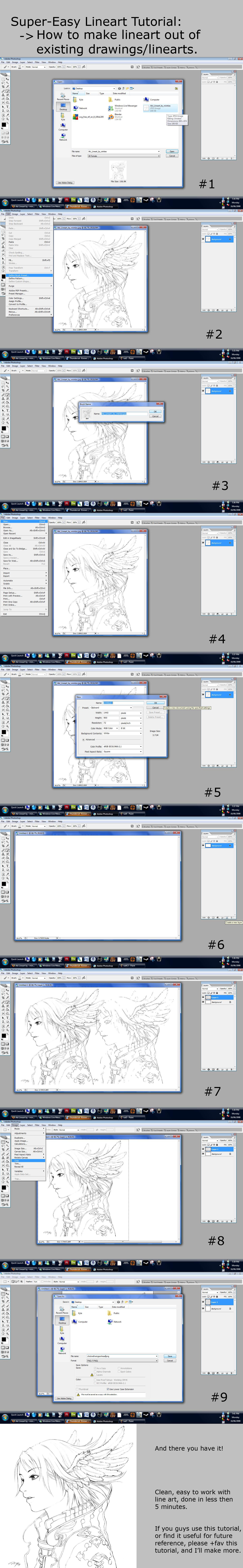
Published: 2008-06-17 00:15:30 +0000 UTC; Views: 5445; Favourites: 67; Downloads: 145
Redirect to original
Description
Super Easy Tutorial For Existing Lineart#1: Save the drawing/lineart you want to use onto your computer. Go into Photoshop, click "open" and select the file.
#2: Edit->Define Brush Preset
#3: Name the brush, and click "Ok"
#4-5: Click "New" and make a new document in the size you want your line art, and click "Ok". I've made this file 1440(w) by 900(h) in pixels.
#6: Create a new layer. This is SUPER important, because you want to make sure you can color under/over the lineart later.
#7: Select the brush (It should be at the very bottom of your brushes list...just keep scrolling down till you find it) and use the brush on the new layer. You only need to click once.
#8: Crop your lineart so it fits the page nicely.
#9: Save your new lineart as a .PNG file. No merging or flattening the file, it's nicer this way.
And your done! You now have a nice line art ready for coloring.
Note: This tutorial is only recommended for linearts where the background is white, and the lines are already black.
Any line arts where the background is a different color, or the lines are a different color, may need extra photoshopping before it can be coloured.
Related content
Comments: 13

This was incredibly helpful, thank you so much for providing this tutorial! It has made my drawing life so much easier~
👍: 0 ⏩: 1

You're welcome! I'm glad it helps!
👍: 0 ⏩: 0

I'm not able to select 'define brush preset'. The only one I can click is 'define pattern'.
Any ideas what that might be about?
I really want to try this! It seems like such an easy way to do things.
👍: 0 ⏩: 1

Good question.
Brushes have a max size of 2500 pixels and if your canvas is over that size, it won't work. Try making your canvas size smaller, create the brush, and then use free transform later to make the brush lineart larger.
👍: 0 ⏩: 1

Thank you very much :3 It works wonderfully now!
👍: 0 ⏩: 0

No problem! Glad it did for you.
👍: 0 ⏩: 0

Oh wow. That is actually really clever!! I never knew how to color line art in PS since the line art wasn't on a transparent layer. Now I know! Thank you so much.
👍: 0 ⏩: 1

No problem! I figured it would be a great help!
👍: 0 ⏩: 0

Thank you so much for posting this!!! It truly is a godsend. I also love the artwork in the deviation.
👍: 0 ⏩: 1

Thanks, I should mention though that the deviation isn't mine. It's by minties, called Aki Lineart.
👍: 0 ⏩: 0