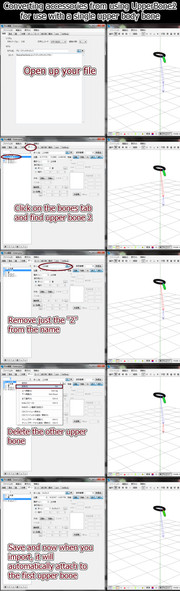HOME | DD
 TOUKO-P — MMD Simple STAGE : TK GRID FLOOR Ver1.02 DL
TOUKO-P — MMD Simple STAGE : TK GRID FLOOR Ver1.02 DL

Published: 2012-06-10 18:43:52 +0000 UTC; Views: 326470; Favourites: 3210; Downloads: 14211
Redirect to original
Description
モデル改造/改良/改変の記録のために、カメラアングル固定でモデル動作テスト動画をよく残すようにしてるのですが (youtu.be/1GzUfOjRViA など)
今までは背景画像とグリッドの画像を用意して、動画編集ソフト上で合成していたのですが
その作業が最近面倒で、個人用途でそれを簡易版にステージ化して簡略化しました。
折角なのそのデータを配布します。
試作したモデル、改造したモデルのテスト動画作成などにどうぞ。
背景球体、WorkingFloorAL用の床、グリッド、それぞれ分けてあるので
グリッド無しとか背景球体のみなど、ある程度、他のステージとの併用もできるかも。
シンプル過ぎるので、あまり用途は無いと思うけど、
余計な物が設置されていないからこそ、少し高級感を出しつつ、モデルだけを
より魅力的に見せられると思います (^-^
MMD Simple STAGE : TK GRID FLOOR Ver1.02 DL (更新:2014/07/18)
DOWNLOAD : www.mediafire.com/download/77o…
ZipPASS : tk105
Sample Movie : www.youtube.com/watch?v=DFibDs…
-----------
Tips1 - 床の反射を弱くしたい場合
[アクセサリ操作] --> [3_tk-flowf.x] --> tr を 0.6 などにDOWNさせると薄くなります







[accessory manipulation] --> [3_tk-flowf.x] --> tr = 0.6 etc
Tips2 - 視野角
[カメラ操作] の 視野角(View angle) を 18~20程度がお薦めかな







Related content
Comments: 790

me tira rror con la contraseña
👍: 0 ⏩: 1

contraseña: tk105
👍: 0 ⏩: 0

www.youtube.com/watch?v=nqVi_Y… Used your download in this video. Thanks so much. ^^
👍: 0 ⏩: 0

HELP! The Black objets appears in white (in the floor)
Is a error or Mmd is racist? x'D
👍: 0 ⏩: 3

Here : imgur.com/J3rLO23
I hope this helps. Maybe...
👍: 0 ⏩: 0

Download the MME effects
👍: 0 ⏩: 0

Same thing happend to me too!
yup mmd is racist.
👍: 0 ⏩: 1

mmd is a bad program :'T, I really want this stage.
👍: 0 ⏩: 1

I'm pretty sure you have to download WorkingFloor2_v008.
👍: 0 ⏩: 1

I have this version of Working Floor xD
👍: 0 ⏩: 1

WELL
WE KNOW THAT MMD IS RACIST.
👍: 0 ⏩: 1

WAIT
I THINK IT ONLY WANTS CHEESE.
👍: 0 ⏩: 0

i downloaded it but now i have no idea what to do; ~; it wont let me drag and drop it ...
👍: 0 ⏩: 1

Go to Camera Manipulation > Accessory Manipulation > open the tk grid floor folder > put grid, wired and flowf and done :3
👍: 0 ⏩: 1

i cant find camera manipulation ... sorry im new to mmd ;~;
👍: 0 ⏩: 1

1. prntscr.com/8d2iw0
2. prntscr.com/8d2j7j
3. prntscr.com/8d2jog
This is like a tutorial ^u^
👍: 0 ⏩: 0

The Password is tk105...
👍: 0 ⏩: 1

それは tk105
私の日本語が悪い場合には申し訳ありませんが、Googleの翻訳を使用します
👍: 0 ⏩: 0

Somebody help me, every time I put an effect on the MMD 926 and MMD 739 put in a file that is x. and he says it only accepts files fx. and emm. then place one of fx. and nothing happens and there is no emm file.
Help! :c
Postscript: I have the MME
Postscript 2: Sorry if my English is bad'm using Google translator c:
👍: 0 ⏩: 2

just load the .x file in the accesory manipulation tab.
👍: 0 ⏩: 0

I don't understand you exactly, but if you want to use x. and fx. files:
1. For .x you need nothing special, only basic MMD.
2. For f. files you need MME.
If you don't can use .x files, delete the dl. from MME once, and see what happens.
👍: 0 ⏩: 0

I finally found the download,Some other girl kept saying that she made it and it's not up for download and that i'm annoying.i only asked her for the stage.like bruh. Dl'd
👍: 0 ⏩: 0

Finally found the dl to this! It's awesome!
👍: 0 ⏩: 0

Thank you a thousand times over!!!
👍: 0 ⏩: 0

i dled it and its not leting meh use it... D: help
👍: 0 ⏩: 1

When I load the x files everything reflects except the models. They stay white. Help?
👍: 0 ⏩: 0

''Failed to load effect file: C:\Users\***\***\***\tk_grid-floor\WF_object.fxsub
Error: some techniques cannot run on this hardware: MainTechBS7 MainTechBS6 MainTechBS5 MainTechBS4 MainTechBS3 MainTechBS2 MainTechBS1 MainTechBS0''
HELP D':
👍: 0 ⏩: 1

I'm not sure, but it could be that your graphic card isn't strong enough to use this effect. I would recommend buying a new graphics card.
But like i said, i'm not sure.
👍: 0 ⏩: 0

Is it possibly to have x shadows without reflection?
👍: 0 ⏩: 1

yup,
open the mmeffect window
uncheck the box next to the model name in WorkingFloorRT
and that's it ^_^
👍: 0 ⏩: 1

Thank you very much~! I use this effect quite often!
I did have a question however... I was wondering if there is a way to make it so that the reflection shows lighting changes? (I'm sorry if that doesn't make much sense.)
But, I was trying to work with the floor in a video that had changing camera/lighting settings and the reflection doesn't show those (same with any shaders applied). Is there a way to make it recognize those? If not, that's fine ^^ Thank you for the effect~
👍: 0 ⏩: 0
<= Prev | | Next =>