HOME | DD
 Tramp-Graphics — Offspring
Tramp-Graphics — Offspring
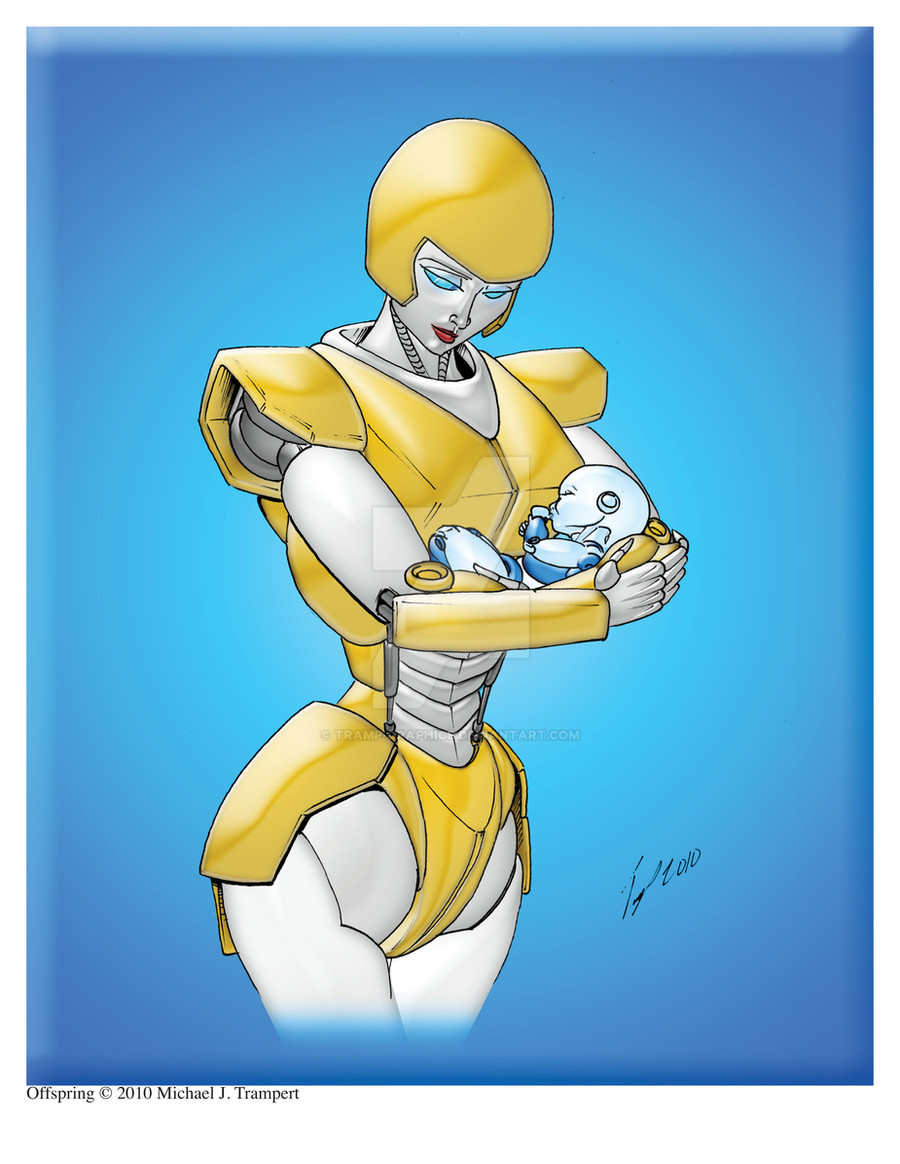
Published: 2010-03-05 00:09:12 +0000 UTC; Views: 4019; Favourites: 50; Downloads: 2
Redirect to original
Description
This is a new piece for a robot themed gallery show.Media: Pencil, ink, Adobe Photoshop CS4
Related content
Comments: 46

Very nice --femme and her 'protoform' newborn. It's unique to have a male fan that supports such principals. It's rare. You tend to see it a lot more amongst the female fans.
👍: 0 ⏩: 1

Well, not only is it backed up by canon, but real science makes it a requirement. Transformers and similar "robotic" life forms are living organisms after all, and thus bound by the laws of life (though this isn't a Transformer).
If you really like this piece, Prints are available of it in my DA Printshop.
👍: 0 ⏩: 1

Agreed. I have several of the comics you mentions in your argument. I have also witnessed examples on the different series themselves. I remember Orion Pax cautioning the aerialbots to ‘Hands off, she’s my girlfriend.’ and she kissed him. I remember thinking “Why? Why would something suggested to be ‘asexual’ do that?” You’re correct, in science it just doesn’t work that way.
Another example I would like to add it from the ‘Big Broadcast of 2006' when the Autobots go back in time and are meet by Beta and other bots still living under the rule of Quintessons. When they arrive at the village, you see males and females holding the hands of children at their side.
👍: 0 ⏩: 2

oh man I gotta watch that again, I must have not noticed about the kids in Forever is a Long Time Coming.
👍: 0 ⏩: 1

Right here, Shel >>> [link] [link]
Booya! Very canon examples of Autobot vornlings with their mothers and fathers holding their hands
👍: 0 ⏩: 3

Pictures gone. Luckily I saved them.
👍: 0 ⏩: 1

Btw, the pictures are there. I forgot I had them up yet. It's been a long time since this thread.
👍: 0 ⏩: 1

That one kid of the first picture on the right looks they have two daddies.
👍: 0 ⏩: 0

Updated: Having a closer look, the bot does look like a child
That could be a minibot. Childern are not just short, but also have a different portition. However, this doesn't mean that child transformers don't or can not exist.
👍: 0 ⏩: 1

There's also children running around, playing, on the planet Unicron eats for breakfast in TFTM. Also, Wheelie is a child. I don't know 'how' young, but a book I have here from '86 calls him a child, a young boy who's parents had died (And yes they actually say that) when he crashed on Quintessa.
👍: 0 ⏩: 1

That would be the planet Lithone.
👍: 0 ⏩: 1

There are other kiddieformers
Child Cybertronians Updated 17Updated 17 In the Sunbrow cartoon, we don’t see any other child Cybertronians beside Wheelie and the ones from Beta’s group. However, we expect the ones in the army. Cybertron is barely full and only populate by a few transformers who aren’t civilians, so maybe that’s why we haven’t seen Cybertronian kids.
Updated 16 I wonder how long it takes them to grow up? Maybe hundreds of years or so.
Updated 15 I’m definitely leaning towards those bots being kids in Beta group. Especially after seeing this pic
The mini bot on the left does look like a kid with that facial structure and being short. It could be a miniature adult, but even the mini adults will have an adult like facial structure. This one is more child like. Sure they could be an adult with child like physical features, but I think its leaning more towards child.
Updated 14 Don't know why, bu
👍: 0 ⏩: 0

Actually, the episode where the Autobots meet Beta was Forever is a Long Time Coming. Big Broadcast of 2006 involved the Junkions, and introduced us to Wreckgar's consort, "Nancy". But the rest is spot on.
👍: 0 ⏩: 1

Oh yes that's right. *duh* I don't know why I said the other for.
👍: 0 ⏩: 0

I never gave her a name. She's just a generic female mechanoid with her newborn.
👍: 0 ⏩: 0



👍: 0 ⏩: 0

I loved your way in coloring this.
Really gives the feeling of metal.
Nice job
👍: 0 ⏩: 1

Thanks. It's actually done using a combination of various layer styles to achieve the effect.
👍: 0 ⏩: 1

Cool!
I thought that you've used gradients.
Did you use any tutorial for coloring this??
👍: 0 ⏩: 1

Nope. I've been using this technique for a few years now, and figured it out on my own. I like to experiment sometimes.
👍: 0 ⏩: 1

Very nice.
If you have no thing to do...may be you can consider making a tutorial for it.
Or you may consider this as your secret...It's your choice.
👍: 0 ⏩: 1

There's no secret to it. The Layer styles I use for the metal are simply modifications of the "Blue Glass (button)" layer style found on the "Styles" pallet in Photoshop. They're a combination of Inner Glow (Multiply: darker shade of color overlay hue), Bevel and Emboss (Inner Bevel Smooth, Highlight mode: Screen white and Shadow mode: Screen pale blue), color overlay (Multiply), Gradient Overlay (Radial, Normal, White to light gray). I use the polygon tool to trace out the shape of the piece I need to color, fill it, then apply the layer style. Then, it's simply a matter of adjusting the "lighting" angle of the bevel, it's depth, size, and softness, and whether it's up or down, and then the inner glow's size.
👍: 0 ⏩: 1

Ah...Thank you very much for your help.
I really appreciate that you took your time to answer me.
That's so nice of you.
I've saved the comment and I'll use it if I needed to make a metal drawing.
👍: 0 ⏩: 0

Bit of a tip: You can change the full view setting for a deviation while still keeping the large size in the "background" for the print. A 2500+ pixel fullview is a little... daunting on the screen.
👍: 0 ⏩: 1

Normally, that would be true. Not in this case though since I uploaded the actual Photoshop file with a jpg. preview image so that it would be high enough resolution for prints.
👍: 0 ⏩: 1

That doesn't matter, as DA automatically generates its own smaller fullscreen file anyway no matter the size of the original file. 2500 pixels wide is great for print, but just way too big for onscreen viewing, which is why DA has the smaller separate display options.
👍: 0 ⏩: 2

Basically, there are two files uploaded here. One is the original Photoshop file, the other is a preview file. The preview is the jpg. When you click on that, it opens up the full sized Photoshop file. Thus the resize option is no longer available. Nor is the watermark option.
👍: 0 ⏩: 1

Aah. Strange. I guess it might be a good idea to resize and reupload the preview pic, then. (Even aside from being a bit too large for onscreen, it's also large enough for someone to print on their own at a decent DPI.)
👍: 0 ⏩: 2

I figured out how to fix the issue so that I can show a smaller image with watermark while still having a high resolution for the pirnts
👍: 0 ⏩: 2

I may have to get you to help explain that process to me, then... I'd like to start offering prints, but I am daunted when I look at the setup page, LOL
- Alty
👍: 0 ⏩: 1

It's actually pretty simple. When you make your original jpg file, save it at full size and resolution. For an 8.5x11" piece, that means approximately 2500 pixels across (or bigger, if you want to produce really big prints). Upload it as you normally do at the desired screen size, then, when you're setting up your prints, you'll be asked to upload a larger image if you want to produce larger sized prints Click on the "Adjust image" button for each of the size ratio's you want (there's also a button for "more sizes", you'll want o select some of them too), and then on the "upload larger image" button, and then the "Add file" button. re-upload the full sized jpg again here and adjust to fit the window either by cropping or matting. Do this for each size catagory. The larger, higher resolution your original jpg file, the larger the print size. My largest photo print is Angelhawk at 30x40" 30x45" as a fine art print. It started out at 11x17 at 300 dpi.
👍: 0 ⏩: 1

Hmmmm... I'll try and get this figured out sometime. Thanks for the help, Tramp. I may Note you if I have any questions, if that's okay?
- Alty
👍: 0 ⏩: 0

Whoo! I thought it seemed kind of odd that it wouldn't be possible.
👍: 0 ⏩: 0

Well the preview pic is the small one. When you click on it, it brings up the full sized psd pic. As for the printing, or downloading, There's nothing I can do about that. The watermark option is no longer available. On the other hand, it also means that it would take a long time to try and download the original.
👍: 0 ⏩: 0

True, but when I uploaded it as a PSD file with a preview Jpg, that option was no longer available to me. I can't choose a new size.
👍: 0 ⏩: 0
































