HOME | DD
 TSelman61 — Detroit: Become Human - Eye Editing Tutorial
TSelman61 — Detroit: Become Human - Eye Editing Tutorial
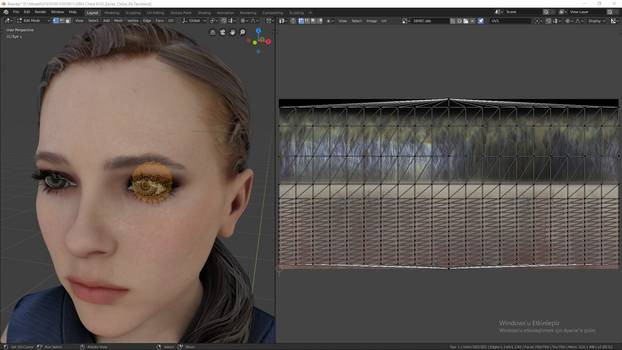
#61 #ascii #axis #become #blender #cmd #detroit #edit #editing #extract #eye #hot #human #import #lara
Published: 2019-03-22 21:22:42 +0000 UTC; Views: 12463; Favourites: 39; Downloads: 54
Redirect to original
Description
In this video, I show you how I export the models and how they are replaced and how UV maps can be edited.I've been asked many questions about this. I did some research on this. Thanks to id-daemon and luxox005 .
What I did in the video is my idea. I mean, it doesn't have a certain validity. (I did it for my own taste.)
I am open against any corrections or ideas. I'il work for the better.
Detroit: Become Human Tools :: forum.xentax.com/viewtopic.php…
All Blender XNALaraMesh script :: www.mediafire.com/folder/76g7r…
Footnote::
You must create the reflection of each part of the model with respect to the X-axis. (Select all. press "Ctrl + S" "-1" enter.
But after you do this, the positions of the right or left terms will be incorrect. (So the names) Remember to change the names.
Finally, select All tracks and press "Ctrl + A". Apply Location, Rotation and Scales.
Update::
I didn't put any shortcut key indicators. So now I have added the shortcut keys.
Same video
Tutorial video:: drive.google.com/open?id=1dVo5…
Youtube:: www.youtube.com/watch?v=WLjVrQ…
My other work
Related content
Comments: 19

Hi
Did you disable the sharing of the video? I wasn't able to open it. Said I need permission.
👍: 0 ⏩: 1

Hi;
I think you are right. you may ask for permission to access.
Click on the option Request access.
👍: 0 ⏩: 1

I did ask. My requesting email is shinteo5@gmail.com
👍: 0 ⏩: 1

Thank you. Are you doing any more tutorials on this subject? Specifically how to handle the textures of this game?
Asking because when I extracted the models, there are some defuse textures that are a strange yellow (the shirt), and some are just greyscaled (the leggings and shoes).
👍: 0 ⏩: 1

You're welcome.
What I didn't record more tutorial about it. Because it can be really hard to tell the next.
for example this. The outfit you see in this picture is actually black and white. (You will need to use the image file channels.)
I created a combination of AO maps and extra mip maps.
You can review this sample file. Chloe Just Dress
You can do the same things in a different program.
👍: 0 ⏩: 1

You're welcome.
If you have any problems, you can tell me. I'll help you as much as I can.
👍: 0 ⏩: 1

Hi can you open access to Tutorial video
👍: 0 ⏩: 0

Thank you! I had to scale down the speed at 0.25 because you go to0 much fast
anyway i noticed in 3dmax is a lot more easier, i used your tutorial as base. So thank you very much!
👍: 0 ⏩: 1

I'm sorry about speed. The DA has a 200mb limit. 
It's not perfect anyway. But from a technical point of view, something like this has to be done.
And as I said, Blender and neosis are able to import ascii files.
👍: 0 ⏩: 1

I can't make money from both. I have no reason to praise them.
I do my job. 
👍: 0 ⏩: 0

Thanks man, your tutorial is very useful, now i do it several times faster
Regards, Crazy31139!!!
👍: 0 ⏩: 1

You're welcome.
I'm glad I helped.
👍: 0 ⏩: 0

A lot of people do DBH models and show it on deviantart for other without download. What's going on. I'm not on this subject.
👍: 0 ⏩: 1

I expect the files to be shared to the public on the Internet. So I'm going to be equal to those who don't have the files.
I don't know what the others are waiting for. Most people now have files.
👍: 0 ⏩: 0



























