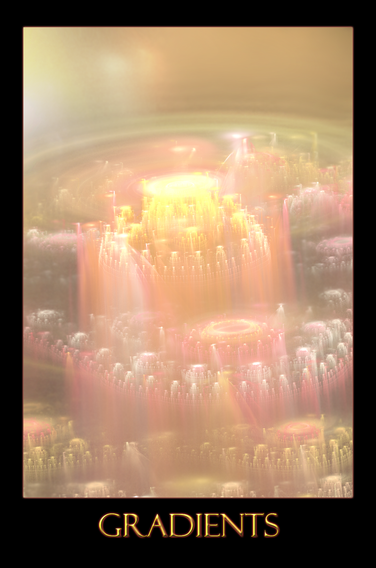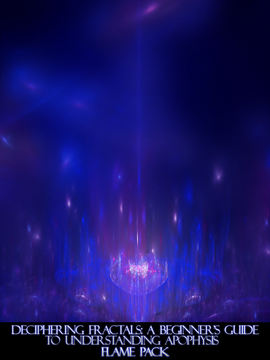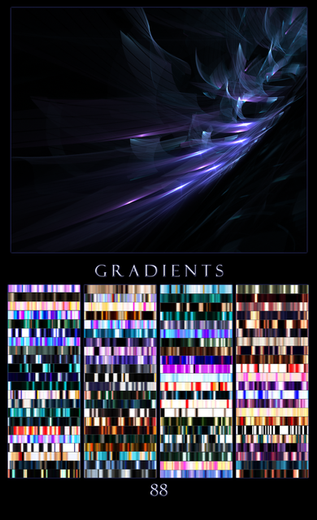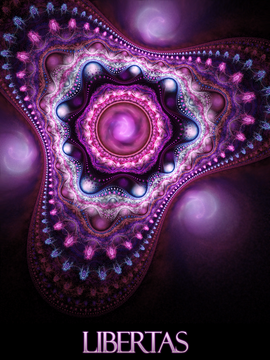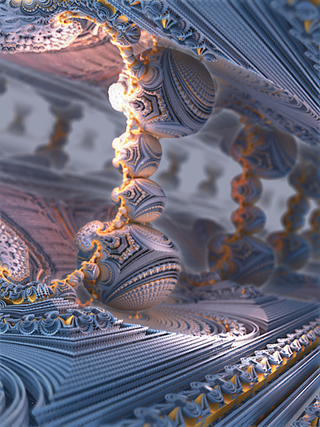HOME | DD
 TsukinoHikari20 —
Exploring Apophysis 3D
by-nc
TsukinoHikari20 —
Exploring Apophysis 3D
by-nc

Published: 2009-01-07 14:37:12 +0000 UTC; Views: 49163; Favourites: 728; Downloads: 11017
Redirect to original
Description
Edit: OMG, A DD



 Thank you Ojad0 and Hanratty-Stock
Thank you Ojad0 and Hanratty-Stock 




Edit 2: If you are using 7x, instead of inputting the locations manually, just base the locations of the transforms on the screenshots. Something about the way the program recognizes locations changed with this new one.
I promise I'll reply to all the fav's and comments later tonight I don't want to forget anyone





Oh, and I don't know who hit print request, but I won't make this image available for it. I'll make the actual fractal which is titled Storm (same image) available for it instead. Thank you for the interest





The download includes a 75 page tutorial on how to make four different fractals. Its really detailed and I've spent the past two weeks writing it.
Its mostly pictures though so don't worry about a long reading.
I really hope you guys enjoy this, I've never put this much work into anything.
The download also includes a pack of 100 gradients, and a .flame file of the contents of this tutorial.
For quick navigation of the tutorial I have included a contents page, simply click on the listing of the area you wish to view. The .pdf will automatically take you to the area.
Related content
Comments: 487

No, I'm not kidding 

You have to use the 3D version to get this result. You can get it at sourceforge
👍: 0 ⏩: 1

cool could you help me >.< i fail at finding things lol
👍: 0 ⏩: 1

[link]
Hit ctrl + F to find this term: Apophysis 3D (experimental)
Hit the pull down menu, and download Apophysis 2.08 _3D hack_ 
👍: 0 ⏩: 1

do i need to download them both?
👍: 0 ⏩: 1

3: it dosent work its not valid
👍: 0 ⏩: 1

o.O
I don't know what to say then o.O
That's never happened to me o.O
👍: 0 ⏩: 1

what kind of computer do you have
(i have Windows XP )
👍: 0 ⏩: 1

I've ran the program on XP and Vista.
Try deleting the file you downloaded and try to download it again? Maybe the download quit or something o.o
👍: 0 ⏩: 1

no it said it was done but ill try again
(it cant read any of the files)
can i have the link again
👍: 0 ⏩: 1

YES it worked ^^
(now i got to know how it works XD)
is it like the original?
👍: 0 ⏩: 1

Somewhat, the only differences are the 3D functions. You'll find about those functions in the tutorial
👍: 0 ⏩: 1

Yeap 
That's why its titled Exploring Apophysis 3D 
👍: 0 ⏩: 1

lol but when i click it it only makes it bigger
👍: 0 ⏩: 1

You have to hit download.
👍: 0 ⏩: 1

D: i did but it did it again (not valid)
what did you use for it?
👍: 0 ⏩: 1

Oh, the program I wrote the program in was microsoft word, but I used a plugin to make it into a .pdf file 
You can read it with adobe reader
👍: 0 ⏩: 1

3Xi had those but then my computer crashed so now i only have a damn note pad ;.;
👍: 0 ⏩: 1

Adobe reader can be downloaded for free from: [link]
You'll probably need it sooner or later anyways
👍: 0 ⏩: 1

Thank You for this amazing tutorial!
👍: 0 ⏩: 0

beautifull...i can't find words to describe how beautiful this is...
over 9000 stars
Well done ^^
👍: 0 ⏩: 0

Thanks so much for making this
It gave me a much better understanding of 3D in Apo and helped me create this: [link]
👍: 0 ⏩: 0

It is with practically a year of delay that I thank you for this excellent Tutorial!
To work with Apo3D, to understand Zcone, Ztranslate and others.
Impossible without him!
Thank you still and I wish you an Excellent Year 2010!
Ps: Here is a link towards my last deviation in 3D [link]
👍: 0 ⏩: 1

Thank you 


Though I'm not a him, I'm a she 
OMFG on your latest
👍: 0 ⏩: 0

Which version of Apophysis did you use? I'm using 2.09, and it doesnt have things like Pre Ztranslate or Zscale.
👍: 0 ⏩: 1

This is the old 2.08 version 

Actually it was originally wrote on the 2.07 version and the 2.08 came out a couple of days before I finished, so I had to re-write things 
Anyways, I have a solution xD
If you know how to install new plugins this is your solution: [link]
Pre Ztranslate and Zscale should be in there 
Tell me if you don't, and I'll walk you through the process of setting a plugin folder up
👍: 0 ⏩: 1

Wow, I'm late.
Is it possible for you to link me the 2.08 version then? I found a link, but it led back to the 2.09.
👍: 0 ⏩: 1

You shouldn't go back to the old version silly 
All you have to do is install the two plugins you need xD
I can walk you through the entire process if you want 
👍: 0 ⏩: 1

Oh, please do!
I've tried to do that before to get others, but it didn't work out so well.
👍: 0 ⏩: 1

Okay in your apophysis folder set this up:
Plugins
or
Plugins3d
This depends on if you have the 3d version or not 
Since you're working on my tutorial if your version doesn't have 3d you should go get it 
Anyways, you create a new folder in your apophysis folder on your C drive. ( My computer, c drive, program files, apophysis)
You name the new folder Plugins3d. EXACTLY Plugins3d otherwise it won't work 
After you set that folder up just drag whatever plugins you want into that folder. Turn off Apophysis if you had it on, and they should be there 
If not, then 2.09 has changed some things and I'll be a very confused Tsuki. If that happens you need to go check out the chatroom aposhack where there are some really incredible people who can help you
👍: 0 ⏩: 1

Sorry for the late reply.
Next step, please?
👍: 0 ⏩: 1

That was all the steps silly 
You should have your required plugins after you drag them into the folder you just set up 
You should be able to find all the plugins you want in that pack I linked you to in a previous message as well
👍: 0 ⏩: 1

Ah, I didn't get the entire message. dA blocked it off.
And thank you so much.
👍: 0 ⏩: 1

Well, all of our message chain should be at the end of the comments pages on the deviation. 

👍: 0 ⏩: 1

Alright.
Thanks again.
👍: 0 ⏩: 1

Wow this is the most amazing tutorial I've ever seen lol. Reading through it now. I will be back to show you some work soon I'm sure!
👍: 0 ⏩: 0

Thank you so much for sharing your flames with us...
Fantastic!
👍: 0 ⏩: 0

Thank you very much for this amazing tutorial, I made this somewhat rough and ready mess with it as my first effort: [link]
I learned a lot doing it and am slightly less of a beginner than before. When I've done a lot more reading I'm going to return to your tute and see what else I can do with it...
Thanks again for all your effort and for sharing your knowledge!
👍: 0 ⏩: 0

75 pages? damn. that's pretty huge.
👍: 0 ⏩: 0

Definitely going to be reading through this! The pic there is pretty awesome might I add!
Congratz on the DD! It was well deserved!
👍: 0 ⏩: 0
<= Prev | | Next =>