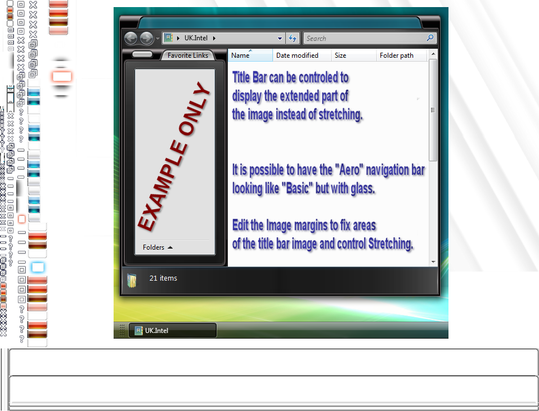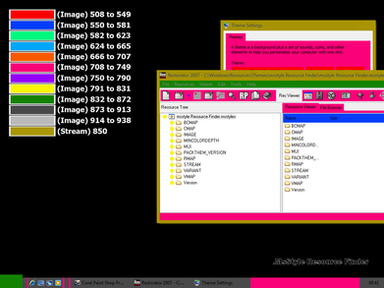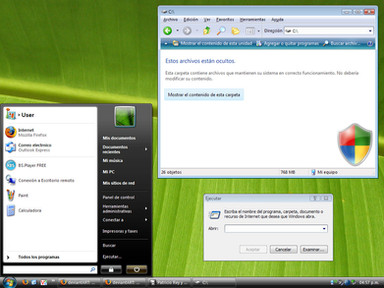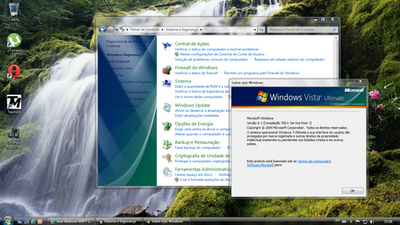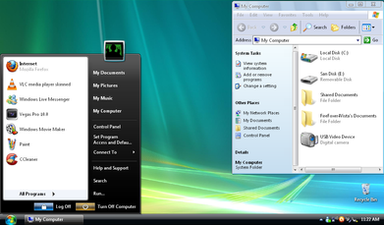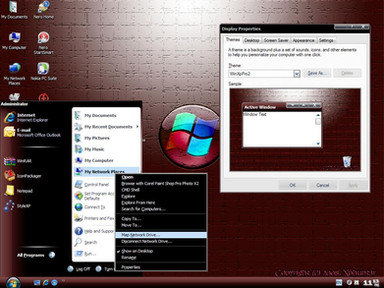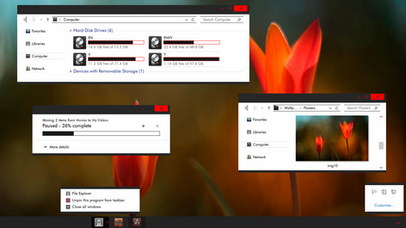HOME | DD
 UkIntel — Vista VS FONT Tutorial 0.1
UkIntel — Vista VS FONT Tutorial 0.1

Published: 2007-07-27 19:33:06 +0000 UTC; Views: 25363; Favourites: 36; Downloads: 9077
Redirect to original
Description
The tutorial is in PDF format and you will require a PDF Reader. Download a Free Reader from this [link]Changing Font Types in Vista Visual Styles (Hex-Editing)
----------------------------------------------------------------------
This is a “How To” guide on changing Font types in Vista Visual Styles.
It is not simple processes so please read the instructions carefully and take your time.
If you are creating a visual style for vista and plan on making many hex-edit changes then I would recommend that you do all the other edits first as this process will add lines into the variant and will change all the known addresses in the variant, therefore making it difficult to locate some of the other useful changes you can make in the variant.
If you wish to make other changes (e.g. Text colours),
Please see my Hex-Editing Tutorial First before attempting this process.
The Hex Editing tutorial can be downloaded from this [link]
IMPORTANT NOTE
----------------------
This will change most of the font types in Vista. As far as I know you can use any font name as long as it’s listed in your Control Panel / Font Folder.
It is still unknown what bugs may occur with this.
Related content
Comments: 10

I don't know if you'll ever see this comment but I've a problem.
After I insert my F5 code into the variant, it said it's unable to find the F8 snippet. I tried doing F8 first and then F5 but it would crash if I tried applying the style.
👍: 0 ⏩: 0

what is an mssyle file? I lost it at the second step of this tutorial
👍: 0 ⏩: 0

Nice tutorial! Phew! it's nice to see that im not the only one on the world who's usingCorel PSP ^^
👍: 0 ⏩: 1

lmao thats actually what i said
👍: 0 ⏩: 0

Great tutorial!
Though when i save it from tiny hexer, then try to put it back into restorator 2007 it says its an invalid .res file.
And all i did was change one "630061006E0064006100720061"(c.a.n.d.a.r.a)
Into
"61007200690061006C00000000"(a.r.i.a.l....)
cheers
👍: 0 ⏩: 1

Dw all working, thanks allot for this tutorial...
👍: 0 ⏩: 0