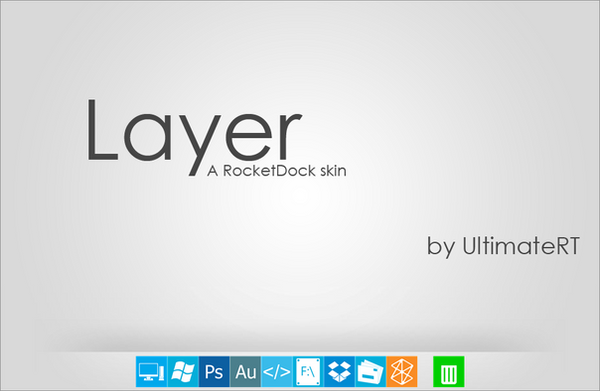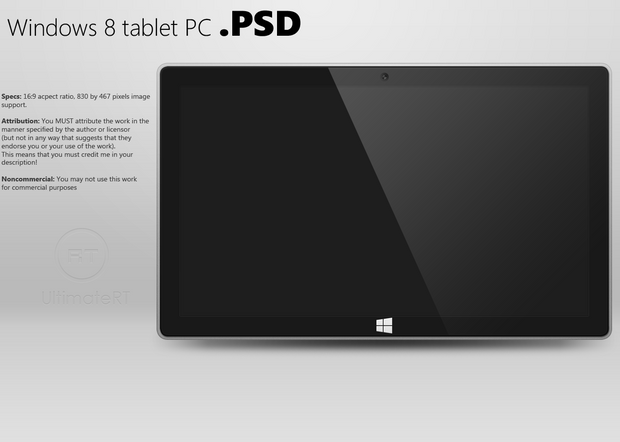HOME | DD
 UltimateRT — Desk Cloud 2.1
UltimateRT — Desk Cloud 2.1

Published: 2012-01-08 15:56:23 +0000 UTC; Views: 173543; Favourites: 506; Downloads: 45845
Redirect to original
Description




 Desk Cloud 2.1.1* BETA (Actually it's 2.2)
Desk Cloud 2.1.1* BETA (Actually it's 2.2)Desk Cloud 2.1
Rainmeter skin suite - Desk Cloud 2.1 is made by ~UltimateRT with significant help from ~VClouds .
Big thanks to ~poiru and ~Wasky1 for Gmail code, and ~GuillenDesign for launcher icons.
People who leaved suggestions
~blurokr , ~Janiel1984 , ~Ehcorn , ~peota , ~Indigo-Glow , ~FaithFX
Credits
Wallpaper by ~liqui
Panels included
✔ System (Power, HDD, Network, CPU, RAM, SWAP, Recycle bin)
✔ File Browser (To browse your system)
✔ Notes (Big and small)
✔ User panel (Links, user name, user image, start button)
✔ Google search (To search in Google)
✔ deviantART RSS feed (Three sizes)
✔ RSS feed reader (customizable, with three feeds at the same time)
✔ Weather (Two sizes, customizable)
✔ Music player (WMP, Winamp)
✔ Launcher (Customizable, with 84 different icons at the same time)
✔ Clock (Date, day, time, analog clock)
✔ Gmail (Two sizes)
✔ Slideshow (Customizable)
✔ Games suite (Many panels with game logos to launch them, customizable)
✔ Separator (Use to separate panels 25 pixels from edges of the screen)
Updates and stuff...
Download additional panels here and watch a video tutorial how to set up the whole thing here
Edit
1/10/2012: In order to update the suite you'll need to download it again (if you've downloaded it before).
1/15/2012: Added tabs system for games suite (requested by ~Nimzerz ). Fixed problems with paths.
Suggestions to improve this suite are welcome.
© 2012 ~UltimateRT , ~VClouds
Related content
Comments: 237

I really like this skin!
how can I start program with switch in Panels\Launcher?
I have to start Chrome with --user-data-dir switch, but I couldn't..
I used a path below..
%LOCALAPPDATA%\Google\Chrome\Application\chrome.exe --user-data-dir
BUT not works..
when I remove switch, it worked.
sorry my poor English..
👍: 0 ⏩: 1

I'm not sure what do you mean.
Anyway if you want to start Google chrome it doesn't need a path, just write chrome.exe
👍: 0 ⏩: 1

Couldn't I start a program with switch in this skin's Launcher?
Like "setup /s" in a batch script
👍: 0 ⏩: 1

I'm really like this skin!
how can I start program with switch in Panels\Launcher?
I have to start Chrome with --user-data-dir switch, but I couldn't..
I used a path below..
%LOCALAPPDATA%\Google\Chrome\Application\chrome.exe --user-data-dir
BUT not works..
when I remove switch, it worked.
👍: 0 ⏩: 0

I love this <3
In the "RSS Feed" config file there's a small error
Please change it to
"[Feed]
Measure
Plugin
Url=#URL1#"
to be able to edit feeds on the first feed-page.
Atm the url shows direct link to google news, which will make it show the google news instead of what other feed you edit the first window to show.
👍: 0 ⏩: 2

Thanks for your feedback, I'll fix than in the next update.
👍: 0 ⏩: 0

Wow, love this theme, great job. Just one question. I have dual monitor setup and the dark background bar, is there a way to duplicate it so that I can have it on both my monitors? Thanks again
👍: 0 ⏩: 1

Yes, just right click on it, choose first option from the drop-down menu, copy "panel.ini" file in new folder, restart rainmeter and you should have another panel for your second screen.
👍: 0 ⏩: 1

Hmm, I tried that, all it does is make the original panel flicker a bit. (yes I restarted rain meter). Thanks man.
👍: 0 ⏩: 2

I don't understand, so it works or not?
👍: 0 ⏩: 0

Alternativly just open panel.ini with notepad and change the "W" (width) value with a little less than full screen. Not sure why but if you go too far on mine it moves it to the seccond monitor.
👍: 0 ⏩: 0

Please please please make a gaming panel for Bastion and or Limbo!!
👍: 0 ⏩: 1

Sure, in the next update.
👍: 0 ⏩: 0

Beautiful. I watched the tutorial - very helpful. The Gmail set up does not appear to be working, unfortunately.
👍: 0 ⏩: 1

Thanks! Write your username without the "@gmail.com" part.
👍: 0 ⏩: 1

Hey, I'm not sure if im missing something but I can't get gmail skin to work. I've entered my gmail username (XXX@gmail.com) and my password but the skin is just showing N\A. I found the config notepad by right clicking but is there something else I need to go to get it set up?
👍: 0 ⏩: 1

Write your username without that "@gmail.com" part.
👍: 0 ⏩: 0

Is there any way to change existing sites in RSS feed, with sites that I like? I change URL link and make refresh but it show old site again. I also make rename on site in RSStitle and that was ok.
👍: 0 ⏩: 2

This question must have been solved by some update I'm not aware of, because it works perfectly on my computer! I have three RSS feeds that I've chosen myself. Facebook/CNN Top Stories/CNN Europe. Works like a charm!
👍: 0 ⏩: 0

Unfortunately the first RSS URL is unchangeable through Configuration file, I'll fix that in the next update.
👍: 0 ⏩: 1

That would be nice. I'm waiting for update.
Btw. I forgot to say ... great job dude
👍: 0 ⏩: 1

Hi,
where do I control the font used in Music Player (winamp) panel?
👍: 0 ⏩: 1

It's designed to be as it is, but if you really want to change it, then it's possible only through the "edit skin" option. If you're interested to learn how to edit the font then note me.
👍: 0 ⏩: 1

yeah, i'd like to change it. since some tracks contain ciryllyc characters, which are not handled by default font. I'd appreciate your help.
👍: 0 ⏩: 1

Okay then. Right click on the skin, choose "edit skin", press f3, write "FontName=" and change "Century Gothic" to "SegoeUI", or to "Tahoma" if you want it to work with ANY language.
👍: 0 ⏩: 1

well, I do as you told, but I can't find "FontName=" in the Winamp.ini
👍: 0 ⏩: 1

I guess, I must been using older code "FontFace="
👍: 0 ⏩: 1

yeah, I see 'FontFace' there but the font is specified as "Segoe UI", not Century Gothic as you stated.
👍: 0 ⏩: 1

Okay... then just change it to "Tahoma".
👍: 0 ⏩: 1

yes, I already did. thanks though
👍: 0 ⏩: 0

An excellent skin.
Two questions:
Is there a way to change the temperature into Fahrenheit?
Is there a way to change the time from 24-hour to 12-hour?
👍: 0 ⏩: 1

If you would read the description you would find a link to video tutorial about how to set up the whole thing.
As for 12 hour time you should use google, because I can't remember the code.
👍: 0 ⏩: 0

This is seriously one of the best Rainmeter skins I have ever come across.
👍: 0 ⏩: 1

I rarely comment on stuff ,but this stuff is awesome.
Great job!
👍: 0 ⏩: 1

Aww, thank you! I appreciate your comment!
👍: 0 ⏩: 0

Man this work is so awesome..WOW..really WOWWWW..!!!!!!!!!!!!!
👍: 0 ⏩: 1

Thank you! I appreciate your comment!
👍: 0 ⏩: 0

Just a thing I noticed about the dA feed. It at least doubles Rainmeter's RAM usage (and adds a bit to the CPU usage, too.)
I guess it just is like that though, and can't be optimized... dunno.
👍: 0 ⏩: 1

Unfortunatley I don't know if it's possible to make it more efficient, but if you wait some 30 minutes it should load old RAM files into SWAP, of course if you're on Windows XP.
👍: 0 ⏩: 1

Okay... I'm not using the dA feed anyway so it doesn't really matter.
👍: 0 ⏩: 1

Yeah, it's just for the view anyway.
👍: 0 ⏩: 0

I forgot how to setup the time.My place is Skopje,Macedonia and I think the code is MKXX0001.Please, can you make the URL as it should be so I could paste it into my config?I've been banging my head around this for half an hour already still the skin won't refresh as it should..
👍: 0 ⏩: 1

Code is correct [link]
Right-click on "Riga, Latvia" on the skin, than paste "MKXX0001" in location, save and refresh. It worked form me.
👍: 0 ⏩: 1

hah thanks.I guess i messed up at unit, i typed in m and it couldnt show, because most skin makers are making the default to fahrenheit im used to change unit aswell.Thanks again!
👍: 0 ⏩: 0
<= Prev | | Next =>