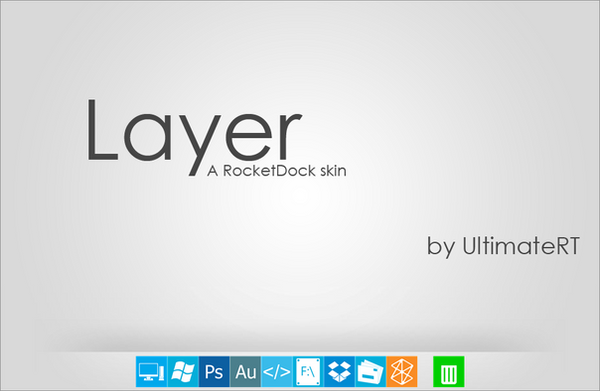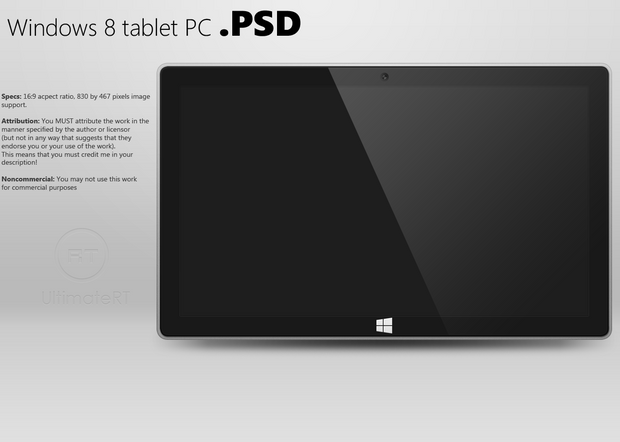HOME | DD
 UltimateRT — Desk Cloud
by-nc-nd
UltimateRT — Desk Cloud
by-nc-nd

Published: 2011-10-28 15:16:27 +0000 UTC; Views: 56926; Favourites: 96; Downloads: 12577
Redirect to original
Description
Get updated!Download NEW Desk Cloud 2.1 .
Desk Cloud
Well, after a few weeks of no inspiration, I made new rainmeter skin - Desk Cloud. This skin provides you with all the necesary information about system, news and weather and it's made by inspiration of the new Microsoft Windows 8 screenshots.
Credits
Rainmeter skin - Desk Cloud made by UltimateRT and ~VClouds . Thanks to ~GuillenDesign for icons and ~tonvanalebeek for the wallpaper. Thanks to *dReam-Vii for inspiration .
Related content
Comments: 49

Hello, love the skin so much and major props.
However, ive been having troubles with the weather (not only this skin, ive downloaded and tried several other weather skins to no avail).. Ive changed the location and also saw the url measure is already on xml instead of xoap.
I really dont know what is wrong here, so the weather panel is basically all blank without any city/forecasts info. Appreciate if you can help with this matter. Thanks in advance!
👍: 0 ⏩: 0

Thanks! If you really like it, you may want to check out the new, upcoming version 
👍: 0 ⏩: 1

hey man i can not get the weather to change no matter what i do reinstalled 3 times same thing change code hit enter and does not change any ideas
👍: 0 ⏩: 1

Make sure you refresh the skin after you hit enter and if that doesn't work edit 'Config.inc' file content. Please update me on any results, because I'm really concerned about that problem in my skins.
👍: 0 ⏩: 1

ok refresh didnt work but when i edited it in the Config.inc worked fine weird but it works now..
👍: 0 ⏩: 1

Okay thanks, I'll check the ini later
👍: 0 ⏩: 1

UrT - "your work is alway's clean, visionary, original, and impressive - well done friend !!"
👍: 0 ⏩: 1

Hey! Thank you, I feel honored! Thanks for the watch too!
btw, call me Daniel (RT is just initials of my full name)
👍: 0 ⏩: 1

URT - "your welcome Daniel - my name is Max - if available, i'd like to offer you a personal invitation to CreativX.net - an outstanding windows resources website which i write software reviews - just let the moderators know i sent you a personal invite - if you wish, you may also join - it's free - take care and good wishes !!"
👍: 0 ⏩: 1

Well, thanks Max! I see that CreativX is all about Windows 7, but I currently have Windows XP, if I install Windows 7 then my PC would turn into a turtle.
If that means something, I'm planing new PC and Windows 7 etc. only at next Spring...
👍: 0 ⏩: 1

URT - "no problem Daniel - glad you dropped by CreativX - thank's for reminding me aboue "windows xp" - i need to get mine reinstalled on my other notebook - here's a couple of other great website for high quality-cool resources i used when i was on "windows xp" - just click the links friend - take care !!"
[1] crystalxp.net: [link]
[2] stuffheaven.com: [link]
👍: 0 ⏩: 1

I d/l it and it's awesome, now my question is how do I make the music player to use iTunes instead of windows media player?
👍: 0 ⏩: 1

I dunno. I don't use iTunes either WMP, it's there just for the view.
👍: 0 ⏩: 0

I´ve tried to change the weather location, but after changing it shows nothing in weather, how can I get it back? And what about changing adress for icons? Cause after right click there is just normal rainmeter dialog window.
👍: 0 ⏩: 1

To change the weather location, right click on location, enter your city's zip code (e.g. LGXX0004), hit enter and refresh skin (if it does not show city, try to re-install the skin).
To change the path for icons, right click on icon, enter address for file/folder (e.g. C:/user/documents/the folder) then hit enter and refresh skin.
👍: 0 ⏩: 1

Very nice! Just a small suggestion if you don't mind? Putting each item seperatly would make it very convenient to join it with other themes like Omnimo
👍: 0 ⏩: 1

Thanks! I've never tried Omnimo, but if you want it separately then I need to remake all the skin. It's not hard or something, sooo... I will do it, when I'll have more time.
👍: 0 ⏩: 1

Well , you should try it! It's very similar to your theme only each panel is individual and highly customisable!To be honest the first thing that had caught my eye here was the launcher! I was planning to implement it straight into my desktop until I saw that it wasn't separate! :/
👍: 0 ⏩: 1

Okay, I will make stand-alone panel and separate widgets, when I'll have some free time.
👍: 0 ⏩: 0

I'm glad that you like it so much that you can hit the enter key for it to work
👍: 0 ⏩: 1

looks awesome..but cant seem to get the weather location and unit to change it goes back to latvia everytime i change it any ideas
👍: 0 ⏩: 1

After you change settings refresh the skin by 'right click > refresh'.
Anyway thanks for pointing that out, so I will put refresh button there in future.
👍: 0 ⏩: 1

still does not stay with my settings goes back to latvia everytime
👍: 0 ⏩: 1

ok change the settings and then hit the enter key and it should save them.
👍: 0 ⏩: 0

Thanks!
Launcher will be updated.
👍: 0 ⏩: 1

This looks very promising. I dig that it's clean, simple, and non-obtrusive.
👍: 0 ⏩: 1

Looks awesome!
I do have a small issue with the weather, the moon doesn't show at all...
👍: 0 ⏩: 2

Done, I added measures that were missing, the moon should work now.
Sorry for late fix, I was on road.
👍: 0 ⏩: 1

It appears now but its not aligned with the clouds overlay...
Change MeterMoonphaseIcon positions to:
X=250
Y=356
👍: 0 ⏩: 1

oh, thanks dude. just saw by my own. update tomorrow, now need to sleep.
Thanks again, you're awesome!
👍: 0 ⏩: 1

Thanks!
Ok, I'm going to check it out (after an hour it should appear for me)
👍: 0 ⏩: 0

Thanks mate and thanks for fave too!
👍: 0 ⏩: 0