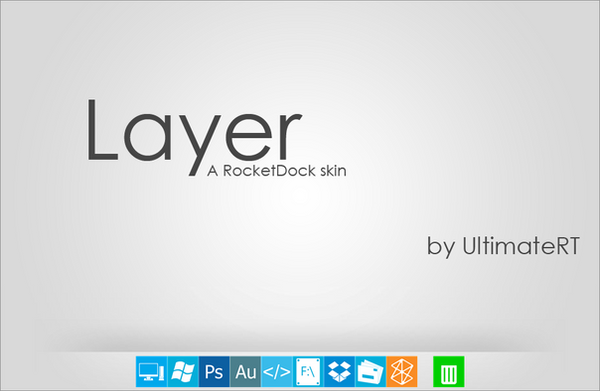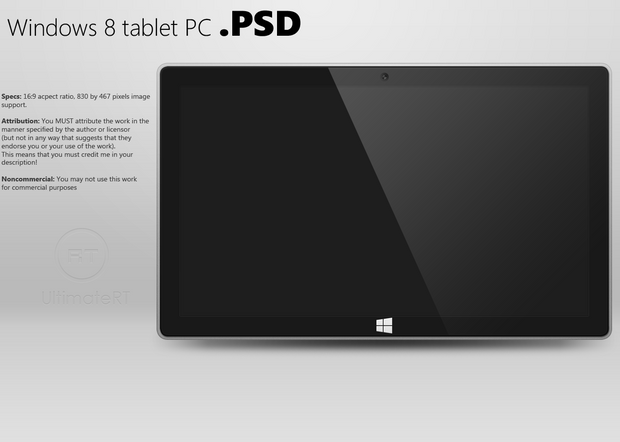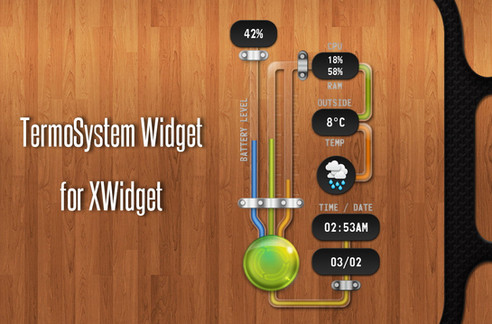HOME | DD
 UltimateRT — Torn Paper
UltimateRT — Torn Paper

Published: 2011-11-25 17:11:10 +0000 UTC; Views: 402027; Favourites: 739; Downloads: 138694
Redirect to original
Description
Resembles Torn Paper for XWidget by ~boyzonet .Edit variables to change weather city and units.
Edit: 05/12/2012 Fixed the effin' weather problem.
Feedback, comments and faves welcome! No I won't fix those bugs and add new functions! Deal with it!
Featured skin: [link]
Related content
Comments: 221

👍: 0 ⏩: 0

download link doesn't work sometimes but just keep trying
👍: 0 ⏩: 0

hi can i change the color for cpu from red to black? is there any way to do it??
👍: 0 ⏩: 0

Which Variable do I need to find to change the blue background of the weather skin? Thanks.
👍: 0 ⏩: 0

if the weather gadget don't work anymore, have to fix the weather url, look here:
www.reddit.com/r/Rainmeter/com…
👍: 0 ⏩: 0

For me there isn't anything that's showing up for the wheather thing
👍: 0 ⏩: 0

Nice!!.
Thanks for the handy information from the previous posters on where to change the variables
👍: 0 ⏩: 0

No funciona la lectura del modelo del Procesador!!!
👍: 0 ⏩: 0

When i change my location, it shows two zero's between the town name and city name, Belgrade, 00, Serbia :/
I dont know whats going on.
👍: 0 ⏩: 0

when I enter my zip code....and unload then load.....its just blank @@
from Canada here...thanks
👍: 0 ⏩: 0

It doesn't seem to like my canadian zip code, it just displays blank when I put it in.
My Zip code is written XXX XXX. I tried that, didn't work. XXXXXX and XXX_XXX don't work either. Anyone have an idea for it?
👍: 0 ⏩: 0

for those who don't know how to change variables, this user posted the answer on another skin:
In rainmeter manage skins, look for tornpaper, specifically weather.ini and click edit. You'll see a bit of coding, under variants is the section to change for location.
change the city zip code for latvia (LGXX0004) to your zip code, ex 02128 for boston
To change units to F, where it says "m" for metric replace with "i"" for imperial
My personal notes: To change the temperature overlap, scroll down to temperature section and under X where it says 260 replace that with 320.
You can also change font sizes for each section by just looking at the simple coding and changing those digits to a little higher or smaller.
👍: 0 ⏩: 0

I like this, I just don't know where the link of the skin is..
👍: 0 ⏩: 0

how to change the location?
i have read the how on page 1, but i just didnt understnd
there is many "Location" in the "weather.ini"
i didnt know where and what to change
by the way my locaton is Jakarta, Indonesia
👍: 0 ⏩: 1

under variant, type in your zip code
👍: 0 ⏩: 0

Change the line Format "#H to #I":
[MeasureTime]
Measure=Time
Format=%#H :%M
to
[MeasureTime]
Measure=Time
Format=%#I:%M <--- "#H to #I"
👍: 0 ⏩: 0

docs.rainmeter.net/tips/webpar…
Right-click on the skin, click edit skin and replace the "Location" code with yours.
👍: 0 ⏩: 1

Thanks for that. I did that and it worked. Only thing is, the spacing between the location and temperature is all wrong now. The temperature is shown overlapping the location. Any way I can add a screenshot here?
👍: 0 ⏩: 1

You can upload a screenshot to sta.sh/ and link it on a comment.
👍: 0 ⏩: 1

sta.sh/01gy69jfiqmj
Hope this works.
👍: 0 ⏩: 1

Its simple, I had same problem...you have to adjust x and y of temperature. Also change font size 55 to bellow 50.
I used X=320,Y=20,FontSize=40 and its perfect.(right click on skin and edit it, you will find temperature code)
👍: 0 ⏩: 0

Somewhere on the right should be a 'Download File' button. They keep changing stuff, but it should be there.
👍: 0 ⏩: 0
| Next =>