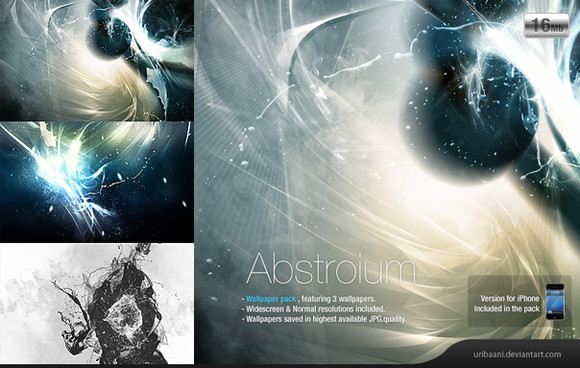HOME | DD
 Uribaani — A style line. -Tutorial
Uribaani — A style line. -Tutorial

Published: 2007-07-14 16:21:35 +0000 UTC; Views: 10228; Favourites: 132; Downloads: 584
Redirect to original
Description
My very first tutorial. Quite simple.Hope you like it. I´d once again appreciate some Fav.´s.
Related content
Comments: 39

Nice work mate. Quite a lot easier way than I do.. Normally I do
👍: 0 ⏩: 0

How did you make this background? Not the shape. Just the background.
👍: 0 ⏩: 1

To get the background then just use your gradient tool and use these to colors #474747 and #2f2f2f and when you done that just add noise with these settings:
Amount = 1,4 %
Distribution = Uniform
and it is monochromatic
👍: 0 ⏩: 0

Your wonderful tutorial has been featured here.[link]
Thank you for providing the gallery with such awesome Resources.
👍: 0 ⏩: 0

Simple but sweet!!!
Love your work... you have a gift!
👍: 0 ⏩: 0

one of the all time best tutorials man, clear and simple!
thks for putting this up!
👍: 0 ⏩: 0

Perfect.
Clean, simple, clear. Just perfect. Thanks
👍: 0 ⏩: 0

Also, as a small addition to this tutorial, if you take the spot healing brush tool, and draw a straight line over the previously created line, then set the opacity of the drop shadow to 100 instead of 20, it gives a really cool and sleek look..
👍: 0 ⏩: 0

Nice tut... very simple and easy... mind if I ask what the "wave" tool is, and where do I find it?
👍: 0 ⏩: 1

Its "Edit -> Transform -> Warp." Sorry, I call it wave tool. 
👍: 0 ⏩: 1

ah, thanks a lot.. helps me out for sure..
👍: 0 ⏩: 0

....? What's the software you used here? Is it IllustratorCS3? sorry for the bother.
👍: 0 ⏩: 1

Sorry... PSCS2... my bad
Thanks it looks great!!!
👍: 0 ⏩: 0