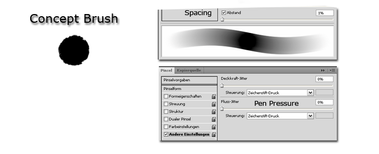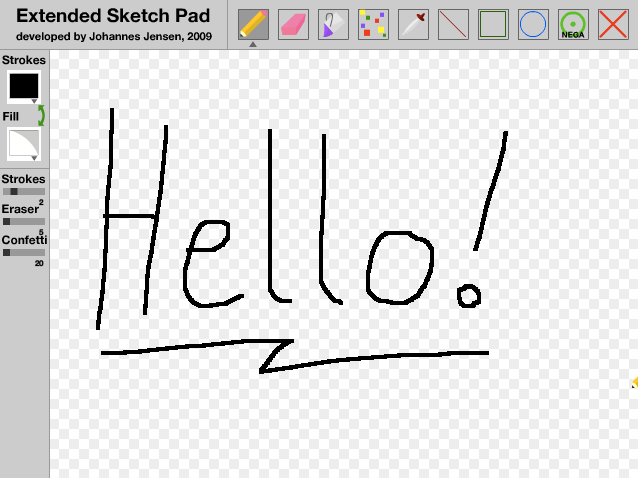HOME | DD
 UTGrim — fDRAW - Advanced Drawing Board
by-nc-nd
UTGrim — fDRAW - Advanced Drawing Board
by-nc-nd

Published: 2009-09-05 03:34:14 +0000 UTC; Views: 9514; Favourites: 76; Downloads: 259
Redirect to original
Description
THIS IS A BETA VERSION!!! Please comment so I can make it better!!Draw something with it, post a screenshot, and send me the link :3 I'll fav
Yes, I still exist oO
This is what I've been working on for the past few weeks. I'm fairly proud of it :3 I made it completely from scratch in Flash 8 using the BitmapData class. I still haven't migrated to AS3 ; ;
Shortcuts:
B - Brush tool
E - Eraser tool
F - Flood fill tool
Features include:
-Layers (independent editing)
-Full spectrum of RGB colors plus alpha channel
-Advanced tool options, including brush shape, size, spacing, opacity, etc
-Several blending modes to choose from
...and more! Er.. I think





Planned features (not necessarily for v1):
-Presets window
-Color swatches window
-Layer properties window
-Select tool
-Line tool
-Color sampler tool
-Move tool
-Being able to change layer order (too lazy to code that right now oO)
-Some sort of basic undo/redo system (will be hell to code XD)
Btw, large brush + small spacing + alpha manipulation = LAG
Enjoy





Related content
Comments: 39

no undo..?
theres nO unDO!?
*flips table*
other then that, great job
👍: 0 ⏩: 0

The only problem I see is that there's no tool if you want to copy or paste.
👍: 0 ⏩: 0

best board there is
Can you make a curve tool i have a crappy mouse but i make a nice pic
LOVE IT
👍: 0 ⏩: 0

Amazing! Only got one suggestion, it's not necessary but amusing and useful.
An undo button XD
👍: 0 ⏩: 0

Wow! This is so nice! 
Very nice work!!
👍: 0 ⏩: 0

Wah... I'm addicted to this! Its so nice!!! Heres what I made [link]
👍: 0 ⏩: 0

This is amazingly awesome!
Faved it!
This is what I made on it: [link]
👍: 0 ⏩: 0

This is awesome. It's really cool what with the layers and everything!
👍: 0 ⏩: 0

i gotta say this is fantastic i love it the only problem i have is i cant be botherd to plug in my graphix tablet 5to see if pen preshure worked if not thats cool its a awsome peice of work if SO its still awsome!!!
👍: 0 ⏩: 0

Very nice Features for the beginning, and really fast. Personal brushes would be great
👍: 0 ⏩: 0

Wow! I'm quite impressed! If only it could catch pen pressure sensitivity from pen tablets, then you'd have something completely revolutionary
👍: 0 ⏩: 0

Extremely Awesome! I can only imagine the time to make this was very long. We all thank you for such hard work!
👍: 0 ⏩: 1

I already had it all planned out in my mind when I actually started making it, so it didn't take that long. 30 something hours, probably.
Thank you :3
👍: 0 ⏩: 0

Wow. This is a really useful program. I would love to have it on my PC, because it allows to make detailed drawings with layers, but the tools are only a few and very simple. It's more detailed than MS Paint, but not confusing like Photoshop.
However, if something is missing, I'd say it's a zoom in/out option, and the possibility to switch the layer order.
Amazing work. ^_^
👍: 0 ⏩: 1

Hmm, zoom is something I hadn't even thought of. I made the code dynamic enough so that wouldn't be too hard to add. Layer order should come out in version 1 :3
I wish there was a way to save images without going through complicated server-side stuff XD Oh well
Thanks for the suggestion and the compliment :3
👍: 0 ⏩: 1

I draw with a mouse, so zoom it's useful to draw the details.
I shall wait for the new version
👍: 0 ⏩: 0

wow. that is amazing. very very good, see if you can make photoshop, in flash
really excellent
👍: 0 ⏩: 1

Thanks
Make Photoshop in Flash? OK! *computer explodes*
XXD Just kidding
👍: 0 ⏩: 1

This is great! it is one of the better things i have seen in awhile just because it is rather unique for someone to do. With that said, the opacity could use a little work cuz it just seems like a blur effect rather than opacity, and also it is a bit limited when it comes to color effects such as gradients. But i could be missing something and i know it is hard to make this sort of thing so don't take what i said as harsh, just some feedback ^.^
👍: 0 ⏩: 1

Thank you :3
The opacity is really tricky. The problem is since the spacing is usually set to 1px, the brush images overlap one another, raising the alpha value. I was trying to compensate by making the script adjust the maximum opacity value based on spacing and size, but it didn't work as well as I wanted it to.
To be honest, I don't plan on adding gradients anytime soon, if at all XD It'd be a bit complicated XD
Thanks a lot for the feedback, though :3 That's what I wanted in the first place XD
👍: 0 ⏩: 0

cool shit man.
dude you've been MIA for a very long time..whats up!?
oh and heres just a sketch of my OC tomoko.
[link]
👍: 0 ⏩: 1

Thanks, man
Yeah, I have. I've been more active on FA than on DA.
How have you been? How's ATL? XD I freaking miss living there.
Amazing pic, btw XD Great job
Btw, do you have MSN?
👍: 0 ⏩: 1

Nah, you know what you need to do is get a facebook.
I ended up adding another Gabriel Bernardes from Brazil thinking it was you...LOL!
👍: 0 ⏩: 0

This is extraordinarily well done. That being said, I wish there was a button to clear the canvas. Still, this is very well done.
👍: 0 ⏩: 1

Thank you XD There is a button for that oO It's under the erase tool settings
👍: 0 ⏩: 1

Oh... neato. In that case it's just about perfect! By the way is there a way to copy/paste a image into it?
👍: 0 ⏩: 1

Oops, didn't see your reply. Sorry, Flash apps aren't allowed to retrieve data from the clipboard 
👍: 0 ⏩: 1

Sa' right
That sucks. I think you can do it in AS3, but I'm not sure. Good luck in the future man!
👍: 0 ⏩: 0

no problem its really awesome!
👍: 0 ⏩: 0