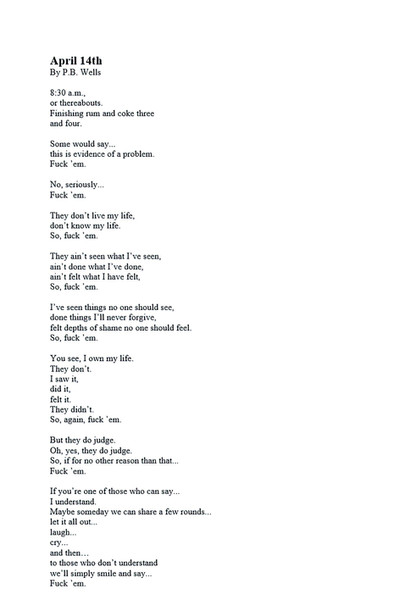HOME | DD
 v0id19 — Battered Signature Tutorial
v0id19 — Battered Signature Tutorial

Published: 2009-03-26 18:23:17 +0000 UTC; Views: 5122; Favourites: 23; Downloads: 0
Redirect to original
Description
In this tutorial I outline making a grungy signature using a stock image. This is designed for GIMP 2.6 but works in earlier versions of the GIMP and can be translated for PhotoShop relatively easily. This tut is not for GIMP newbies--not all the techniques are detailed thoroughly, and, as it says, I assume you know how to make clipping masks.If anything is unclear or you have questions/comments, post them here or PM me and I'll try to clear them up.
Please do not rip.
Related content
Comments: 6

May I share this on my GFX site and link back to your deviant?
👍: 0 ⏩: 0

I like this style =]
2 results, one straight from the tutorials, and the second modified to incorporate my own style.
[link]
[link]
👍: 0 ⏩: 0

nice outcome, a photoshop version would be good though
👍: 0 ⏩: 1

i'm not very familiar with photoshop, but as far as i know, nothing i did cannot be duplicated, you just have to get creative with some of the layer modes and stuff
👍: 0 ⏩: 1

yeah im just lazy lol.....good job on it though
👍: 0 ⏩: 0