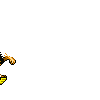HOME | DD
 Vasco-gfx — K Sprite Tag Tutorial
Vasco-gfx — K Sprite Tag Tutorial

Published: 2009-04-03 17:26:14 +0000 UTC; Views: 5481; Favourites: 33; Downloads: 578
Redirect to original
Description
Requested on a few sites, so here it is.Enjoy!
Related content
Comments: 21

Can i share all your tuts on my graphic forums? please of course with link back to your DA,
👍: 0 ⏩: 1

As long as you have a link to my dA, that's cool with me!
👍: 0 ⏩: 2

Thanks this is my forum [link]
👍: 0 ⏩: 0

Is there any way you can make a tutorial on how you made the button at the top that says "K TUT"?
👍: 0 ⏩: 1

I don't have the file anymore, sorry. I remember it was made by using Layer Styles, though. If you search for "badge" or "orb" tutorials here, I'm sure you'll find something similar.
👍: 0 ⏩: 1

Okay, thanks, because it looks amazing. I love the tutorial too BTW, great job.
👍: 0 ⏩: 1

do you think you could upload it because those are just straight sexy
and ive googled it n i couldnt find it
👍: 0 ⏩: 1

Don't have them anymore, sorry.
I saved them all into a single PSD file, but I accidentally erased most of my PSD resources weeks ago -.-
👍: 0 ⏩: 0

Did you use brushes in the step that says "we'll be adding our main effect"
What exactly did u do because i see where u did the pen tool .. but the effects on the leg are they brushes ?
👍: 0 ⏩: 1

I had downloaded a pack called "Light Streams" or something like that. I just changed the color of one to white and enhanced the effects with some pen tool
👍: 0 ⏩: 0

fcuk!!!! it is so cool! so amazing! wow! but i think,i cant do that beautiful thing
👍: 0 ⏩: 1

Lol, thanks. You should try it when you have the time
👍: 0 ⏩: 1

ok boss ^__^ where i can get that picture? that man?
👍: 0 ⏩: 1

I used this:[link]
Just choose one
👍: 0 ⏩: 1

what was the command for that fave con?
👍: 0 ⏩: 0