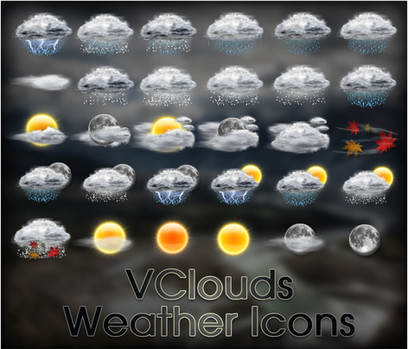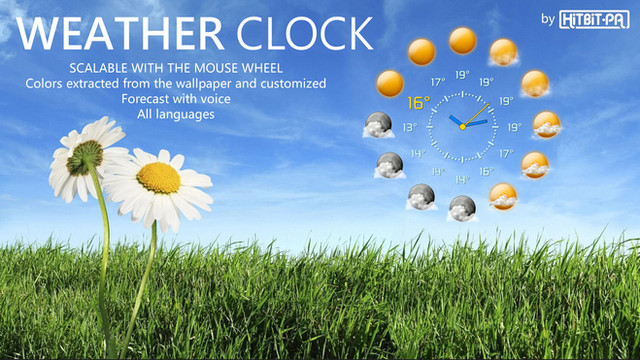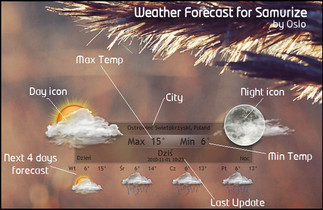HOME | DD
 VClouds — VClouds Weather
by-nc
VClouds — VClouds Weather
by-nc

Published: 2010-04-25 20:16:54 +0000 UTC; Views: 368485; Favourites: 529; Downloads: 102450
Redirect to original
Description
This is an old version. For a fully updated version of this skin check out VClouds Weather 2 and my new Glasses theme.My first Rainmeter skin - a detailed vertical weather skin.
it includes 3 sets with 8 skins each, that shows weather conditions - from current weather to a full 9 day forecast from weather.com.
To change the weather to your city location right click the skin, click edit skin, scroll down to Location and read the instructions.
* The Today/Tonight line is taken from Shivaism's Large Clean Weather skin. shivaism.deviantart.com/art/La…
- Make sure to read the instructions







- Also check this video that I found for easy installation instructions www.youtube.com/watch?v=SE_JZP…
Updates:
13.12.2011 - Temporary fix for the weather.com update issues. everything should work except for the last forecast day in the 9 days variant.
3.11.2013 - Fixed Tonight forecast not showing thanks to josey-wells .
20.1.2014 - Fixed Tonight forecast not showing up again. thanks to josey-wells .
German version translated by MissPauline can be found here vclouds.deviantart.com/art/VCl…
Russian version translated by Lukunder can be found here fav.me/d2uojd3
Portuguese version translated by Armaru can be found here armaru.deviantart.com/art/VClo…
Related content
Comments: 445

Hello!
Might try v2 later, but for now, this v1.5 edition of VClouds is just the Rainmeter theme I've been looking for!
It was VERY easy to 'tweak' to fit my specific needs. It's a PERFECT replacement for the now-defunct Windows Weather Gadget...
73 DE N4RPS
Rob
👍: 0 ⏩: 1

why after changed its code location now the display for an example 30°C -> 30?2
anyone can help me ?
thank you
👍: 0 ⏩: 1

It might be that the font was not installed properly. does the font of the skin looks like the one in the screenshot above?
Also please use vclouds weather 2 as it has a newer code. vclouds.deviantart.com/art/VCl…
👍: 0 ⏩: 0

I'm currently using Neon Space (which uses a modified version of your original script), Vclouds, and Vclouds 2.0 and although I've imput USCA0741 for my code, nothing happens after I refresh the skin. Am I missing something? www.weather.com gave me USCA0741 for my 8 digit code, but nothing happens after inputting this into all three versions of this skin.
What am I doing wrong?
👍: 0 ⏩: 1

I tried your code using VClouds Weather 2 and it works fine. the original vclouds weather was not updated in a long time and it might be broken. I don't know what 'Neon Space' is using in its code but it might be broken too.
👍: 0 ⏩: 1

I see. Well, I downloaded VClouds Weather 2 and found the interface, input my code and clicked 'SET'. When I refreshed the skin, it still shows 0's and says:
Please Standby
Loading Weather...
It never changes from that. Even after refresh, nothing loads.
I've gone to weather.com again and got this in the URL instead:
www.weather.com/weather/today/…
I enter 96067:4:US as my code as well as 960674US and still nothing changes. I've tried your skin to no avail; your skin modified for Tech-A and Tech-B and neither of them loaded anything but 0's. There must be something that I'm missing other than to just enter LOCATION=USCA0741. Why would skin not load?
👍: 0 ⏩: 1

I don't know, your code works fine for me... sometimes weather.com have problems in some areas and refuse to load.
you can also try to restart your router and computer and see if that helps.
👍: 0 ⏩: 1

Allright. Figures "it's not you, it's me", lol. I rebooted my box, but not my router. I'll give that a go and hopefully get this sodden thing working. Your skin looks to good for me not to try everything I can to use it. Thanks anyway for your help at getting it to work. I'll let you know either way if it worked
👍: 0 ⏩: 0

Hi, Nice App
How i do to show today weather icon?
imgur.com/tmJZWSR
👍: 0 ⏩: 1

This version is outdated, use version 2.
👍: 0 ⏩: 0

This is a fabulous skin! Is there a string value in the data you're extracting from that indicates dew point? Given that I've made my own mods to your config file, I would add dew point to the current conditions section.
👍: 0 ⏩: 1

Never mind. I think I found it...StringIndex=31 (or 32)
👍: 0 ⏩: 0

This works great! One question: How do I make it update more often?
👍: 0 ⏩: 0

I like VClouds a lot, but obviously the essence data from weather.com is fatally wrong
I use it for a month now, and everytime and everday the data fails complete.
Like today it's sunny, no clouds by 18°c, but weather.com (Vclouds) showing me it's 8°c and cloudy...wich is NOT the reality, thus making this tool completely useless.
Is there any way, to use another weather service instead of weather.com?
(and yes, i use the right location code, since it does show it on top)
Cheers,
Dan
👍: 0 ⏩: 1

Ok, forget about this post, it's been my fault, now it does work!!
👍: 0 ⏩: 0

I very like your VClouds, but again tonite is not working
👍: 0 ⏩: 1

Thanks! I will update it when I have time. in the meantime you can use version 2 vclouds.deviantart.com/art/VCl…
👍: 0 ⏩: 1

Not sure this part of code from v2 will work with v1
I did translate your vclouds and changed a lil bit adding moon phases.
👍: 0 ⏩: 1

It works. replace the [TODAY] part with this:
[MeasureWeatherDesc1]
Measure
Plugin
Url=[Today]
StringIndex=9
Substitute=" And ":" and "
[MeasureWeatherDay1]
Measure
Plugin
Url=[Today]
StringIndex=2
[MeasureWeatherTemp1]
Measure
Plugin
Url=[Today]
StringIndex=4
Substitute="N/A":"666","":"666"
[MeasureWeatherIcon1]
Measure
Plugin
Path=#Icon#
Url=[Today]
StringIndex=8
Substitute="":"666"
[CheckNATemp]
Measure=Calc
Formula
IfBelowValue=1
IfBelowAction=!execute [!RainmeterHideMeter MeterNightTemp1][!RainmeterHideMeter
MeterNightDay1][!RainmeterHideMeter MeterNightDesc1][!RainmeterHideMeter MeterNightIcon1][!
RainmeterShowMeter MeterTemp1][!RainmeterShowMeter MeterDay1][!RainmeterShowMeter MeterDesc1]
[!RainmeterShowMeter MeterIcon1]
IfEqualValue=1
IfEqualAction=!execute [!RainmeterHideMeter MeterTemp1][!RainmeterHideMeter MeterDay1][!
RainmeterHideMeter MeterDesc1][!RainmeterHideMeter MeterIcon1][!RainmeterShowMeter
MeterNightTemp1][!RainmeterShowMeter MeterNightDay1][!RainmeterShowMeter MeterNightDesc1][!
RainmeterShowMeter MeterNightIcon1]
DynamicVariables=1
👍: 0 ⏩: 2

OMG stupid emoticons lol
I will replacer, thank you
👍: 0 ⏩: 0

the skin stopped working today shows an error in the log. webparser fetch error the operation timed out error code 12002. this is on a clean install and a exsisting install of over 4 years
👍: 0 ⏩: 0

the skin is not working at all now. shows api error 12002 in log
👍: 0 ⏩: 0

I've just found the wonders of rain meter and love your skin. I'm having an issue with the Today/Tonight Line. During the Day it will show Today and the temp, but whenever it's supposed to shift to tonight it still says Today and no temp appears only the ° shows. Any ideas on why this may be for me. My location is USGA0568.
👍: 0 ⏩: 1

Thanks!
Please redownload the skin, the problem is fixed.
👍: 0 ⏩: 0

my will not more at all, it stays on the right side and i want it on the left
👍: 0 ⏩: 1

Do you mean you cant move it?
Right click the rainmeter system tray icon and go to VClouds Weather\Settings\
make sure "Draggable" is checked and "Click Through" is not.
👍: 0 ⏩: 1

i find out how the loc box.
thanks
👍: 0 ⏩: 0

I have problem about TEMP. It doesn't work, and it just keeps showing a thai alphabeth " ฐ " intead of " ° " afther the temperature, for example, 24°C, assume that ° is the alphabeth ฐ. So, I want it to be usual. Thank you.
👍: 0 ⏩: 1

Are you using the default font provided with the skin, like shown in the preview above?
👍: 0 ⏩: 0

hi, recently installed your skin. followed the instructions (as seen [link] . yet the app appears blank. any reason why?
👍: 0 ⏩: 1

I have tried the code in your screenshot and everything is working.
Try restarting rainmeter and your computer.
👍: 0 ⏩: 1

Hey, great looking skin! Just wondering, I chnaged the location code and it stayed at the initial location! How do I get it to change now?
👍: 0 ⏩: 1

Did you follow the instructions?
👍: 0 ⏩: 0

Sorry I was wrong I guess all of them say 666
👍: 0 ⏩: 0

Do you now that when you double clock on VClouds Weather Today&Tomorow.ini the number 666 comes up the first second? "THE DEVILS NUMBER" Do you now that? If so Why?
👍: 0 ⏩: 0

why does the weather info keep disappearing? and leaving only the degree marks & the words "today" tomorrow", etc...? other skin issues? annoying but love this stuff!!!
👍: 0 ⏩: 0

How can i set this weather skin for the other location... 
👍: 0 ⏩: 1

Please read the description above.
👍: 0 ⏩: 0
| Next =>