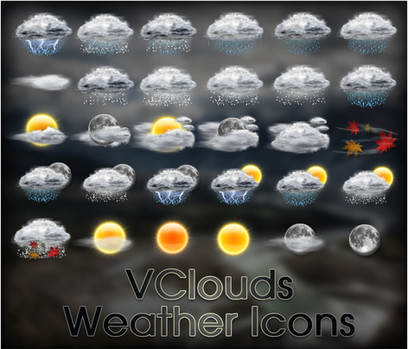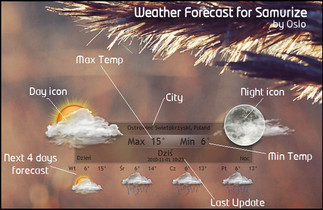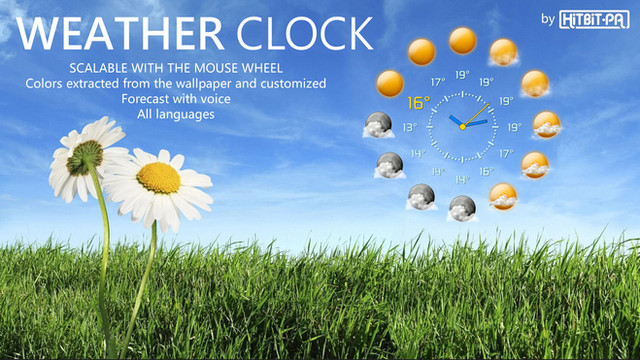HOME | DD
 VClouds — VClouds Weather
by-nc
VClouds — VClouds Weather
by-nc

Published: 2010-04-25 20:16:54 +0000 UTC; Views: 368473; Favourites: 529; Downloads: 102450
Redirect to original
Description
This is an old version. For a fully updated version of this skin check out VClouds Weather 2 and my new Glasses theme.My first Rainmeter skin - a detailed vertical weather skin.
it includes 3 sets with 8 skins each, that shows weather conditions - from current weather to a full 9 day forecast from weather.com.
To change the weather to your city location right click the skin, click edit skin, scroll down to Location and read the instructions.
* The Today/Tonight line is taken from Shivaism's Large Clean Weather skin. shivaism.deviantart.com/art/La…
- Make sure to read the instructions







- Also check this video that I found for easy installation instructions www.youtube.com/watch?v=SE_JZP…
Updates:
13.12.2011 - Temporary fix for the weather.com update issues. everything should work except for the last forecast day in the 9 days variant.
3.11.2013 - Fixed Tonight forecast not showing thanks to josey-wells .
20.1.2014 - Fixed Tonight forecast not showing up again. thanks to josey-wells .
German version translated by MissPauline can be found here vclouds.deviantart.com/art/VCl…
Russian version translated by Lukunder can be found here fav.me/d2uojd3
Portuguese version translated by Armaru can be found here armaru.deviantart.com/art/VClo…
Related content
Comments: 445

Thanks mate, you did a great job on this one.
👍: 0 ⏩: 1

Amazin Skin and Plugin.
Quick question please: is there any way i could make the icons (all of them) a bit bigger? Even with 15% would be great.
I'm asking because I have a 23'' monitor with a native resolution of 1920x1080 and the current icons are kind of small.
Thank you in advance.
👍: 0 ⏩: 1

You will need to make alot of changes to the code if you want to resize the icons.
👍: 0 ⏩: 0

9 day weather not working,showing only 8 day,last one is blank..how i can fix ?
👍: 0 ⏩: 0

How to make it work on Win 8 pro??
I checked everything and it's fine, but for some reason it wont work. Please help!!
👍: 0 ⏩: 1

I don't have Windows 8 so I cant help you, sorry...
👍: 0 ⏩: 0

how to install this application? please help me with a tutorial how install, and to include the link's what and where download files. PLEASE HELP !!! it's great application
👍: 0 ⏩: 1

Download and install rainmeter [link] than simply double click the skin file and it will install.
after you install the skin read the instructions in the description above to set your location.
👍: 0 ⏩: 0

Hey mate, I really like this skin and i can't get it to work. When i load it with or withouth my cordinates it shows every data is 0, my location is SRXX0083:1:SR, but i tried with different cities and it doesn't work. I would like if you could get me some tip so i can fix it! Cheers
👍: 0 ⏩: 1

You need to put only the 8 digit code: SRXX0083.
I tried that code and it works.
👍: 0 ⏩: 1

First of all, I have to say that this is my favorite RainMeter weather skin!
Is it possible to either upload a variation that is larger, or could you assist me with how to edit the skin myself? I've tinkered with the ini and have been able to make SOME changes, but I can't figure out all the elements yet. My biggest problem with this skin is that, no matter which resolution I run it at, it's very difficult to read the text because it's too small 
If you're able to help me in any way, it would be greatly appreciated 
👍: 0 ⏩: 1

Thanks, glad you like it!
Basically you need to search for all the "FontSize=" lines and increase the number. you probably will also have to increase the lines vertical spacing (the Y axis lines).
You can try the Glasses suit [link] which contains an updated version of my VClouds Weather 2 skin. with the settings utility it can be easier to change various elements of the skin including the font sizes. (you can also turn off the background)
I suggest you also look here for an in depth explanations of the Rainmeter code. [link]
👍: 0 ⏩: 1

Major delay in seeing your reply 
👍: 0 ⏩: 1

very very nice THANKS FOR THE UP.............................
👍: 0 ⏩: 0

Awesum! I so much want them in conky
Its so ironic, Rainmeter was inspired from Conky and now I often come accross awesome stuff in Rainmeter that isn't available in conky
👍: 0 ⏩: 1

well, its a linux based utility!
👍: 0 ⏩: 0

apsolutely great. I prefer it more than a Weather2 skin be couse there is no any background in skin 
Pleeeeeeeeeaase make it with Moon phase option like in Weather2 skin !!!
I was searching for Moon in options to ad time location but did not find any???
Like i sad some of us prefer this first version of skin so please keep on working on it !!!
Thank you so much sir.
👍: 0 ⏩: 1

This version will not be updated anymore...
You can easily disable the background in version 2.
👍: 0 ⏩: 0

I think it is wonderful~!
But...Does it work with Guangzhou, China??
👍: 0 ⏩: 1

Thank you!
Yes it works for your location.
👍: 0 ⏩: 0

nice job........for when the Spanish version????
👍: 0 ⏩: 1

This skin is not updated anymore.
use version 2 [link] if you want Spanish.
👍: 0 ⏩: 1

I want to translate the Spanish watch myself .. some file must be edited?
👍: 0 ⏩: 0

Hey VClouds my skin is no longer loading the weather? Has something happened on the webpage end?
👍: 0 ⏩: 2

There is something wrong with weather.com in the last couple of days. 👍: 0 ⏩: 2
Try changing the days numbers in the url:
[MeasureCurrent]
Measure
Plugin
UpdateRate=1800
Url=http ://xml.weather.com/weather/local/#Location#?cc=*&unit=#Unit#&dayf=10 <==replace this number to something lower than 10
RegExp="(?siU).*
Do this to all the days feeds.

worked perfect... I changed it to "8" on all.
wonder why its playing up?
btw love all your rainmeter stuff! keep up the good work.
👍: 0 ⏩: 0

Sir, why does a syntax error appear?
👍: 0 ⏩: 1

It works perfectly fine for me...
Please give more information so I could help you.
👍: 0 ⏩: 0

Is it possible to have this animate......lol
I seen some icons some where on another website that animates.
would love to have that in this.
Dont know if its possible, just asking to make sure...hehe
👍: 0 ⏩: 1

Everything's possible. I'm not going to do it, but your welcome to try...
👍: 0 ⏩: 1

This Is Really Awesome Job..!!!
👍: 0 ⏩: 1
<= Prev | | Next =>