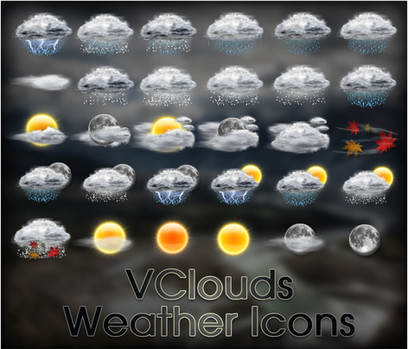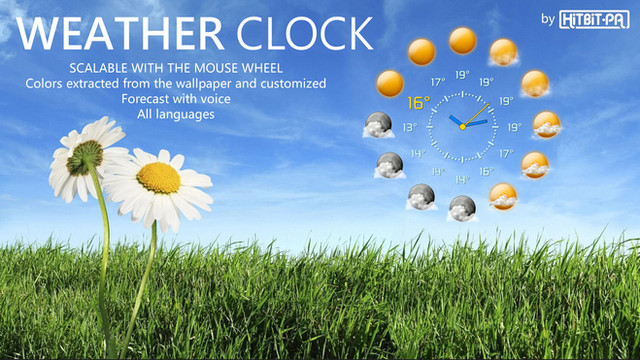HOME | DD
 VClouds — VClouds Weather
by-nc
VClouds — VClouds Weather
by-nc

Published: 2010-04-25 20:16:54 +0000 UTC; Views: 368507; Favourites: 529; Downloads: 102450
Redirect to original
Description
This is an old version. For a fully updated version of this skin check out VClouds Weather 2 and my new Glasses theme.My first Rainmeter skin - a detailed vertical weather skin.
it includes 3 sets with 8 skins each, that shows weather conditions - from current weather to a full 9 day forecast from weather.com.
To change the weather to your city location right click the skin, click edit skin, scroll down to Location and read the instructions.
* The Today/Tonight line is taken from Shivaism's Large Clean Weather skin. shivaism.deviantart.com/art/La…
- Make sure to read the instructions







- Also check this video that I found for easy installation instructions www.youtube.com/watch?v=SE_JZP…
Updates:
13.12.2011 - Temporary fix for the weather.com update issues. everything should work except for the last forecast day in the 9 days variant.
3.11.2013 - Fixed Tonight forecast not showing thanks to josey-wells .
20.1.2014 - Fixed Tonight forecast not showing up again. thanks to josey-wells .
German version translated by MissPauline can be found here vclouds.deviantart.com/art/VCl…
Russian version translated by Lukunder can be found here fav.me/d2uojd3
Portuguese version translated by Armaru can be found here armaru.deviantart.com/art/VClo…
Related content
Comments: 445

I love this weather skin but there's a problem that I hope you can solve.
Every time I restart my computer, the skin doesn't load like the rest of the skins I have on rainmeter. I have to manually refresh the skin for it to appear.
👍: 0 ⏩: 1

Does the skin load but do not retrieve the weather info or doesn't load at all?
👍: 0 ⏩: 1

The skin loads correctly but it won't remain on my desktop when I restart my computer.
👍: 0 ⏩: 1

You can try playing with different settings in RainBrowser or if that doesn't work, reinstall the skin.
👍: 0 ⏩: 1

If I edit the skin settings from RainBrowser, it won't be saved. It returns to its default settings.
Reinstalling the skin didn't work.
Also, when whenever I refresh the skin, the location isn't saved and it returns to the top left corner of my screen.
👍: 0 ⏩: 2

Can you check if your Rainmeter.ini file is read only and if it is uncheck it.
it should be in: C:\Users\UserName\AppData\Roaming\Rainmeter
👍: 0 ⏩: 1

Can you try and see if new skins you download and install after VClouds Weather, save their locations and settings?
👍: 0 ⏩: 1

I tried another weather skin and it works fine. I restarted Rainmeter and it appeared in the last spot i left it. It seems like your skin is the only one that isn't saving properly. I really hope there is a solution to this. Your weather skin is the best.
👍: 0 ⏩: 1

I'm really not sure how to help you.
the only thing I can think you might try is backup and do a clean install of the newest version of rainmeter. than try installing the skin again.
👍: 0 ⏩: 0

By location, I meant the location on my desktop.
👍: 0 ⏩: 0

Great, clean weather skin. My favorite.
Using it (slightly modded to fit the other skins) on my desktop. [link]
👍: 0 ⏩: 1

Thanks, glad you like it.
nice desktop too!
👍: 0 ⏩: 0

How can I make the sunrise and sunset to work in 24h mode, not in 12h?
Thanks!
👍: 0 ⏩: 1

I don't know of a simple way to do that. maybe with a conversion measure...
👍: 0 ⏩: 0

Very Nice!
Is it possible to use Substitute to manually replace the individual forecasts with the corresponding phrase in my own language? If yes, how can i do it?
👍: 0 ⏩: 1

Yes,it has already been done.
you can look here: [link] and search for the lines that lukunder have added to the config files. also check this tool: [link] It might be helpful.
👍: 0 ⏩: 0

it's me only or the weather.com bug.
i can't go on the site to take my code.
👍: 0 ⏩: 1

weather.com works just fine for me.
do the skin works for you with the default London code?
👍: 0 ⏩: 1

no doesn't work and when i go to the www.weather.com with firefox or opera the page doesn't load...
👍: 0 ⏩: 1

In that case something is blocking it from your end...
👍: 0 ⏩: 1

yep i found it,
i have reset my livebox and now all it's good (except the desc no translation in fr are possible 
btw your skin is awesome 
👍: 0 ⏩: 1

Best weather skin ever, perfect combination of eye candy and data. The only thing I changed was the font, to Consolas.
👍: 0 ⏩: 1

Hi! I have a problem with my skin.When i install it and activate it nothing happened.I've changed the weather code but still it doesn't work .I've tried to reinstall it ,but its still the same...
👍: 0 ⏩: 1

What do you mean by "nothing happened"? the skin does not show up? or the skin show up but the weather is not updated?
Please give more details.
👍: 0 ⏩: 1

Well its the second one-the weather is not updated.Ive tryed with diferent codes exept mine,but the weather is itill not showing.
👍: 0 ⏩: 1

Doesn't matter it fixed itself.I don't know how but it works now.Thanks anyway.The skin rocks!
👍: 0 ⏩: 1

I have a problem.The '° C' sign appears to be the '?' sign.How do I change it to the '° C' sign?
👍: 0 ⏩: 1

As you can see in the comments below, this problem is affecting users in Malaysia. so as you can see its affecting Singapore as well...
👍: 0 ⏩: 1

I guess I missed it last time...I'm really sorry about that.However,mine is somewhat different.I encountered the same problem with the default.I'm not saying it's the problem with your skin but I want to know how to solve this.By the way,though it's a bit late by now,I love this skin.Great work!Damn,I really want to use this.Is there a way to solve this problem?Maybe something is wrong about my comp.
👍: 0 ⏩: 1
<= Prev | | Next =>