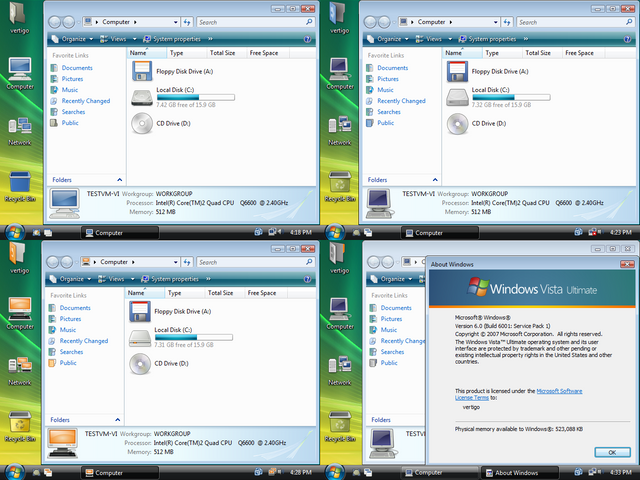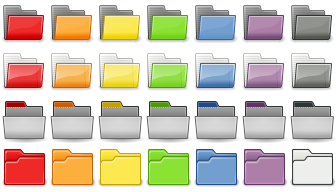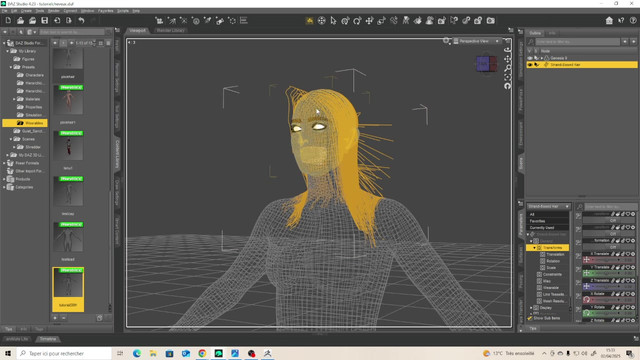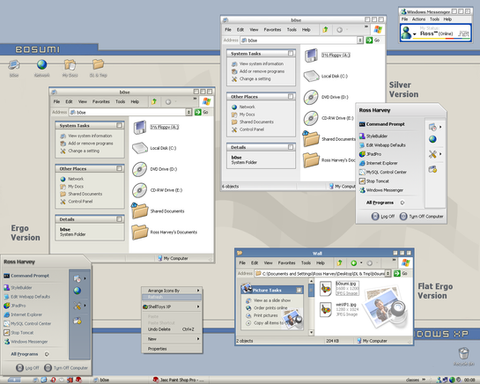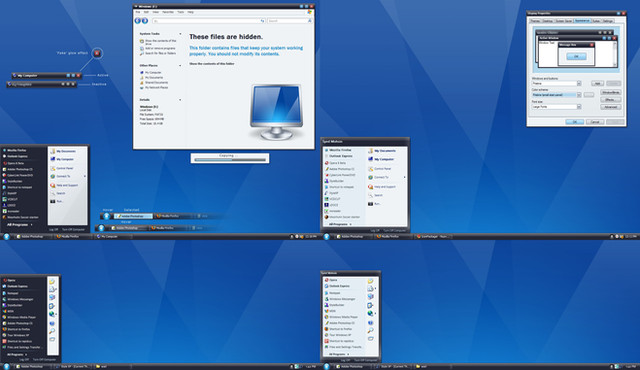HOME | DD
 vertigosity — Tango Patcher 2600 8.06
vertigosity — Tango Patcher 2600 8.06
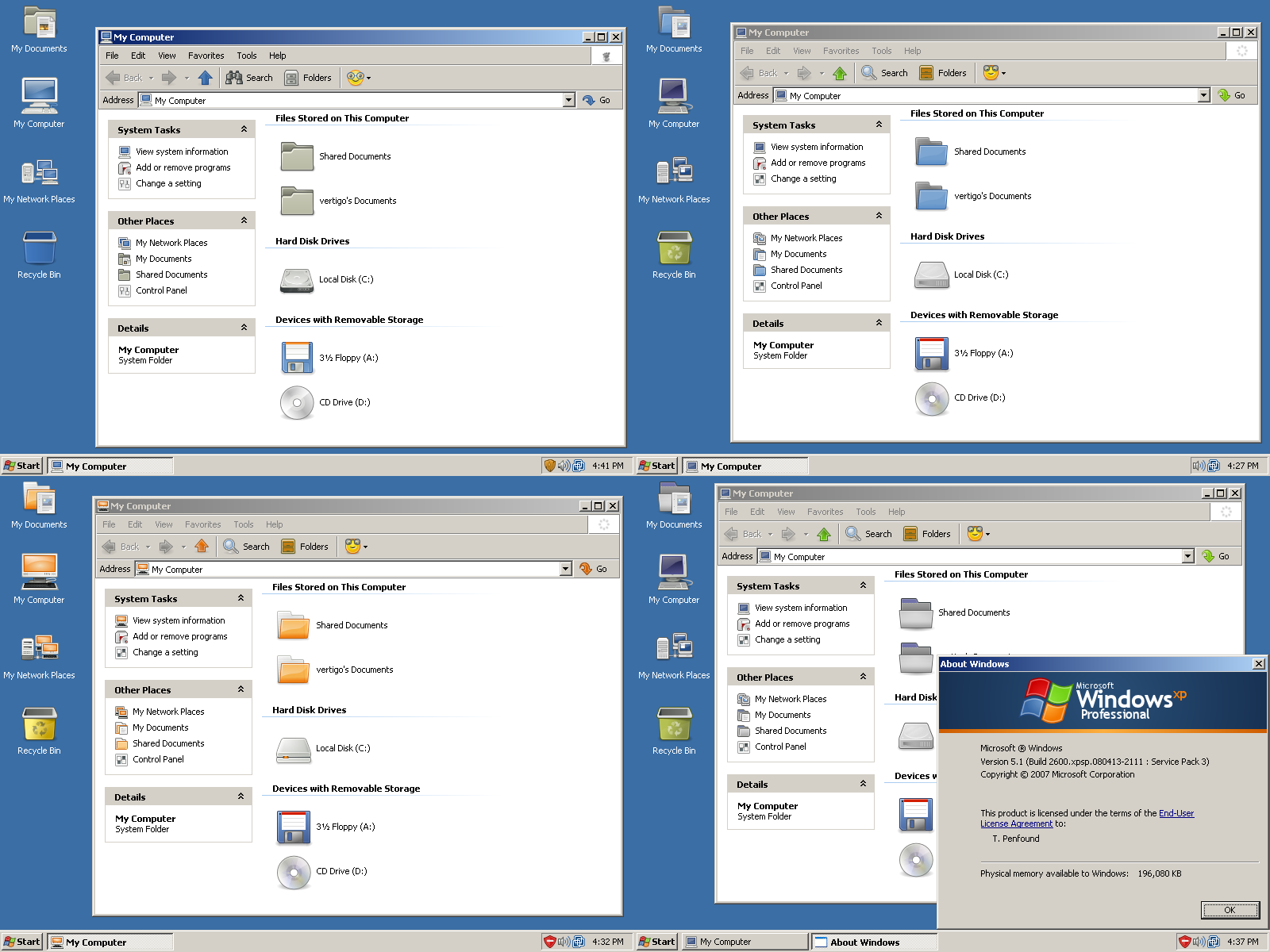
Published: 2006-01-20 17:03:51 +0000 UTC; Views: 801840; Favourites: 911; Downloads: 295223
Redirect to original
Description
Note: Due to other things going on in my life (work, cars, video games, hanging out with friends, etc), work on this project has essentially ceased.The Super Turbo Tango Patcher is a mostly self-explanatory graphical wizard designed to make simple the process of modifying your system files with resources developed and inspired by the Tango Desktop Project. It currently includes implementations of the basic Tango icon set, the Tangerine icon set developed by the Ubuntu art team, the Industrial icon set from recent SUSE/Novell desktop Linux releases, and the Gnome icon theme, rounded out with various pieces of artwork created by myself and others. Additionally, it includes a reloader module to re-modify your files if they are overwritten, allowing system updates to be performed without breaking the theme. If you experience issues with the Patcher, please consult the included documentation.
It is designed to work on all language versions and editions of Windows XP and Server 2003. 64-bit versions of Windows are NOT supported.
As this is DeviantArt, your feedback, good or bad, will make this beast all the better. Many thanks to those who've volunteered opinions, chances are you either helped development along, or incremented by one my ego counter




 There are some icons that are not patched. I'm not going to throw together some random pixmap just to satisfy the look; I'd like to try to stay at least mostly metaphorically correct to the ideas of the original icon creators, the Gnome HIG, and so forth. Many things in Windows will not have counterparts in any Free/OSS environment, and I'm both lazy and busy, and so they will more than likely not be added to the patcher anytime soon.
There are some icons that are not patched. I'm not going to throw together some random pixmap just to satisfy the look; I'd like to try to stay at least mostly metaphorically correct to the ideas of the original icon creators, the Gnome HIG, and so forth. Many things in Windows will not have counterparts in any Free/OSS environment, and I'm both lazy and busy, and so they will more than likely not be added to the patcher anytime soon.Last update (2008/06/15): Split the applications portion out into a separate patcher, since it'll work just fine on Vista, and even X64 (providing you haven't gone and found special 64-bit versions of things), replaced my crappy WiMP icon with the icon from Totem, add comctl32.dll locations for SP3, work around the multiple-notepad.exe business in a better way, optionally extract source code to the patcher directory, added /bootsplash=[0=off|1=on] command-line parameter, and check for Vista and don't run on it.
Note that applications are no longer included in the "system" patcher - they have been moved into a separate package, available here .
If you receive a warning from your antivirus program about WFPdisable.exe, it is safe to ignore. Because of what the program does (disables WFP, which will complain about and attempt to undo changes system files), your AV software likely considers it dangerous. It's technically not a false positive per se, since it's correctly detecting what it is and acting appropriately, but WFP is re-enabled after a reboot, and it reduces the number of complaints from WFP dialogs (so I can't win - it's either complaints about WFP dialogs or complaints about antivirus detection.)
If you're using Windows Vista, you maybe be interested in STTP 6000 .
Related content
Comments: 439

great pack, good work.
i have a question. how do i get back the original bootscreen, without uninstalling the pack? sorry, if it was asked already by somebody else, but i can't go through all the comments now.
👍: 0 ⏩: 0

i scanned my system for spyware and malware, with no intention to find anything about Tango Icon Patcher (which is like my life support unit on XP), i found this in the installation folder of Tango Icon Patcher:
Name: RiskTool-WFPDisabler
Type: Malware
Description:
Does not threaten computers directly, but can be used to create viruses or Trojans, or to carry out illegal activities such as DoS attacks and breaking into other computers.
Files:
c:\windows\tango patcher 2600\tools\wfpdisable.exe
maybe its not some -ware thing, can some1 give me more detailed info on that file in Tango and its purpose, thanx!
👍: 0 ⏩: 1

This disables edits some Windows XP system files (like login and boot screens). Thats what that hex editor that pops up near the end of the installer as it edits the .exe files.
Basically Microsoft has put some protection against Windows system files called "Windows File protection". This just disables it.
Potentially other applications/viruses on your PC can now edit Windows XP files without you noticing, but if things are doing that on your PC, they could have already owned you.
👍: 0 ⏩: 1

thank you! that was an interesting thing to know (x
i used to be a customization maniac - i customized the looks of my OS, then shortly things would screw up and i would reinstall
now im not into customization at all, i still find it interesting, i keep on checking in here for new vista and xp things and give my oppinion (x
now i have vista on my notebook, because some BIOS settings are preventing me from installin XP and i dont wanna mess with the BIOS, im friends with him (x
i have turned off theme and some other services so my vista loads with the classic theme, now im a performance maniac, but i am not tweaking anything else... so far im fine with some crappy "Symantec notebook security" thingie
wish u all the best!!!
👍: 0 ⏩: 0

cool!
does this patch XP-SP3 system files without downgrading them?
👍: 0 ⏩: 0

Superb. I love it. 
👍: 0 ⏩: 0

After download Symantec Antivirus says:
1. "The compressed file Tango Patcher 2600 8.06 .exe (N.B. by me: In previous message 8.06 .exe as link. Why?) within C:\Documents and Settings\.....\Local Settings\Application Data\Opera\Opera\profile\cache4\temporary_download\Tango_Patcher_2600_8_06_by_vertigosity.rar is infected with the Adware.Gen virus."
2. "The file C:\Documents and Settings\.....\Рабочий стол\Tango Patcher 2600 [link] is infected with the Adware.Gen virus."
👍: 0 ⏩: 1

read LoboBrancoTimido reply above
👍: 0 ⏩: 0

After download Symantec Antivirus says:
1. "The compressed file Tango Patcher 2600 [link] within C:\Documents and Settings\.....\Local Settings\Application Data\Opera\Opera\profile\cache4\temporary_download\Tango_Patcher_2600_8_06_by_vertigosity.rar is infected with the Adware.Gen virus."
2. "The file C:\Documents and Settings\.....\Рабочий стол\Tango Patcher 2600 [link] is infected with the Adware.Gen virus."
👍: 0 ⏩: 0

Hello, i have install this and i cant change the theme now, i want that theme with orange.
👍: 0 ⏩: 1

I believe you need to just re-install the patch thing and when it asks you which files you want to install (the list with all the check boxes and stuff) select the "Tangerine" one.
👍: 0 ⏩: 0

me encanta este parche...lo instale ayer y me encanta, hasta cambie el aspecto de Opera con el skin tango para que quede igual
👍: 0 ⏩: 0

Gooooooooooooooooooood deviation. Thanks 4 All i loved it. 
👍: 0 ⏩: 0

This is absolutely fabulous, but it gave me a virus and it messed up my computer a lot :\
Has anyone got a safe download link?
👍: 0 ⏩: 0

Its a false positive because this pack uses tools to change the system files.
My antivirus (Avast) gave that false positive until recently but now all is ok.
👍: 0 ⏩: 0

Received numerous Trojan alerts after installing this, beyond just the expected WFPdisable.exe alert. I wish I had saved the sophos reports, but since I deal in sensitive data I was more just cleaning as fast as possible. Unfortunate, as this is such great work.
👍: 0 ⏩: 0

Fantastastic Job.. Thank..
I have Changed every the icon of my SO..
👍: 0 ⏩: 0

I always used the this Tango patcher because I love it. Today my machine crashed and I wanted to put again the patcher but when I download it, it says that there is a spyware in it. Can you confirm there's no spyware in it?
Thanks
👍: 0 ⏩: 0

It's perfect, but I think the "network share" hand icon is ugly and way too big (when using the Gnome icon theme). Is there any way to fix it?
👍: 0 ⏩: 0

Not sure if this has been said all ready, but I don't want to scroll through 14 pages of comments.
I installed this on windows xp x64 edition and it corrupted win explorer or something, because it wouldn't load at boot, then when I tried to run it via task manager, it said "not a valid win32 app" or some such. Thankfully I could point to the uninstaller easily enough using the cmd line. But I think you might want to clarify that it doesn't work on win XP 64 for the other 4 users out there.
Oooo and if you'd consider a preview would be good for all of the tango options even if it's seperate jpgs.
👍: 0 ⏩: 0

Amazing... Just what I want
👍: 0 ⏩: 0

I dowloaded this, it worked fine. But when ever nI start my computer, an error says that two files haven't loaded and I have to reboot. I reboot, but it still says the same thing.
It's a great patch though.
👍: 0 ⏩: 1

Nevermind, I just had my firewall turned on so it quarantined the files. All set now.
👍: 0 ⏩: 0

How do you replace system bitmaps? I try to set the background "transparent" colour with magenta (255, 0, 255) but there's still bits of magenta around the icon
👍: 0 ⏩: 1

It might be (I am guessing) because many programs (including photoshop) decide to anti-alias edges when resizing, so the color that was meant to be transparent may have bled onto your icons 
Thanks vertigosity for your amazing work
👍: 0 ⏩: 0

I installed and i get a message saying that 15 itens need to reboot, all the time... what's wrong?
👍: 0 ⏩: 0

here we go 
👍: 0 ⏩: 1

If everything is working normally, look at the start menu group, and try the uninstaller.
👍: 0 ⏩: 1

tnx...just asking before using
👍: 0 ⏩: 0

hey, the iPod only syncs when first connected to the computer. But when I check/uncheck songs and hit syncs again, it doesn't sync.
I tried help on apple website and it recommended me to disable any visual style and icon customizations that may be on the computer. So I uninstalled Tango Patcher and iPod can sync properly.
I still use you patcher (because it's a wonderful piece to be looked at) but when I want to re-sync my iPod, I have to disconnect/reconnect it. Not sure if you consider this a problem.
👍: 0 ⏩: 1

Are you using DRMed (iTMS) audio, or something? I haven't had any trouble with that on my Nano, but you're not the first to have that problem...
👍: 0 ⏩: 0

great icon sets!!!
im having a little problem thougn: no matter which sets i choose to use, the "MyComputer" icon stay the same (not the original windows one, but nor the ones showed in the screenshot)
anyone knows how to solve this?
👍: 0 ⏩: 0

Installation went smooth. After a reboot I see all the new icons, and somehow they don't feel right. I think I will switch back to the standard icons.
Windows doesn't feel like Windows anymore...
👍: 0 ⏩: 0

the link is dead, but i hope you will do something about it
👍: 0 ⏩: 0
| Next =>